- Subscribe to RSS Feed
- Mark Topic as New
- Mark Topic as Read
- Float this Topic for Current User
- Bookmark
- Subscribe
- Mute
- Printer Friendly Page
iSCSI boot BSOD inaccessible boot device error Windows 2016
- Mark as New
- Bookmark
- Subscribe
- Mute
- Subscribe to RSS Feed
- Permalink
- Report Inappropriate Content
05-24-2017
11:37 AM
- last edited on
03-01-2019
01:11 PM
by
NikolaIvanov
Greetings,
We are currently working on getting Windows Server 2016 deploy via Microsoft Deployment Tool Kit but it seems that the OS is not able to access the boot partition per BSOD error code
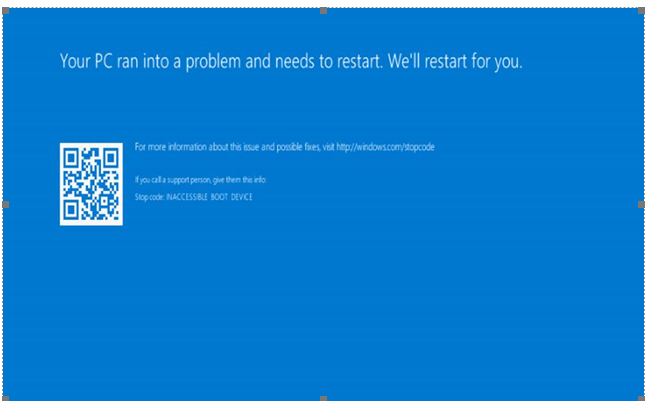
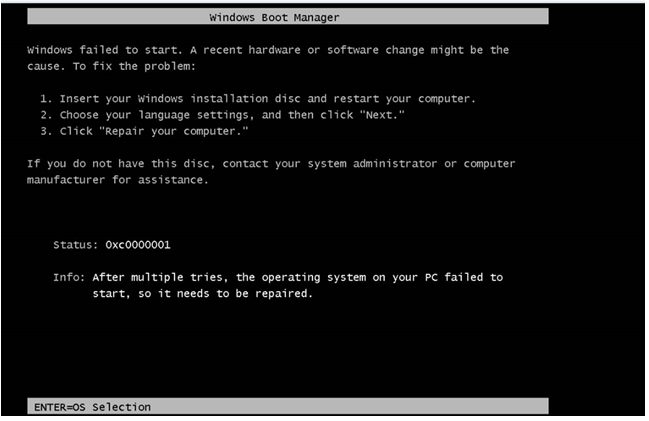
We tried using Legacy and UEFI BIOS and still same issue. Change the Boot Policy to boot only single path on iSCSI boot, repair the MBR partition. Also tried with the latest driver version. Any help will be a great help!
- Labels:
-
Unified Computing System (UCS)
- Mark as New
- Bookmark
- Subscribe
- Mute
- Subscribe to RSS Feed
- Permalink
- Report Inappropriate Content
05-24-2017 04:47 PM
Greetings.
If your vnic (or vnic template, connectivity policy defining the vnics) have MTU set to 9000/jumbo, please set that to 1500 for now. I have seen some iSCSI BFS installs partially install but get corrupted when jumbo frames were enabled on the vnic (which gets auto detected with window installer) but fragmentation/dropped frames occur due to end to end jumbo not really being enabled. If this happened to be the case, I would reinstall again/reformat the boot partition with 1500 MTU set.
That stop code error is frequently associated with boot device or boot file corruption issues.
Esxi only takes a few minutes to install, so you might want to use that as a test to confirm boot LUN & iSCSI connectivity are good, if the MTU is already set to 1500/default.
Thanks,
Kirk...
Discover and save your favorite ideas. Come back to expert answers, step-by-step guides, recent topics, and more.
New here? Get started with these tips. How to use Community New member guide

