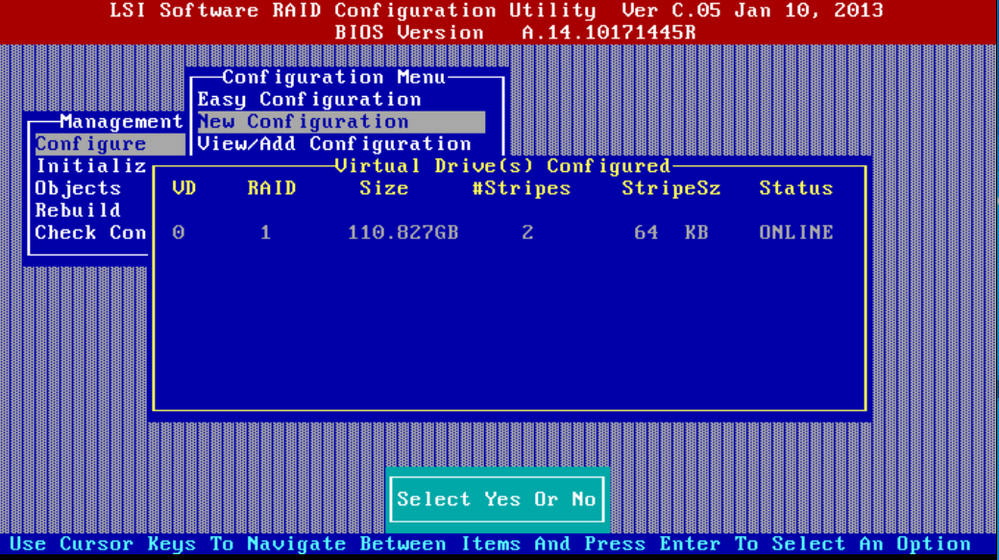- Cisco Community
- Technology and Support
- Data Center and Cloud
- Unified Computing System (UCS)
- Unified Computing System Discussions
- LSI Software RAID unresponsive
- Subscribe to RSS Feed
- Mark Topic as New
- Mark Topic as Read
- Float this Topic for Current User
- Bookmark
- Subscribe
- Mute
- Printer Friendly Page
- Mark as New
- Bookmark
- Subscribe
- Mute
- Subscribe to RSS Feed
- Permalink
- Report Inappropriate Content
11-07-2019 11:58 AM - edited 11-07-2019 12:25 PM
Hello All,
I have a Cisco C240 M4L. I have 2 internal SSD's using the LSI Software RAID card. I have entered into the configuration utility via Ctrl + M. My 2 drives are listed and I have tried a few times to create a new configuration; however, every time I get to the yes/no option to save the configuration the screen just freezes up and nothing happens after I select yes. The drives I have are only 120GB SSD's so it shouldn't take long to complete the configuration.
If anyone has any advice on how to correct this issues I am all ears.
Thanks,
Scott
Solved! Go to Solution.
- Labels:
-
Unified Computing System (UCS)
Accepted Solutions
- Mark as New
- Bookmark
- Subscribe
- Mute
- Subscribe to RSS Feed
- Permalink
- Report Inappropriate Content
11-07-2019 12:51 PM
I finally got it work. Even though New Configuration should destroy any configuration you already have this is not what happened. Once I went into view/add configuration I was able to add my drives to a configuration, not sure where the config came from since I wasn't able to create it, and everything went as expected. Seems very strange that the New configuration actions didn't work. Any way it seems to be working now.
- Mark as New
- Bookmark
- Subscribe
- Mute
- Subscribe to RSS Feed
- Permalink
- Report Inappropriate Content
11-07-2019 12:51 PM
I finally got it work. Even though New Configuration should destroy any configuration you already have this is not what happened. Once I went into view/add configuration I was able to add my drives to a configuration, not sure where the config came from since I wasn't able to create it, and everything went as expected. Seems very strange that the New configuration actions didn't work. Any way it seems to be working now.
Discover and save your favorite ideas. Come back to expert answers, step-by-step guides, recent topics, and more.
New here? Get started with these tips. How to use Community New member guide