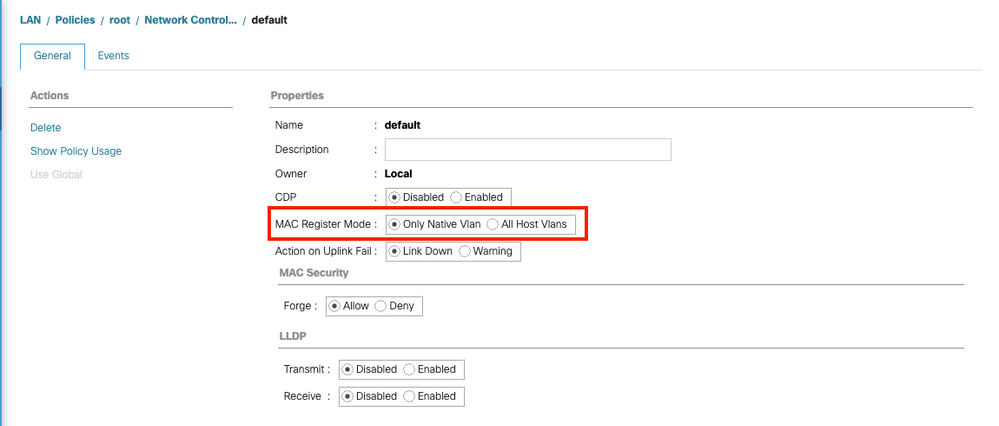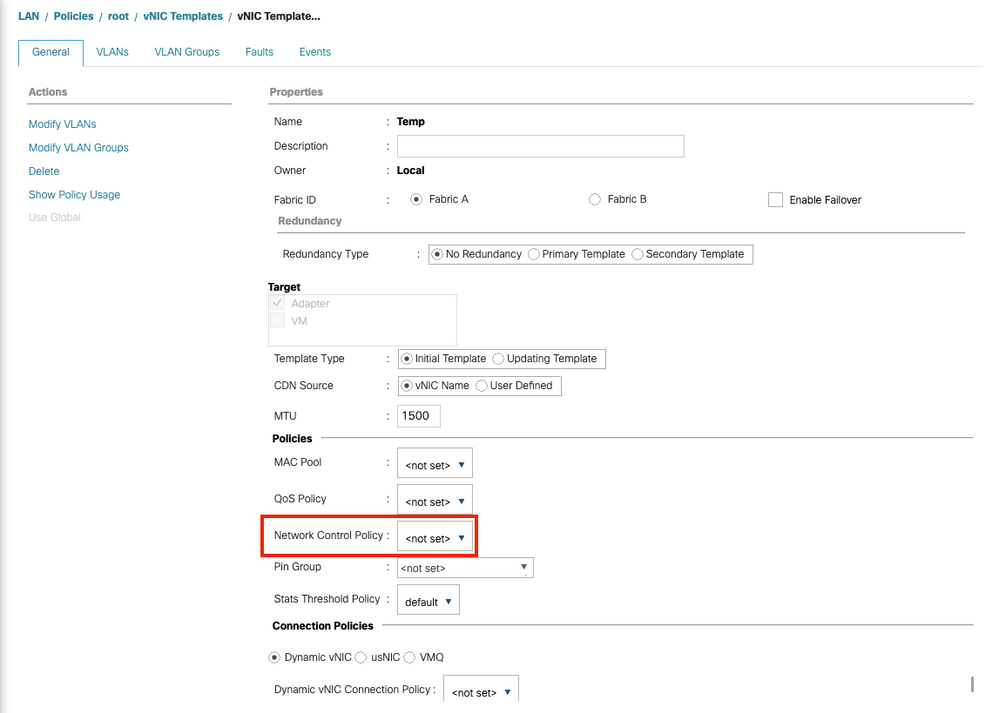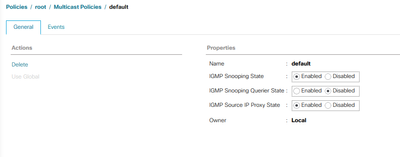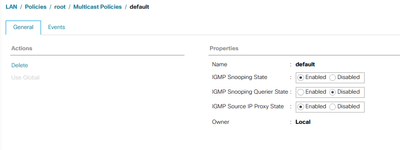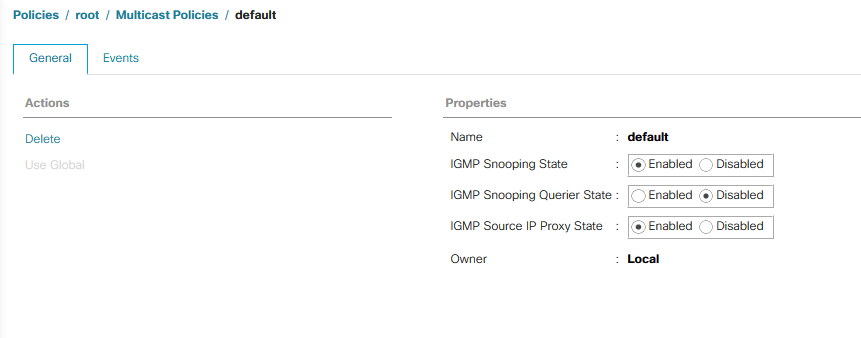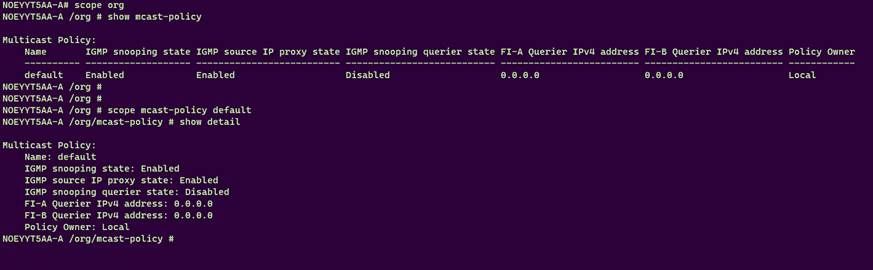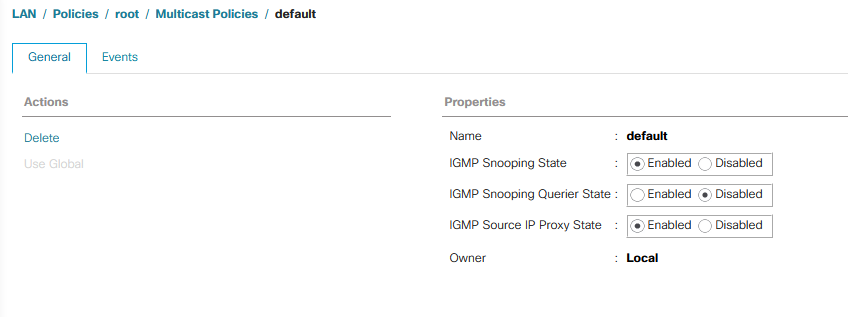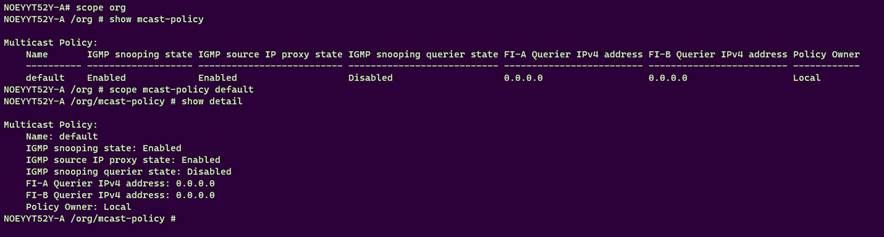- Cisco Community
- Technology and Support
- Data Center and Cloud
- Unified Computing System (UCS)
- Unified Computing System Discussions
- MAC table saturations !!? :(
- Subscribe to RSS Feed
- Mark Topic as New
- Mark Topic as Read
- Float this Topic for Current User
- Bookmark
- Subscribe
- Mute
- Printer Friendly Page
MAC table saturations !!? :(
- Mark as New
- Bookmark
- Subscribe
- Mute
- Subscribe to RSS Feed
- Permalink
- Report Inappropriate Content
07-06-2023 01:37 PM
Hello All
I have a problem with MAC table saturations
The problem really appears when the vlan is added to the vnic templates (within 3 minutes), but not when the vlan is created on UCSM or when the vlan is added to the Uplink/Po.
When a VLAN is added to the vNICs Templates, the Mac address of the IF interfaces is recorded in the MAC table of the switches, for each VLAN present in the Trunk, resulting in saturation of the switch MAC tables.
We only encounter this problem on the 6454 models, not the 6248UPs.
All PROD UCS domains are in version 4.2(2c) and connected to ARISTA switches.
We were unable to reproduce the problem on our LAB domain (model 6454), which is in version 4.2(3d).
Have you already encountered this problem?
The MACs learned correspond to uplinks 1/51 (00:3A:9C:BD:B3:A0) and 1/52 (00:3A:9C:BD:B3:A4).
Unlike the problem at the time, the frames are not ARP but IGMPv2.
I'm at your disposal if you need more information.
thank you !!!!
- Labels:
-
UCS Networking and Storage
- Mark as New
- Bookmark
- Subscribe
- Mute
- Subscribe to RSS Feed
- Permalink
- Report Inappropriate Content
07-06-2023 02:43 PM
Hi @sulli ,
Controlling whether MAC addresses are registered on a per-VLAN or native-VLAN-only mode is controlled by the MAC Registration Mode of the Network Control Policy
In UCSM v4.2(2c), the default Network Control Policy is found at LAN > Policies > root >Network Control Policy > default and should look like this:
It would seen to me that either the default policy has been changed to All Host VLANs, or your vNIC template uses a different Network Control Policy
You can check what Network Control Policy your vNIC Template uses by navigating to LAN>Policies > root [>Sub-Organizations>You_Sub_org] > vNIC Templates > Your_vNIC_Template
If the Network Control Policy is showing <not set> then it will use the default policy of the root organization
Forum Tips: 1. Paste images inline - don't attach. 2. Always mark helpful and correct answers, it helps others find what they need.
- Mark as New
- Bookmark
- Subscribe
- Mute
- Subscribe to RSS Feed
- Permalink
- Report Inappropriate Content
07-07-2023 02:18 AM
Hi!
Thank you very much for your return, I apprecialt
And here is also the multicast-policy on one domain (FI 6248UP) on which we don't have the problem:
As you can see, we have the same policy on all our domains, but only encounter the problem on model 6454....
I m lost !! Thank you
- Mark as New
- Bookmark
- Subscribe
- Mute
- Subscribe to RSS Feed
- Permalink
- Report Inappropriate Content
07-07-2023 02:47 PM
Hi @sulli ,
I'm lost too!
- Your original post was about "MAC table saturations"
- Did you check the items I mentioned last reply?
- If so, did that solve the problem?
- Your response (which I've quoted below expanding the screendumps so I can read them) is talking about "multi-cast policy"
- Is this related to the "MAC table saturations" problem or a new problem
- If not - please mark the "MAC table saturations" problem solved, and ask a new question
- If it IS related to the "MAC table saturations" problem, please explain how the multicast screendumps you showed relate to the "MAC table saturations" problem
- Is this related to the "MAC table saturations" problem or a new problem
@sulli wrote:
Hi!
Thank you very much for your return, I apprecialt
And here is also the multicast-policy on one domain (FI 6248UP) on which we don't have the problem:
As you can see, we have the same policy on all our domains, but only encounter the problem on model 6454....
I m lost !! Thank you
Forum Tips: 1. Paste images inline - don't attach. 2. Always mark helpful and correct answers, it helps others find what they need.
Discover and save your favorite ideas. Come back to expert answers, step-by-step guides, recent topics, and more.
New here? Get started with these tips. How to use Community New member guide