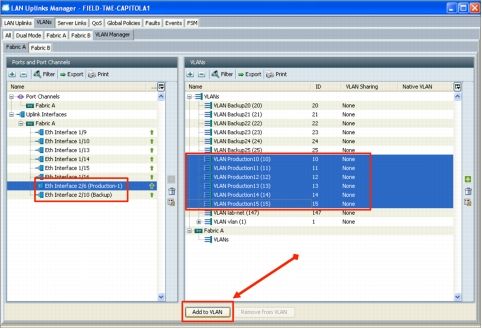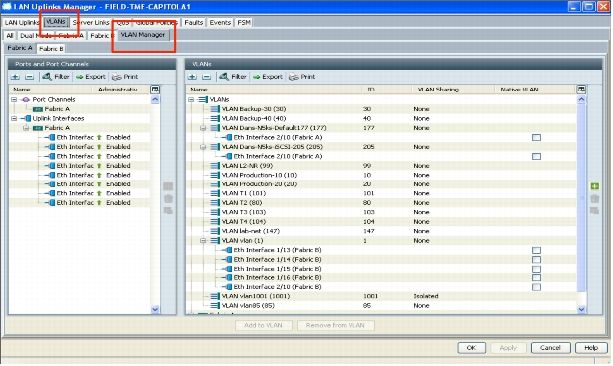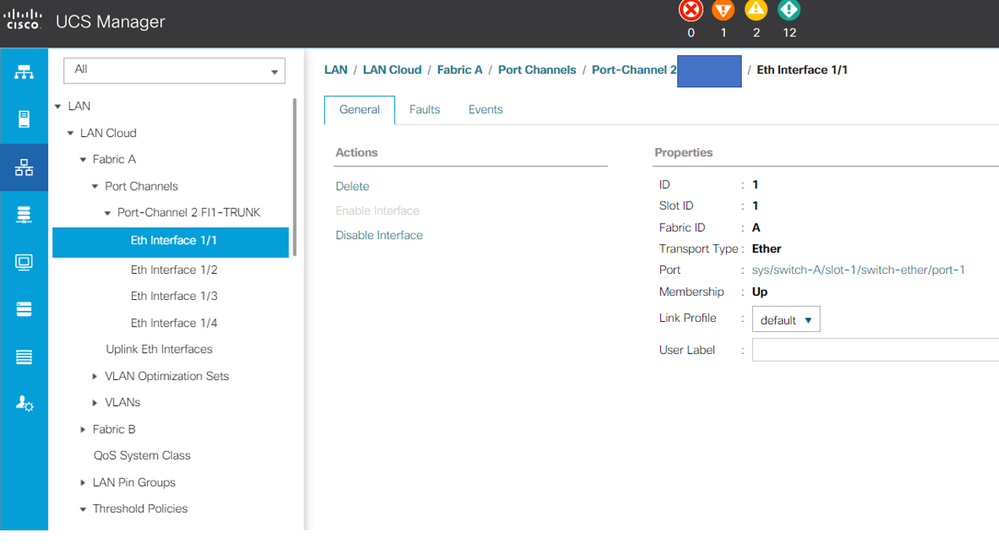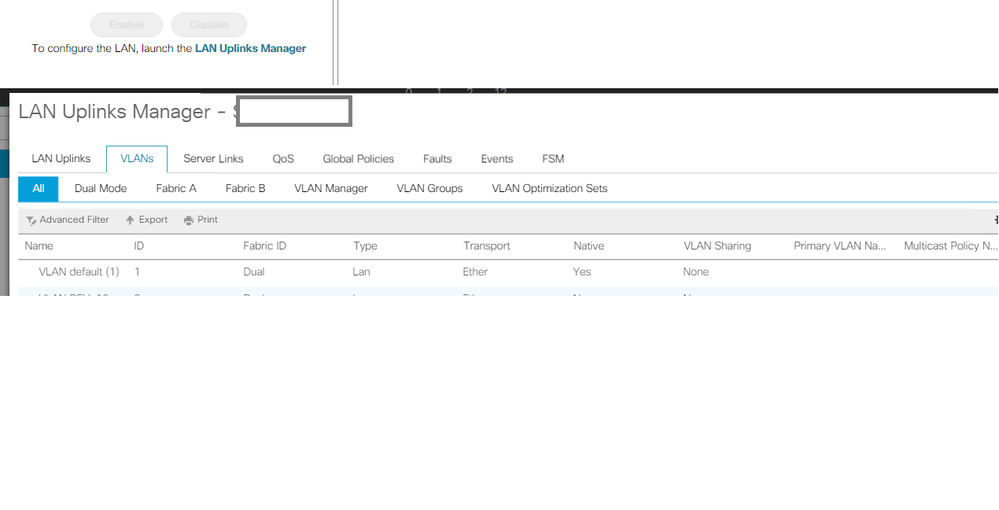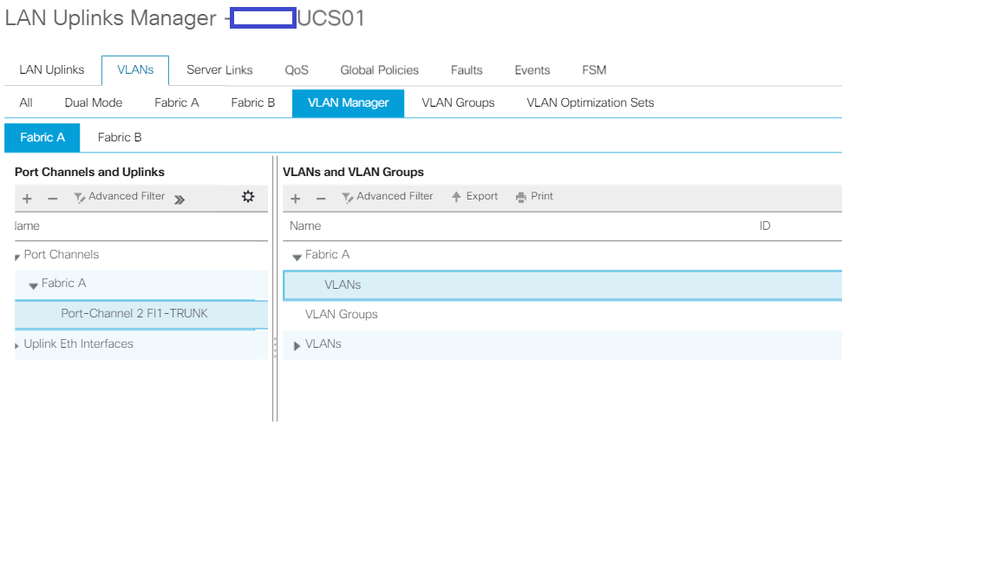- Cisco Community
- Technology and Support
- Data Center and Cloud
- Unified Computing System (UCS)
- Unified Computing System Discussions
- Re: Managing VLANs on a port channel: UCS Mgr 4.04G
- Subscribe to RSS Feed
- Mark Topic as New
- Mark Topic as Read
- Float this Topic for Current User
- Bookmark
- Subscribe
- Mute
- Printer Friendly Page
- Mark as New
- Bookmark
- Subscribe
- Mute
- Subscribe to RSS Feed
- Permalink
- Report Inappropriate Content
01-05-2020 11:23 AM - edited 01-05-2020 04:09 PM
In LAN/LAN Cloud/Fabric A/Port Channels/Port Channel X I am not seeing any widget which shows what VLANs are permitted on that port channel. What I want to do is to remove the storage VLAN from the current trunk to the upstream switch and put the storage VLAN onto a dedicated port channel. Currently there are no VLAN groups. Would the process be to create a new VLAN group and assign only the storage network to it and assign that to the new port channels? Thank you.
Solved! Go to Solution.
- Labels:
-
UCS Networking and Storage
Accepted Solutions
- Mark as New
- Bookmark
- Subscribe
- Mute
- Subscribe to RSS Feed
- Permalink
- Report Inappropriate Content
01-10-2020 09:32 AM - edited 01-10-2020 09:34 AM
You don't directly 'remove' vlans.
It is the act of 'adding'/associating specific vlans with specific uplinks (individual uplink or Port channels) that actually removes said vlan from all other uplinks.
Referencing same doc:https://www.cisco.com/c/en/us/solutions/collateral/data-center-virtualization/unified-computing/white_paper_c11-692008.html
Once you have completed the association, then you will see the links listed underneath the Vlans.
Kirk...
- Mark as New
- Bookmark
- Subscribe
- Mute
- Subscribe to RSS Feed
- Permalink
- Report Inappropriate Content
01-05-2020 06:23 PM
Please see the disjoint layer 2 example, which shows the vlan manager context about half way down.
Kirk...
- Mark as New
- Bookmark
- Subscribe
- Mute
- Subscribe to RSS Feed
- Permalink
- Report Inappropriate Content
01-05-2020 08:52 PM
Thank you. I am not seeing the Add VLan nor Remove VLAN buttons in my version of the UI when an uplink port or port channel are in focus.. And no VLAN Manager per se.
- Mark as New
- Bookmark
- Subscribe
- Mute
- Subscribe to RSS Feed
- Permalink
- Report Inappropriate Content
01-05-2020 10:32 PM - edited 01-05-2020 10:39 PM
I made a bit more progress from this 4.0 guide of the doc you suggested. However I still can't locate the place in the GUI which ties the VLANs to the Port channel. The UI feature of having to launch a new window for LAN Uplinks Manager is is pretty annoying. But the weirder thing is drilling into VLAN Mgr/Port Channel/FI/Port Channel - and then not being able to see any VLANs associated. But I know this interface trunks 15 or so VLANs to the Nexus 6k upstream.
- Mark as New
- Bookmark
- Subscribe
- Mute
- Subscribe to RSS Feed
- Permalink
- Report Inappropriate Content
01-10-2020 08:47 AM
Bump. The 4.0 UI is not showing me a means to unbind a VLAN from a trunk. Any assistance appreciated.
- Mark as New
- Bookmark
- Subscribe
- Mute
- Subscribe to RSS Feed
- Permalink
- Report Inappropriate Content
01-10-2020 09:32 AM - edited 01-10-2020 09:34 AM
You don't directly 'remove' vlans.
It is the act of 'adding'/associating specific vlans with specific uplinks (individual uplink or Port channels) that actually removes said vlan from all other uplinks.
Referencing same doc:https://www.cisco.com/c/en/us/solutions/collateral/data-center-virtualization/unified-computing/white_paper_c11-692008.html
Once you have completed the association, then you will see the links listed underneath the Vlans.
Kirk...
- Mark as New
- Bookmark
- Subscribe
- Mute
- Subscribe to RSS Feed
- Permalink
- Report Inappropriate Content
02-08-2020 12:06 AM
I still don't have this fully run to ground. I see that I can add an
interface to a VLAN. You said I'd be able to see the interface
after it was added under the VLAN. But I'm not seeing that.
If I click on a VLAN I get the name of the VLAN, whether it's
native, the network type, fabric type. Everything *except*
what interfaces are associated with the VLAN. How in
version 4 UCS can I view the association VLAN to LAN
port channel or LAN port channel to VLAN?
- Mark as New
- Bookmark
- Subscribe
- Mute
- Subscribe to RSS Feed
- Permalink
- Report Inappropriate Content
02-08-2020 12:34 AM
I see in the 4.x guide it's saying I should see the VLANs when I expand the view in ports and port channels. I'm sure most all the VLANs which are visible in the VLAN pane to the right in VLAN Manager are associated with with the port channel. I'm just not seeing where the association is made explicit. Do you have a 4.x example you could post as the interface I think changed from the earlier versions.
Step 5
Click one of the following subtabs to configure ports and port channels on that fabric interconnect:
Subtab Description
Fabric A
Displays the ports, port channels, and VLANs that are accessible to fabric interconnect A.
Fabric B
Displays the ports, port channels, and VLANs that are accessible to fabric interconnect B.
- Mark as New
- Bookmark
- Subscribe
- Mute
- Subscribe to RSS Feed
- Permalink
- Report Inappropriate Content
02-08-2020 07:39 PM
I fired up the UCS 4 emulator to check the theory that in this version of UCS I should see the associated port channels underneath VLANs when a port channel had been added to the VLANs. It worked. I associated the VLAN and the port channel and the port channel appears below the VLAN.
BUT - in our production environment (I'm the new replacement guy figuring out the setup) that is not the case. If I go into nxos command prompt of the UCS I can see that there are references to all the VLANs on the port channel and (four) ports facing the upstream switch. But that does not appear to be reflected in the 4.04 GUI. Perhaps I should open a TAC case to get to the bottom of the discrepancy between the CLI and the GUI. My only other thought is that perhaps there some default policy whereby if you add a VLAN at the LAN/VLAN area of the GUI it automatically is permitted on the uplink ports/port channel. ??
Thank you.
- Mark as New
- Bookmark
- Subscribe
- Mute
- Subscribe to RSS Feed
- Permalink
- Report Inappropriate Content
02-09-2020 09:41 AM
The answer to the mystery was that the VLANs all are added to the uplinks by default. Those memberships do not appear to be reflected in the GUI but can be seen in the nxos CLI show run. Thank you.
Discover and save your favorite ideas. Come back to expert answers, step-by-step guides, recent topics, and more.
New here? Get started with these tips. How to use Community New member guide