- Cisco Community
- Technology and Support
- Data Center and Cloud
- Unified Computing System (UCS)
- Unified Computing System Discussions
- Registration and updating UCS C210 M2
- Subscribe to RSS Feed
- Mark Topic as New
- Mark Topic as Read
- Float this Topic for Current User
- Bookmark
- Subscribe
- Mute
- Printer Friendly Page
Registration and updating UCS C210 M2
- Mark as New
- Bookmark
- Subscribe
- Mute
- Subscribe to RSS Feed
- Permalink
- Report Inappropriate Content
06-11-2012 05:42 PM - edited 03-01-2019 10:27 AM
- Labels:
-
Unified Computing System (UCS)
- Mark as New
- Bookmark
- Subscribe
- Mute
- Subscribe to RSS Feed
- Permalink
- Report Inappropriate Content
06-11-2012 09:10 PM
Hi Glenn,
If you have your server in standalone mode then you can use the Host Upgrade Utility (HUU) to upgrade the all components of the UCS box, check out the following links, the HUU makes upgrades a lot easier >
http://www.cisco.com/cisco/software/release.html?mdfid=283862069&flowid=25882&softwareid=283850974&release=1.4%283j%29&relind=AVAILABLE&rellifecycle=&reltype=latest -> Latest HUU version
http://www.cisco.com/en/US/docs/unified_computing/ucs/c/sw/lomug/1.4.x/install/b_HUUUG_1_4.html -> Upgrade with the HUU step-by-step
Regarding the error messages you are getting, could you specify what you are doing step-by-step and great if you can add an screenshot here to have a better idea of the problem.
-Kenny
- Mark as New
- Bookmark
- Subscribe
- Mute
- Subscribe to RSS Feed
- Permalink
- Report Inappropriate Content
06-13-2012 07:24 AM
Thank you very much for your help I could upgrade the components found on the CD.

But now I have other questions, if you please can help me. I have these errors are not they try and let me know if this is normal, one refers to PSU2_Fan.

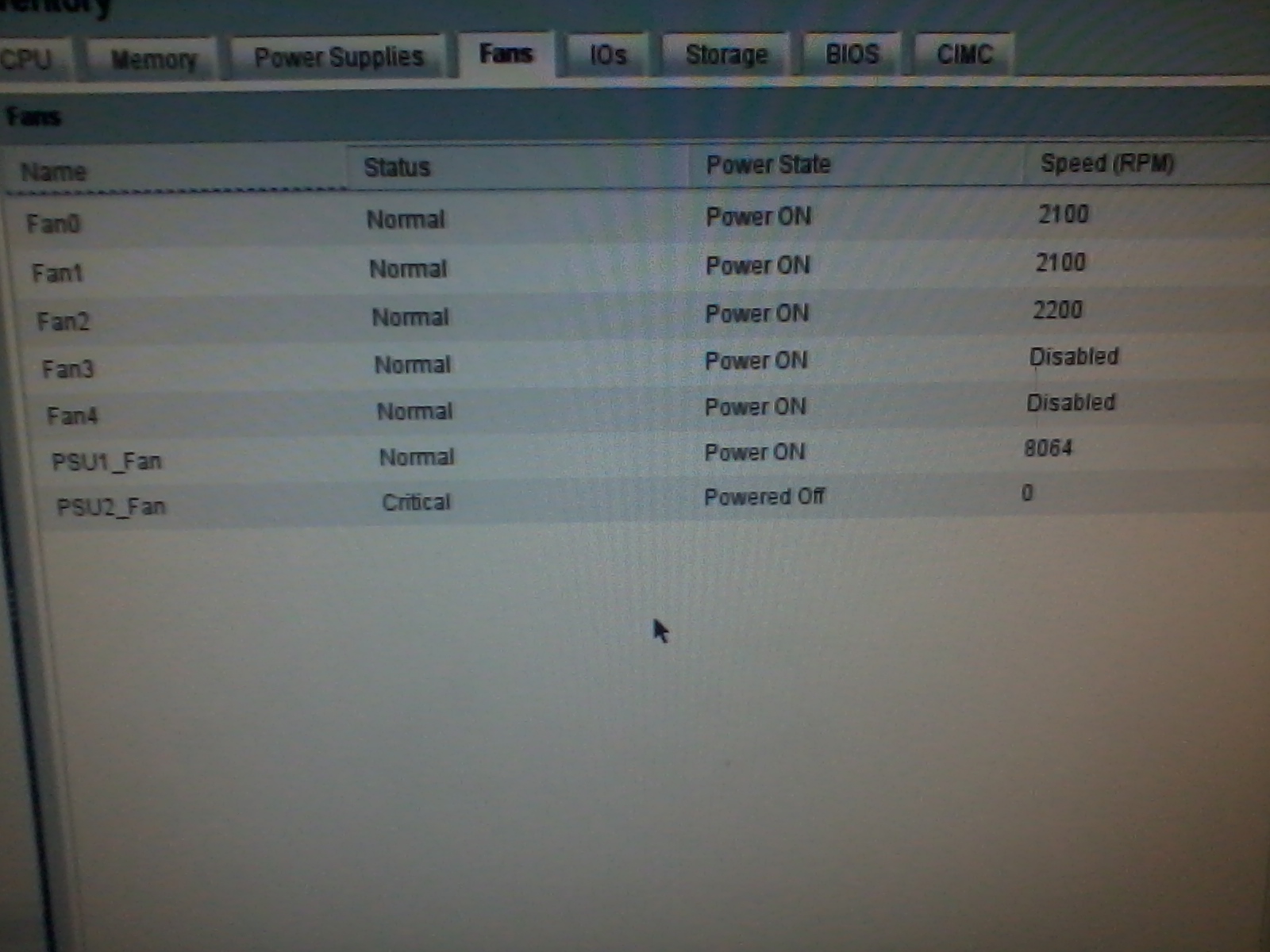
and another is a warning of a chipset.
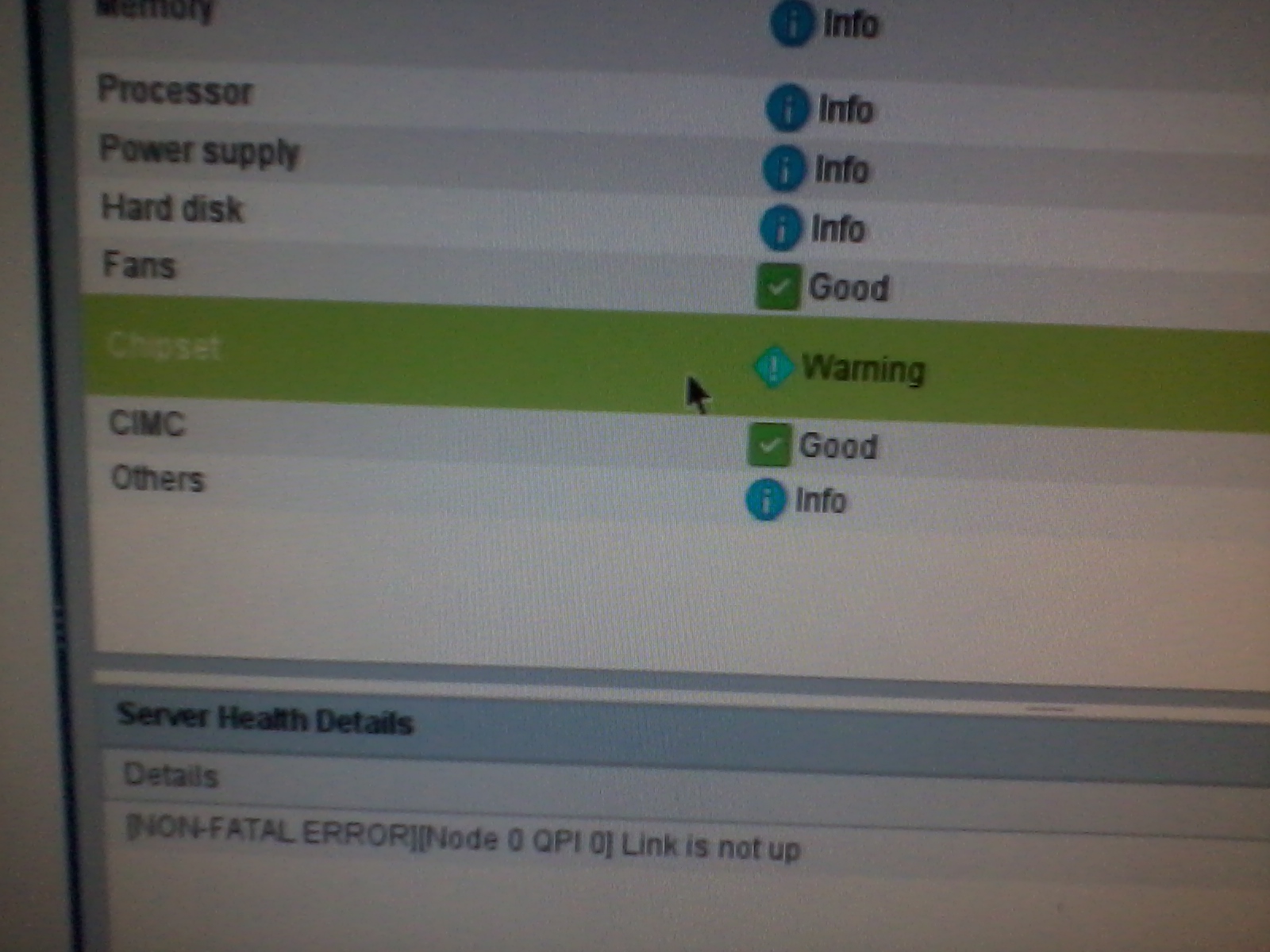

On the other hand these are the images of the mistakes that I have at the time of the update of cisco.com through disk utility, these images are to update the firmware and BIOS.


these other images are to update the drivers.

And another question to see if that IP CIMC and indicating where the set up.

We apologize for any inconvenience and thanks for the help.
- Mark as New
- Bookmark
- Subscribe
- Mute
- Subscribe to RSS Feed
- Permalink
- Report Inappropriate Content
06-13-2012 07:49 AM
Glenn,
1- Has the PSU2 been reseated already? If not, please try that, cuase it is not normal to have the PSU's fan turned off. If the issue is not resolved, open a TAC case to have a closer look and provide a replacement if needed.
2- For the issue with the chipset, I recommend to open a TAC case as well.
3-Well, with the HUU you can update all components at once, so I (personally) would not use those disks for something I can do in one shot.
4-If you are asking where to set up the IP for CIMC then you need to:
a-Reboot the server
b-Press F8 when prompted (At the big CISCO logo) to access CIMC set up screen
c-Give it an IP address, mask and gateway
d-Decide if you want use the dedicated CIMC port or if you want to share the LOM ports for normal traffic and OOB (out of band / management) traffic
e-Save changes and exit
-Kenny
- Mark as New
- Bookmark
- Subscribe
- Mute
- Subscribe to RSS Feed
- Permalink
- Report Inappropriate Content
06-13-2012 08:22 AM
A question Keny this error "1 - Has the PSU2 Been reseated already? If not, please try that, cuase it is not usual to Have the PSU's fan turned off. If the issue is not resolved, open a TAC case to Have a closer Provide a look and replacement if needed. "is associated with the power supply because the PSU1_Fan s in Power On, right now I have only one power source so maybe PSU2_Fan with error appears, if not then do the tests so that you indicated me.
As to point 3 you'll know why these errors appear to me when I actulizalizarlos from cisco.com?
And in section 4 let me know so that we served CIMC
Sorry again and thanks for responding
Observation By chance you speak Spanish?
- Mark as New
- Bookmark
- Subscribe
- Mute
- Subscribe to RSS Feed
- Permalink
- Report Inappropriate Content
06-13-2012 08:31 AM
Glenn,
I do speak Spanish, however this forum is for English speakers, I would not like to answer your questions if they will not be able to understand them.
I encourage you to use our support community in Spanish, which I frequently visit as well:
https://supportforums.cisco.com/community/spanish/data_center?view=discussions
Please let me know once you have posted your question, cause I am a little confused with your last set of questions
-Kenny
- Mark as New
- Bookmark
- Subscribe
- Mute
- Subscribe to RSS Feed
- Permalink
- Report Inappropriate Content
06-13-2012 08:44 AM
Here is in Spanish https://supportforums.cisco.com/message/3659107#3659107
Please help, thanks in advance
Discover and save your favorite ideas. Come back to expert answers, step-by-step guides, recent topics, and more.
New here? Get started with these tips. How to use Community New member guide

