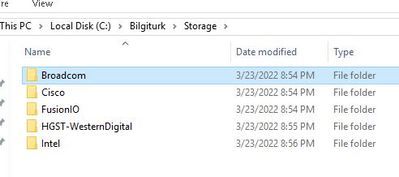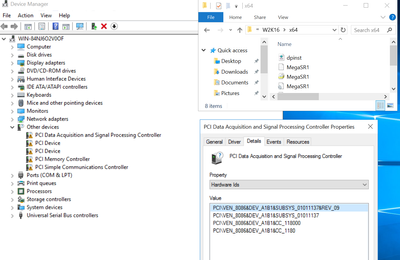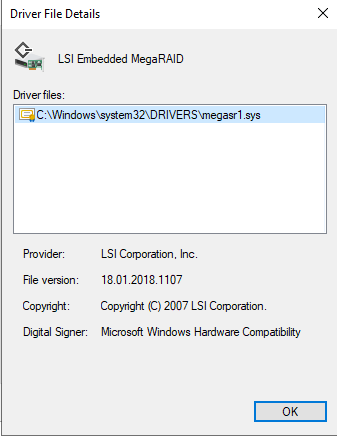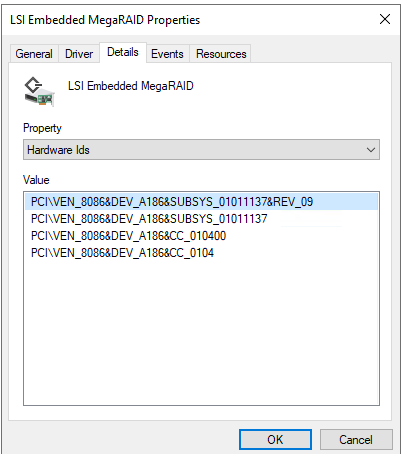- Cisco Community
- Technology and Support
- Data Center and Cloud
- Unified Computing System (UCS)
- Unified Computing System Discussions
- Re: UCS 220 m5 windows 2016 driver problem
- Subscribe to RSS Feed
- Mark Topic as New
- Mark Topic as Read
- Float this Topic for Current User
- Bookmark
- Subscribe
- Mute
- Printer Friendly Page
UCS 220 m5 windows 2016 driver problem
- Mark as New
- Bookmark
- Subscribe
- Mute
- Subscribe to RSS Feed
- Permalink
- Report Inappropriate Content
03-25-2022 06:24 AM
hi to all
ınstall finished, drive ISO downloaded and most of the drivers are installed but these 2 below still not identified.
Also windows update had been finished,
what else can i do ???
thanks a lot
- Labels:
-
Unified Computing System (UCS)
- Mark as New
- Bookmark
- Subscribe
- Mute
- Subscribe to RSS Feed
- Permalink
- Report Inappropriate Content
03-26-2022 10:42 AM
The PCI Device may be related to the VIC Management Interface and according to Cisco bug: CSCvk13597, installing the driver for it can cause the server to BSOD. Note "Step6: Scan the hardware changes and make sure the uninstalled VIC management interface is shown under the other devices as "PCI Device". DO NOT INSTALL THE DRIVER FOR PCI DEVICE
This PCI Device, which should not have the driver installed, has the hardware ID starting with:
PCI\VEN_1137&DEV_0042&SUBSYS_02181137
For the RAID Controller, have the following drivers been installed?
- Chipset\Intel\CxxxM4/M5\<winver>\Readme.html
- Storage\Cisco\VIC\<winver>\nenic.inf
- Storage\Cisco\VIC\<winver>\x64\fnicxxxx.inf
- Storage\Intel\C600\<winver>\x64\megasr1.inf
- Storage\LSI\UCSC-RAID-M5\<winver>\x64\megasas35.inf
- Storage\LSI\Cisco_Storage_12G_SAS_RAID_controller\<winver>\x64\megasas2.inf
- Storage\LSI\12GSAS-HBA\<winver>\x64\LSI_SAS3.inf
- Storage\LSI|UCSC-SAS-M5\<winver>\x64\ltSas35.inf
- Mark as New
- Bookmark
- Subscribe
- Mute
- Subscribe to RSS Feed
- Permalink
- Report Inappropriate Content
03-29-2022 12:26 AM
Hi RamblingPSTech ;
thanks a lot for answer,
when it comes to first section , i mean the Unknown PCI device, the situation is correctly as you had mentioned; i checked the HardwareID ; it is the same ; so i can assume your answer is correct; alhough the Cisco Solution seems very bad ,but i can understand that ,i had to leave it like as it is.
When it comes to RAID device, i tried to update with them all, but not-successful yet
As you can see in the screenshot ,the RAID device it (CISCO 12G MODULAR device) it ok and the system is booted from there, so i cannot understand the unknown RAID device
i tried the below drivers, and not successful ?
the ISO i used is (ucs-cxxx-drivers-windows.4.2.1m)
and files tried
- Mark as New
- Bookmark
- Subscribe
- Mute
- Subscribe to RSS Feed
- Permalink
- Report Inappropriate Content
03-29-2022 05:51 AM
What is the hardware ID of the Unknown RAID Controller device?
- Mark as New
- Bookmark
- Subscribe
- Mute
- Subscribe to RSS Feed
- Permalink
- Report Inappropriate Content
03-29-2022 06:12 AM
PCI\VEN_8086&DEV_A186&SUBSYS_01011137&REV_09\3&11583659&0&B8
is the key
- Mark as New
- Bookmark
- Subscribe
- Mute
- Subscribe to RSS Feed
- Permalink
- Report Inappropriate Content
03-29-2022 06:14 AM
PCI\VEN_8086&DEV_A186&SUBSYS_01011137&REV_09
PCI\VEN_8086&DEV_A186&SUBSYS_01011137
PCI\VEN_8086&DEV_A186&CC_010400
PCI\VEN_8086&DEV_A186&CC_0104
- Mark as New
- Bookmark
- Subscribe
- Mute
- Subscribe to RSS Feed
- Permalink
- Report Inappropriate Content
11-01-2023 10:23 AM
Hey Orcun! Wondering if you ever found a solution to this. I'm having almost the same issue right down to the hardware IDs.
Downloaded and searched all 5 driver packages, but cannot seem to locate the right driver!
Any help would be greatly appreciated
- Mark as New
- Bookmark
- Subscribe
- Mute
- Subscribe to RSS Feed
- Permalink
- Report Inappropriate Content
11-01-2023 11:55 AM - edited 11-01-2023 12:12 PM
@Square4001
Does the Cisco driver ISO image version 4.1(3r) NOV2021 contain the Intel C600 storage controller driver that you are looking for?
ucs-cxxx-drivers-windows.4.1.3z02.iso released on 09-Oct-2023 also contains the Intel C600 MegaSR1 drivers that have the PCI\VEN_8086&DEV_A186&SUBSYS_01011137 listed in the `megasr1.inf` file.
- Mark as New
- Bookmark
- Subscribe
- Mute
- Subscribe to RSS Feed
- Permalink
- Report Inappropriate Content
11-02-2023 10:39 AM
Hi @RamblingPSTech No luck unfortunately. Here is what I'm seeing. Slightly different from @orcun usturali ...
- Mark as New
- Bookmark
- Subscribe
- Mute
- Subscribe to RSS Feed
- Permalink
- Report Inappropriate Content
11-02-2023 01:16 PM
Just closing the loop on this. Finally stumbled across the solution (thanks to your help). Needed to run the SetupChipset application located here from the iso you sent:
D:\ChipSet\Intel\ChipsetSoftware\10.1.18435.8224
That did it!
Thank you @RamblingPSTech
- Mark as New
- Bookmark
- Subscribe
- Mute
- Subscribe to RSS Feed
- Permalink
- Report Inappropriate Content
03-29-2022 08:02 AM
That HardwareID matches the LSI Embedded MegaRAID controller. The drivers `Storage\Intel\C600\<winver>\x64\megasr1.inf` should be the correct one. It does look like the Intel C600 storage controller driver was removed from the 4.2 Windows Cisco driver bundle, but does exist in the most recent 4.1(3r) NOV2021 release at the time of this posting.
I do not see any comments in the release notes for 4.2 regarding the reason for the removal of the Intel C600 Storage driver or if there should be a different driver used instead.
Discover and save your favorite ideas. Come back to expert answers, step-by-step guides, recent topics, and more.
New here? Get started with these tips. How to use Community New member guide