- Subscribe to RSS Feed
- Mark Topic as New
- Mark Topic as Read
- Float this Topic for Current User
- Bookmark
- Subscribe
- Mute
- Printer Friendly Page
UCS Central Inventory Status is stuck at "in-progress"
- Mark as New
- Bookmark
- Subscribe
- Mute
- Subscribe to RSS Feed
- Permalink
- Report Inappropriate Content
11-03-2014 10:28 AM - edited 03-01-2019 11:54 AM
One of the UCS Domains connected to UCS Central is not updating it's inventory in UCS Central. In UCS Central it shows the Inventory Status is "in-progress" and the last refresh was several days ago.
I've have restarted the UCS Central VM and attempted the "refresh-inventory" command in the CLI, but the "Inventory Status" remains as "in-progress."
Another UCS Domain connected to UCS Central is updating properly:
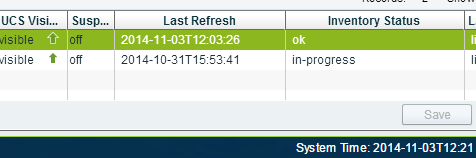
We have three blades that UCS Central is not detecting which is preventing a Service Profile from associating.
- Labels:
-
Unified Computing System (UCS)
- Mark as New
- Bookmark
- Subscribe
- Mute
- Subscribe to RSS Feed
- Permalink
- Report Inappropriate Content
11-03-2014 12:32 PM
Which UCS Central version do you run ? and which UCS versions ?
Is the UCS domain properly connected to UCS Central, without error ? did you try to disconnect and reconnect UCS domain ?
- Mark as New
- Bookmark
- Subscribe
- Mute
- Subscribe to RSS Feed
- Permalink
- Report Inappropriate Content
11-03-2014 02:17 PM
UCS Central is 1.2(1d). Both UCS Domains are at 2.1(3c)
The UCS domain that has stopped updating has been properly connected to UCS Central for several weeks and only last week did it stop updating. We had successfuly discovered 65 blades and associated 65 Service Profiles.
I have not yet attempted to disconnect the UCS domain because it has 65 Global Service Profiles and I'm uncertain of the impact.
- Mark as New
- Bookmark
- Subscribe
- Mute
- Subscribe to RSS Feed
- Permalink
- Report Inappropriate Content
11-03-2014 10:35 PM
The release notes say
Release Notes for Cisco UCS Central, Release 1.2
http://www.cisco.com/c/en/us/td/docs/unified_computing/ucs/release/notes/RN-CiscoUCSCentral_1-2.html
If you are using Cisco UCS Release 1.2(1a), you must be running Cisco UCS Manager Release 2.1(2a) or higher. Some features of UCS Central 1.2(1a) may only work with later releases of Cisco UCS Manager.
Therefore your setup should be ok; however, I have my doubts.
Has this ever worked before ? did you do a UCS Central update recently ?
- Mark as New
- Bookmark
- Subscribe
- Mute
- Subscribe to RSS Feed
- Permalink
- Report Inappropriate Content
11-04-2014 01:09 AM
What is the status of your associassion in the UCSM side?
Admin>All>Communication Management>UCS Central>FSM
Maybe you can find an error here.
- Mark as New
- Bookmark
- Subscribe
- Mute
- Subscribe to RSS Feed
- Permalink
- Report Inappropriate Content
11-04-2014 06:41 AM
The FSM Status in UCSM says "Success." As I stated above it was registered fine and working fine for several weeks.
Now however the inventory in UCS Cental and in UCSM are out of sync. Since it isn't seeing some new blades that were installed we can't add them to a sever pool or associate Global Service Profiles.
UCS Central shows the Last Refresh as several days ago (the screen grab in the orginal post.) I believe it should be updating inventory every 10 minutes. I have tried to manually refresh the UCS domain in UCS Central CLI with the "refresh-inventory" command with no luck. I have also Suspended and Acknoledeged the UCS domain with no change.
- Mark as New
- Bookmark
- Subscribe
- Mute
- Subscribe to RSS Feed
- Permalink
- Report Inappropriate Content
11-04-2014 07:07 AM
You have multiple UCS domains, all having the same version, but only one is showing this problem ?
- Mark as New
- Bookmark
- Subscribe
- Mute
- Subscribe to RSS Feed
- Permalink
- Report Inappropriate Content
11-04-2014 07:10 AM
Correct. Both UCS domains are running 2.1(3c) but now one is not updating in UCS Central.
- Mark as New
- Bookmark
- Subscribe
- Mute
- Subscribe to RSS Feed
- Permalink
- Report Inappropriate Content
11-04-2014 07:13 AM
OK, understood ! are you sure, that the other (working) domain would work ok, eg. if you move a blade and check if updating works ?
- Mark as New
- Bookmark
- Subscribe
- Mute
- Subscribe to RSS Feed
- Permalink
- Report Inappropriate Content
11-04-2014 07:21 AM
The other domain is updating fine with inventory changes like blades being moved.
- Mark as New
- Bookmark
- Subscribe
- Mute
- Subscribe to RSS Feed
- Permalink
- Report Inappropriate Content
11-04-2014 07:36 AM
Was the failing UCS domain ever working ok ?
Is this in a production environment ? if yes, I would open a TAC case.
- Mark as New
- Bookmark
- Subscribe
- Mute
- Subscribe to RSS Feed
- Permalink
- Report Inappropriate Content
11-04-2014 11:00 AM
Yes, the failing UCS domain was working fine.
I was hoping someone might have a way to "re-sync" UCS Central. We are opening a TAC case.
- Mark as New
- Bookmark
- Subscribe
- Mute
- Subscribe to RSS Feed
- Permalink
- Report Inappropriate Content
02-18-2015 01:41 PM
What was the result of the TAC case?
How did you get the inventory sync working again?
- Mark as New
- Bookmark
- Subscribe
- Mute
- Subscribe to RSS Feed
- Permalink
- Report Inappropriate Content
08-19-2015 11:40 AM
I have the exact same issue? any news with Tac before I give them a call?
Steph.
virtualisation architect
CGI
Discover and save your favorite ideas. Come back to expert answers, step-by-step guides, recent topics, and more.
New here? Get started with these tips. How to use Community New member guide

