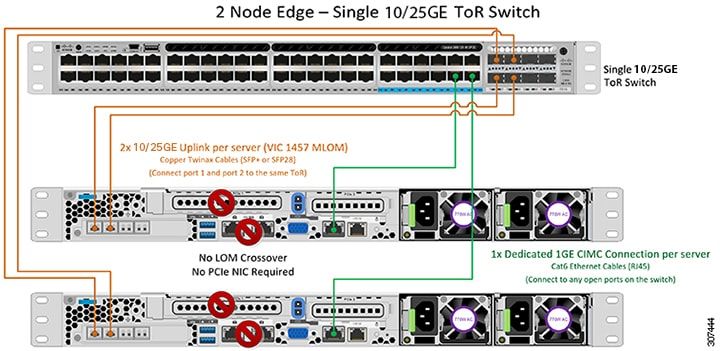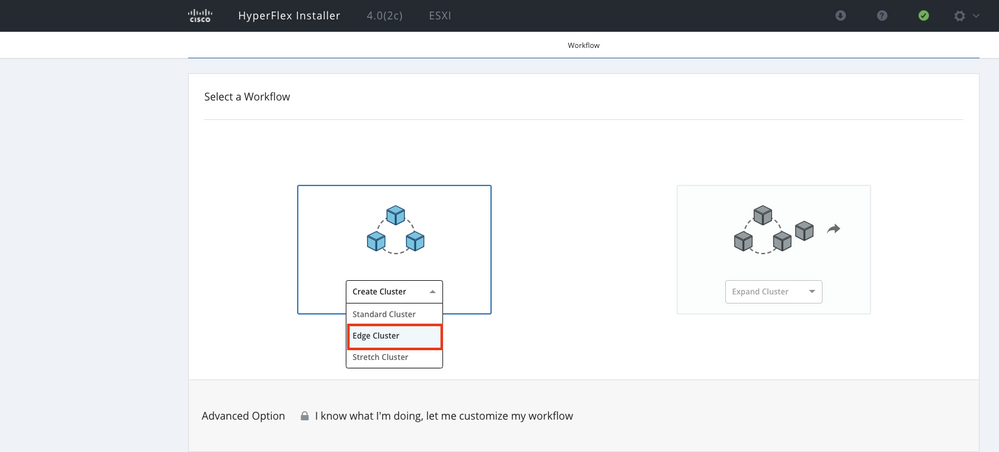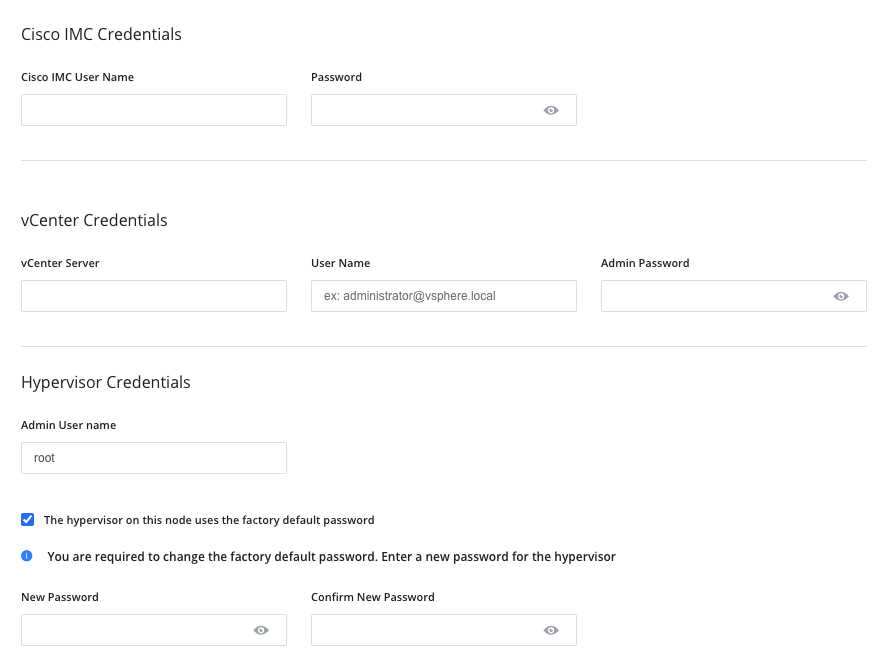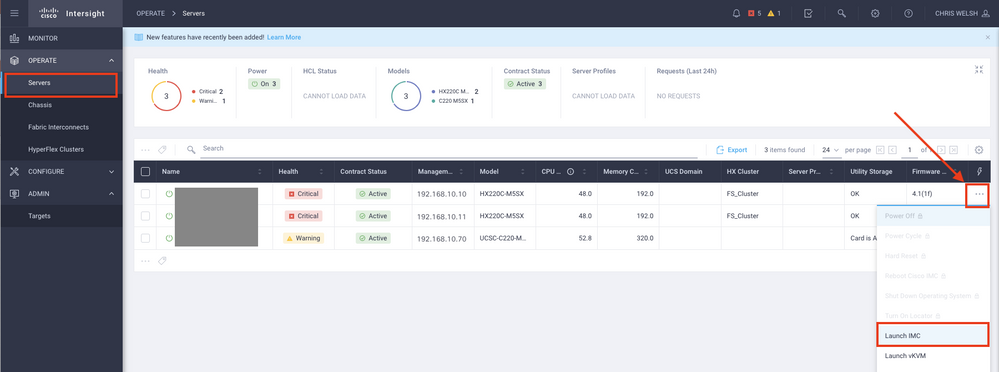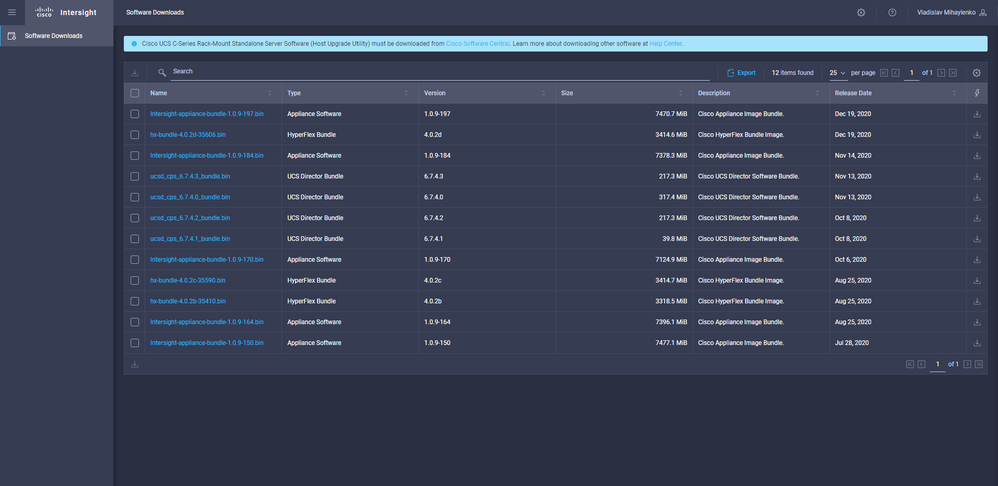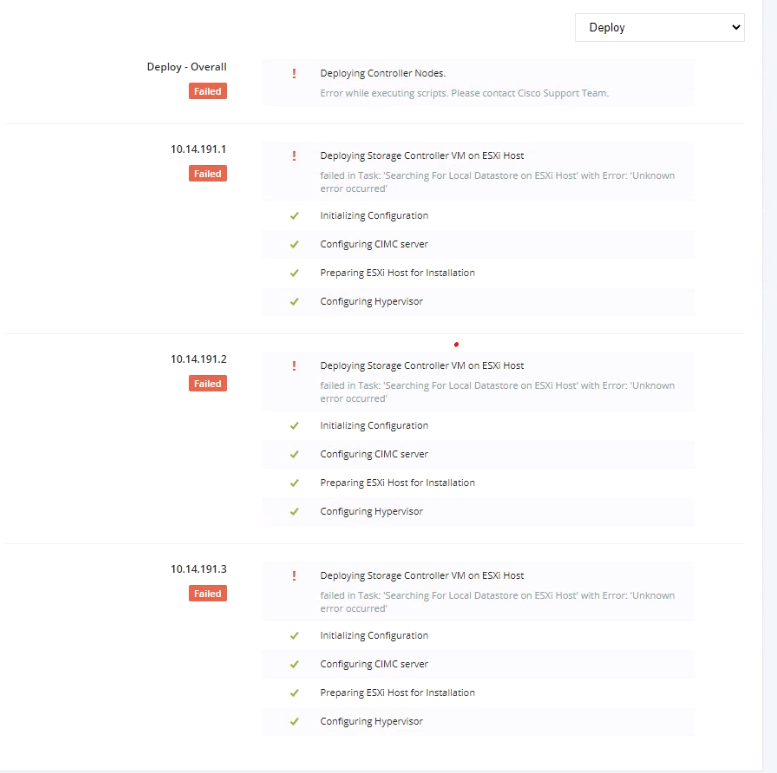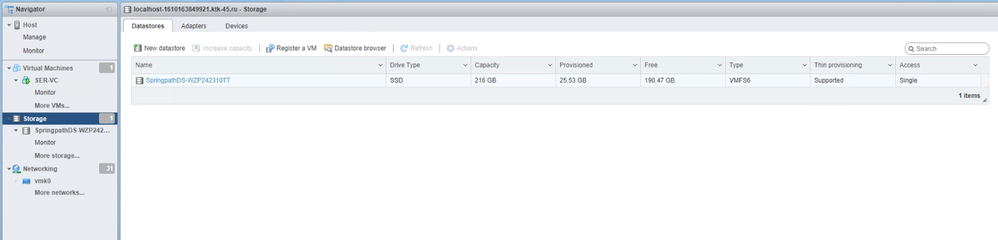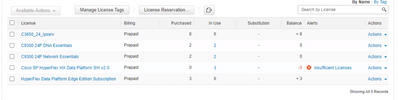- Cisco Community
- Technology and Support
- Data Center and Cloud
- Unified Computing System (UCS)
- Unified Computing System Discussions
- UCS on Cisco HyperFlex HX220c M5 Node
- Subscribe to RSS Feed
- Mark Topic as New
- Mark Topic as Read
- Float this Topic for Current User
- Bookmark
- Subscribe
- Mute
- Printer Friendly Page
- Mark as New
- Bookmark
- Subscribe
- Mute
- Subscribe to RSS Feed
- Permalink
- Report Inappropriate Content
01-06-2021 08:57 AM
Hi,
We recently purchased 3 copies of the machine listed in the contents.
Well, as expected, we quickly broke, now you need to reconfigure the UCS ...
Since we didn't set up this cluster, we have no idea how to even go into UCS, the guides and guides partially helped.
Basically, we have 3 HyperFlex, and no UCS managers.
Everything is connected via the Cisco Catalyst 9300 to the Catalyst 9300 8 x 10GE network module.
Based on your experience, can you tell me where the UCS manager itself is on HyperFlex?
Or on the Cisco 9300 catalyst in the module?
And how to connect to it?
Through a terminal that just sticks out of HyperFlex, a regular RS-232 or in a Web with a tambourine?
Now there is simply no opportunity to come to work and look, and I do not want to go to the edge.
Thank you in advance for your response.
Solved! Go to Solution.
- Labels:
-
Hyperflex
-
UCS Manager
Accepted Solutions
- Mark as New
- Bookmark
- Subscribe
- Mute
- Subscribe to RSS Feed
- Permalink
- Report Inappropriate Content
01-07-2021 02:09 AM - edited 01-07-2021 02:10 AM
Hi @VladislavMihaylenko34291 ,
It seems that your HX Servers have not been set up for Cisco Intersight - and to actually set them up for that, you'd need to connect to the Cisco IMC first anyway.
The strange thing about Hyperflex Edge is that it actually has many more options (and many more ways to make mistakes) than HX INstall using Fabric Interconnects. In your case, you have your HX nodes connected to a 9300 using 10Gbps Ethernet on the MLOM. This means you config should look like this:
The above diagram is just one of many from the rather confusing HX Edge deployment guide. I say confusing, because it is sometimes difficult to see where the document stops talking about one kind of deployment and starts on the next. Now doubt you have already found that document, and possibly found it more confusing than I did.
So let me get back to your points:
MLOM adapter is present. Do you need to configure interfaces in it?
They will get configured during the install. Your don't need to do anything special.
Answer to your question: "WHY do you want to access the UCS management?"I need to build a cluster now, vCenter I have already done,
Good!
but it asks for HX connection greater than 0.
Not sure what this means - sorry.
In Cisco HF Connect writes that you have not created a cluster.In this regard, I want to create a cluster using the Cisco HyperFlex Data Platform Installer.
But there you need a login and password for vCentre and UCS manager.
That should NOT happen if you have chosen Edge Cluster from the installer menu
HOWEVER - you will need to know the IP address AND username and password for the Cisco IMC for each HX node. That's the green cable in the diagram above. Once you have selected Edge Cluster you should see:
BTW - the username is admin and the default password is either Cisco123 or Cisco1234 - and the default IP address is to obtain a DHCP address. Typically an installer would allow it to get a DHCP address (I set up a DHCP server on my PC and directly connect it so I can easily determine the IP address allocated) - then log intothe CIMC (https://ip.address) and change the address to a static address.
But no one knows the UCS username and password.
Hopefully you'll only need the CIMC password - and hopefully it is still the default (Cisco123 ir Cisco1234)
Please, if I am wrong and need a different approach, correct me, I will be very grateful.
Try the above tips and I'll check back in the morning (past 21:00 in my timezone)
Forum Tips: 1. Paste images inline - don't attach. 2. Always mark helpful and correct answers, it helps others find what they need.
- Mark as New
- Bookmark
- Subscribe
- Mute
- Subscribe to RSS Feed
- Permalink
- Report Inappropriate Content
01-06-2021 11:26 AM - edited 01-06-2021 11:39 AM
Hi @VladislavMihaylenko34291 ,
From your description, it seems you must have a Hyperflex Edge installation, because you mention that
Everything is connected via the Cisco Catalyst 9300 to the Catalyst 9300 8 x 10GE network module.
Which means you DO NOT have UCS Manager in the picture at all, and the Hyperflex UCS servers are managed via a 1Gbps cable connected to each server's CIMC (pronounced Sim-C - Cisco Integrated Management Controller).
There are two ways to access the CIMC, via Intersight and directly to the CIMC IP address,
Hopefully the cluster was set up with Intersight access, which is by far the easier.
- Log into CIsco Intersight https://intersight.com with your Cisco ID
- Select Servers on the left hand side.
- Find the Server you want to manage, and locate the elipsis (3 dots) on the right hand side and click it
- Select Launch IMC (Note - you will need to be able to access the IP addresses listed in the Management IP column to do this
The second method is to navigate directly to the CIMC Management IP address for each server (as listed in the Intersight view) and log in as user admin and your admin password as configured when the servers were installed.
But there is one thought that keeps bugging me.
WHY do you want to access the UCS management? Perhaps that can be posed as a different question, as I THINK I've answered this question.
I hope this helps.
Don't forget to mark answers as correct if it solves your problem. This helps others find the correct answer if they search for the same problem.
Forum Tips: 1. Paste images inline - don't attach. 2. Always mark helpful and correct answers, it helps others find what they need.
- Mark as New
- Bookmark
- Subscribe
- Mute
- Subscribe to RSS Feed
- Permalink
- Report Inappropriate Content
01-06-2021 10:40 PM
Yes, that's right, we have HyperFlex Edge, we do not have cisco Intersight configured, because it gives a list for downloading.
I connected to it via Cisco ID. Not SSO.
If you only need access to IMC, then it is. Web interface.
MLOM adapter is present. Do you need to configure interfaces in it?
Answer to your question: "WHY do you want to access the UCS management?"
I need to build a cluster now, vCenter I have already done, but it asks for HX connection greater than 0.
In Cisco HF Connect writes that you have not created a cluster.
In this regard, I want to create a cluster using the Cisco HyperFlex Data Platform Installer.
But there you need a login and password for vCentre and UCS manager.
But no one knows the UCS username and password.
Please, if I am wrong and need a different approach, correct me, I will be very grateful.
- Mark as New
- Bookmark
- Subscribe
- Mute
- Subscribe to RSS Feed
- Permalink
- Report Inappropriate Content
01-07-2021 02:09 AM - edited 01-07-2021 02:10 AM
Hi @VladislavMihaylenko34291 ,
It seems that your HX Servers have not been set up for Cisco Intersight - and to actually set them up for that, you'd need to connect to the Cisco IMC first anyway.
The strange thing about Hyperflex Edge is that it actually has many more options (and many more ways to make mistakes) than HX INstall using Fabric Interconnects. In your case, you have your HX nodes connected to a 9300 using 10Gbps Ethernet on the MLOM. This means you config should look like this:
The above diagram is just one of many from the rather confusing HX Edge deployment guide. I say confusing, because it is sometimes difficult to see where the document stops talking about one kind of deployment and starts on the next. Now doubt you have already found that document, and possibly found it more confusing than I did.
So let me get back to your points:
MLOM adapter is present. Do you need to configure interfaces in it?
They will get configured during the install. Your don't need to do anything special.
Answer to your question: "WHY do you want to access the UCS management?"I need to build a cluster now, vCenter I have already done,
Good!
but it asks for HX connection greater than 0.
Not sure what this means - sorry.
In Cisco HF Connect writes that you have not created a cluster.In this regard, I want to create a cluster using the Cisco HyperFlex Data Platform Installer.
But there you need a login and password for vCentre and UCS manager.
That should NOT happen if you have chosen Edge Cluster from the installer menu
HOWEVER - you will need to know the IP address AND username and password for the Cisco IMC for each HX node. That's the green cable in the diagram above. Once you have selected Edge Cluster you should see:
BTW - the username is admin and the default password is either Cisco123 or Cisco1234 - and the default IP address is to obtain a DHCP address. Typically an installer would allow it to get a DHCP address (I set up a DHCP server on my PC and directly connect it so I can easily determine the IP address allocated) - then log intothe CIMC (https://ip.address) and change the address to a static address.
But no one knows the UCS username and password.
Hopefully you'll only need the CIMC password - and hopefully it is still the default (Cisco123 ir Cisco1234)
Please, if I am wrong and need a different approach, correct me, I will be very grateful.
Try the above tips and I'll check back in the morning (past 21:00 in my timezone)
Forum Tips: 1. Paste images inline - don't attach. 2. Always mark helpful and correct answers, it helps others find what they need.
- Mark as New
- Bookmark
- Subscribe
- Mute
- Subscribe to RSS Feed
- Permalink
- Report Inappropriate Content
01-08-2021 12:14 PM - edited 01-08-2021 04:10 PM
1
- Mark as New
- Bookmark
- Subscribe
- Mute
- Subscribe to RSS Feed
- Permalink
- Report Inappropriate Content
01-08-2021 04:09 PM
- Mark as New
- Bookmark
- Subscribe
- Mute
- Subscribe to RSS Feed
- Permalink
- Report Inappropriate Content
01-08-2021 06:37 PM
Hi @VladislavMihaylenko34291 ,
It seems to be having trouble seeing the M.2 Flash drive (where the ESXi image lives and boots from. (The storage controller VM also lives there.) However - I don't know why this would be because your photo 3.png (repeated below) shows that it is present - and whatsmore, you screendump is from VMWare so ESXi must be running on the host. Doesn't make sense.
Perhaps the next step (if you don't want to contact Cisco Support) would be to log into the CIMC of each host and see how the drives are configured - and this is where I'm getting out of my comfort zone. I'm not 100% sure precisely what you should see.
Another step could be to startt looking at logs, but I've always had the philosophy that if its time to look at logs, it's time to call support.
Tagging my favourite Cisco UCS expert @Kirk J to see if he can shed more light on this
Forum Tips: 1. Paste images inline - don't attach. 2. Always mark helpful and correct answers, it helps others find what they need.
- Mark as New
- Bookmark
- Subscribe
- Mute
- Subscribe to RSS Feed
- Permalink
- Report Inappropriate Content
01-09-2021 03:41 AM
Hello, I managed to collect everything, HOORAY!!! After restarting CIMC and Installer.
Can you help me a little more? I need to do cluster activation in Cisco HF Connect, but when I enter the generated token, it takes the wrong licenses, as shown in Figure 1. And writes a license mismatch.
And of course I would like to add a cluster to the site https://intersight.com so that you can safely go in and watch.
If it is not difficult to explain please.
- Mark as New
- Bookmark
- Subscribe
- Mute
- Subscribe to RSS Feed
- Permalink
- Report Inappropriate Content
01-09-2021 06:20 AM
The License error is due to bug:
CSCvv19737 After successful registration, sometimes edge cluster shows license type=standard instead of edge
https://bst.cloudapps.cisco.com/bugsearch/bug/CSCvv19737
To join the Hyperflex cluster to Intersight follow docs:
Cisco HyperFlex by navigating to HyperFlex Connect UI > Settings > Device Connector.
- Mark as New
- Bookmark
- Subscribe
- Mute
- Subscribe to RSS Feed
- Permalink
- Report Inappropriate Content
01-09-2021 10:51 AM
Hi @VladislavMihaylenko34291 ,
Hopefully @Steven Tardy 's answer has sorted this for you. If not, get back to us. Glad you finally got it sorted.
Forum Tips: 1. Paste images inline - don't attach. 2. Always mark helpful and correct answers, it helps others find what they need.
Discover and save your favorite ideas. Come back to expert answers, step-by-step guides, recent topics, and more.
New here? Get started with these tips. How to use Community New member guide