- Cisco Community
- Technology and Support
- Data Center and Cloud
- Unified Computing System (UCS)
- Unified Computing System Discussions
- Re: UCS upgrade 2.2(3c) to 2.2(8)
- Subscribe to RSS Feed
- Mark Topic as New
- Mark Topic as Read
- Float this Topic for Current User
- Bookmark
- Subscribe
- Mute
- Printer Friendly Page
UCS upgrade 2.2(3c) to 2.2(8)
- Mark as New
- Bookmark
- Subscribe
- Mute
- Subscribe to RSS Feed
- Permalink
- Report Inappropriate Content
07-17-2018 09:36 PM
we are planning for a firmware upgrade on our UCS environment. Currently its running on 2.2(3c) and planning to upgrade it to 2.2(8). SO my question is can we apply the upgrade on a particular chassis or a blade server that we want to run on 2.2(8).
Thanks in Advance!!
- Mark as New
- Bookmark
- Subscribe
- Mute
- Subscribe to RSS Feed
- Permalink
- Report Inappropriate Content
07-18-2018 04:24 AM
Hello,
You will need to upgrade the UCSM/FI/IOM components first and then the individual blades. You can use auto-install to upgrade the UCSM/FI/IOM and Host Firmware packages to upgrade the blades.
I would review these documents before proceeding:
https://www.cisco.com/c/en/us/td/docs/unified_computing/ucs/release/notes/CiscoUCSManager-RN-22.html
Good Luck!
- Mark as New
- Bookmark
- Subscribe
- Mute
- Subscribe to RSS Feed
- Permalink
- Report Inappropriate Content
07-18-2018 06:45 AM
So Austin, suppose if we have 30 odd B-series blades on 5 chassis and we want to upgrade only two blades in chassis 3 as part of our plan. My question is can we upgrade that two blades to 2.2(8) and keep the remaining running on 2.2(3c), to upgrade them at later stages. Can we do that after upgrading UCSM, FIs and IO modules.
Thanks in advance!!
- Mark as New
- Bookmark
- Subscribe
- Mute
- Subscribe to RSS Feed
- Permalink
- Report Inappropriate Content
07-18-2018 06:48 AM
The release notes outline cross firmware version support
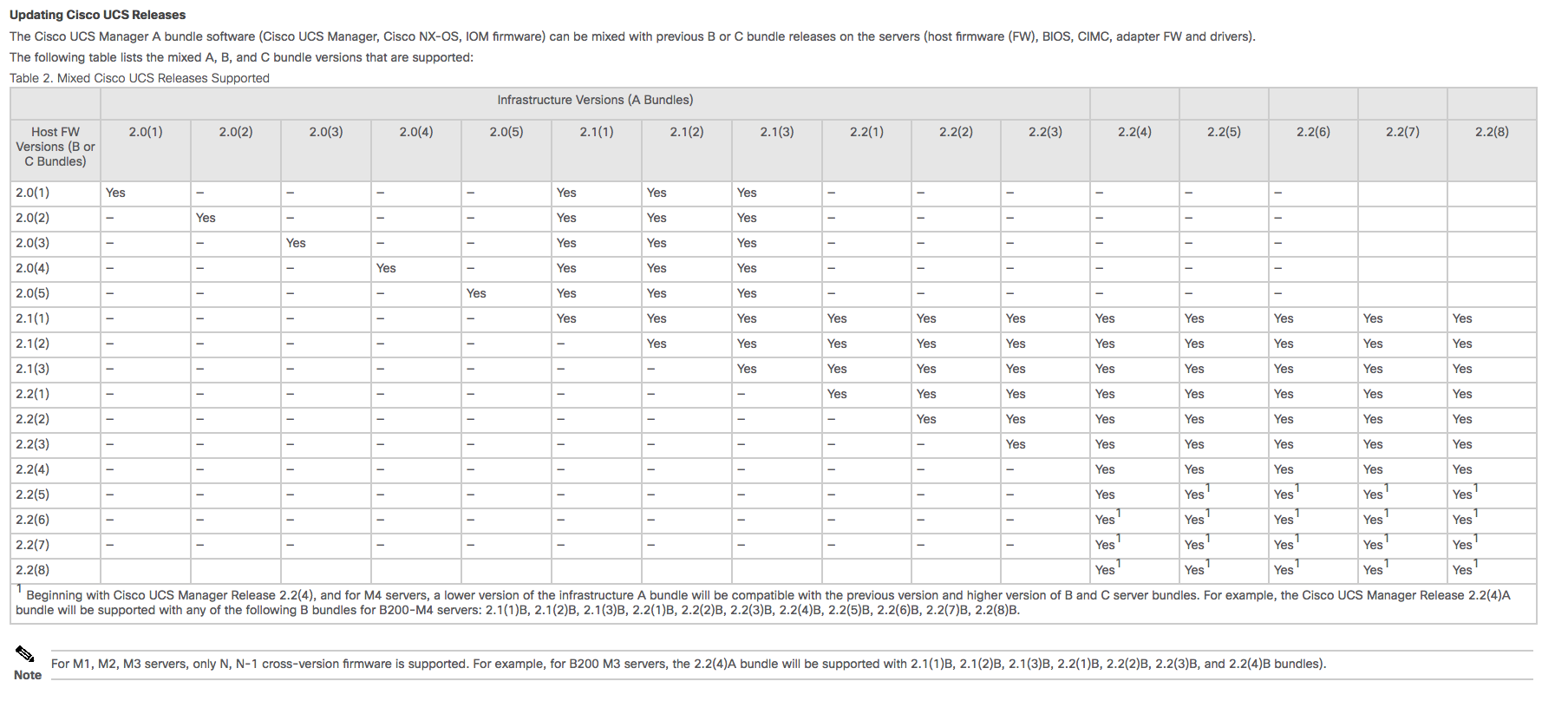
- Mark as New
- Bookmark
- Subscribe
- Mute
- Subscribe to RSS Feed
- Permalink
- Report Inappropriate Content
07-24-2018 06:02 AM
If your service profiles are bound to a shared template, unbind the two you want to upgrade and change the host firmware package on those two service profiles to the new version.
Check your maintenance policy and make sure it is set to what you expect it to do on a config change prior.
- Mark as New
- Bookmark
- Subscribe
- Mute
- Subscribe to RSS Feed
- Permalink
- Report Inappropriate Content
07-24-2018 05:47 PM
While the above process is correct there is one exception that will turn it on its head. If you are using Fibre Channel storage when upgrading over that version gap you need to worry about a family of bugs that can result in storage outages during IOM restarts which occur during the upgrade.
This field notice covers most of it but there are about 9 different Bug IDs that cover the various permutations of the issue (only two in the field notice). Cisco usually refers to this collectively as the "Chatty Adapter bugs", personally I use a different name.
https://www.cisco.com/c/en/us/support/docs/field-notices/638/fn63853.html
If you aren't using FC storage then you can ignore this.
Discover and save your favorite ideas. Come back to expert answers, step-by-step guides, recent topics, and more.
New here? Get started with these tips. How to use Community New member guide



