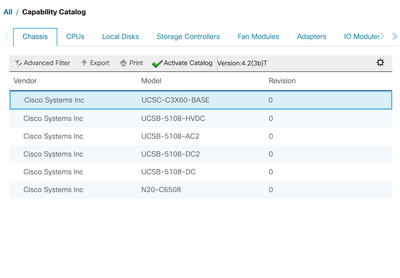- Cisco Community
- Technology and Support
- Data Center and Cloud
- Unified Computing System (UCS)
- Unified Computing System Discussions
- Re: Unable to add UCS X-Series Chassis to FI
- Subscribe to RSS Feed
- Mark Topic as New
- Mark Topic as Read
- Float this Topic for Current User
- Bookmark
- Subscribe
- Mute
- Printer Friendly Page
- Mark as New
- Bookmark
- Subscribe
- Mute
- Subscribe to RSS Feed
- Permalink
- Report Inappropriate Content
02-15-2023 11:20 AM
Hey,
I’m currently try to add UCS X-Series Chassis to 6545 FI.
This fails with „Chassis X has an invalid FRU“.
I have updated FIs to the latest recommended Patch Level, also updated Capabiliy Catalog (4.2(3b)) but the error persists.
Issue might be located in this Catalog, it does not list the UCS X Chassis as an entry.
Does somebody have an idea where to look next? Or if I need a special Catalog for UCS X Support?
Thanks für your help!
Jan
Solved! Go to Solution.
- Labels:
-
UCS Manager
Accepted Solutions
- Mark as New
- Bookmark
- Subscribe
- Mute
- Subscribe to RSS Feed
- Permalink
- Report Inappropriate Content
02-15-2023 11:38 AM
UCS-X series is only supported in Intersight Managed Mode at the time of this writing.
- Mark as New
- Bookmark
- Subscribe
- Mute
- Subscribe to RSS Feed
- Permalink
- Report Inappropriate Content
02-15-2023 11:38 AM
UCS-X series is only supported in Intersight Managed Mode at the time of this writing.
- Mark as New
- Bookmark
- Subscribe
- Mute
- Subscribe to RSS Feed
- Permalink
- Report Inappropriate Content
02-15-2023 11:53 AM
Thanks für your answer!
My FIs are connected to Intersight.
But I think you mean the option that can be normally selected at the Setup process.
problem is, that my FIs had an so old Firmware which doesn’t have me this option.
Does an option exists to switch to IMM or do I have to reinstall the FI with the actual Firmware?
- Mark as New
- Bookmark
- Subscribe
- Mute
- Subscribe to RSS Feed
- Permalink
- Report Inappropriate Content
02-15-2023 12:27 PM
This document should provide some insight. Essentially you would need to configure IMM after erasing the fabric interconnects and when you set them up for the first time, it will ask how you want to configure them.
https://www.intersight.com/help/saas/resources/cisco_intersight_managed_mode_configuration
- Mark as New
- Bookmark
- Subscribe
- Mute
- Subscribe to RSS Feed
- Permalink
- Report Inappropriate Content
02-15-2023 12:32 PM
Thanks for your help @Wes Austin!
Discover and save your favorite ideas. Come back to expert answers, step-by-step guides, recent topics, and more.
New here? Get started with these tips. How to use Community New member guide