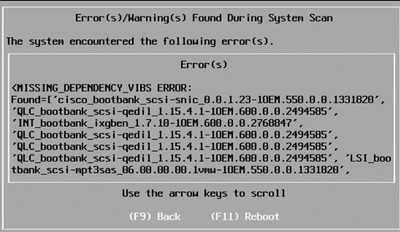- Cisco Community
- Technology and Support
- Data Center and Cloud
- Unified Computing System (UCS)
- Unified Computing System Discussions
- Upgrade to ESXi 7.0.3n on B200 M4's MISSING DEPENDANCY VIBS errors
- Subscribe to RSS Feed
- Mark Topic as New
- Mark Topic as Read
- Float this Topic for Current User
- Bookmark
- Subscribe
- Mute
- Printer Friendly Page
Upgrade to ESXi 7.0.3n on B200 M4's MISSING DEPENDANCY VIBS errors
- Mark as New
- Bookmark
- Subscribe
- Mute
- Subscribe to RSS Feed
- Permalink
- Report Inappropriate Content
02-09-2024 08:22 AM
Hello,
I am working on some legacy gear which we do not have support for but are not ready to decommission. Two questions:
Questions 1:
Our FI's and blade are running on older firmware:
4.0(4d)
Which does appears does not support 7.0.3, but is this irrelevant since we don't have support in any case?
Cisco UCS Hardware Compatibility List
Question 2:
When attempting to upgrade by mounting the ISO directly I have a series of missing VIB errors. I understand that typically I would just remove these VIBs, but how can I confirm that these VIBs are actually not in use by our hardware?
- Mark as New
- Bookmark
- Subscribe
- Mute
- Subscribe to RSS Feed
- Permalink
- Report Inappropriate Content
06-08-2024 01:38 PM
- Was this server initially installed with ESXi 5.5 or 6.0 Cisco custom images?
- Are you upgrading from ESXi 6.7?
- Are you trying to upgrade using the non-custom image?
These VIBs all have 5.5 and 6.0 in the VIB name.
From my experience, VIBs like this are left behind from older installs, may be compatible with the current version, but not the version you are trying to upgrade to; and the new version does not contain newer versions of these VIBs. I would try upgrading using the latest ESXi 7.0 Cisco custom offline bundle (the Cisco custom ISO is only supported for new installs. If that does not work, I would suggest removing the VIBs.
If you are booting from SAN, you need the FNIC driver only, which the upgrade error message does not complain about. The ESXi 7.0 bundle should contain all drivers for all hardware Cisco hardware supported and certified with ESXi 7.0.
Discover and save your favorite ideas. Come back to expert answers, step-by-step guides, recent topics, and more.
New here? Get started with these tips. How to use Community New member guide