To ensure the correct installation process is being followed for Cisco Compute Hyperconverged with Nutanix, please refer to the following flowchart to choose the correct documentation for the system being installed:
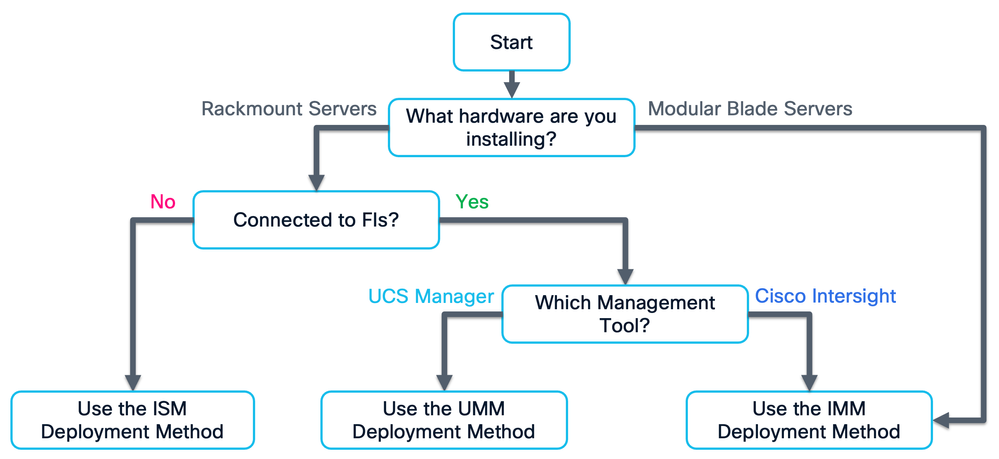
This document covers the UMM deployment method.
To access the ISM deployment field guide, click here.
To access the IMM deployment filed guide click here.
A Field Guide covering the installation, initial configuration, and expansion of Cisco Compute Hyperconverged with Nutanix systems using UCS Managed Mode on UCS C-series servers. UCS Managed Mode (UMM) is the term for C-series rackmount servers connected to Cisco UCS Fabric Interconnects, which are managed entirely via UCS Manager running on the Fabric Interconnects, and optionally monitored via Cisco Intersight. The document also covers information for installation of Prism Central, and performing software and UCS firmware upgrades using Nutanix Lifecycle Manager. This guide is intended for technical training and educational purposes, for all who wish to install Nutanix on Cisco UCS based hardware following our supported hardware and software integrations and compatibility lists.
The most recent revision, v2.0 updates the original document in almost every way, with the latest information on software versions, compatibility, new screenshots and additional details.
As a reference guide, the document presents our best practices and recommendations as of the time of publishing, and will be updated periodically. Please refer to the document history at the beginning to ensure you are using the most current version available.