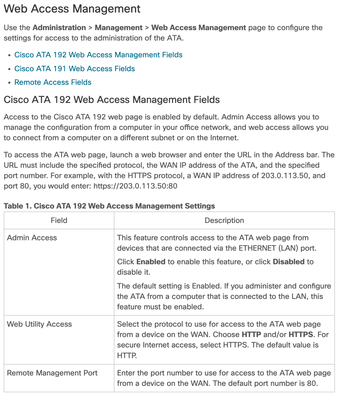- Cisco Community
- Technology and Support
- Small Business Support Community
- Voice Systems and Accessories - Small Business
- Re: ATA 192 admin over browser
- Subscribe to RSS Feed
- Mark Topic as New
- Mark Topic as Read
- Float this Topic for Current User
- Bookmark
- Subscribe
- Mute
- Printer Friendly Page
ATA 192 admin over browser
- Mark as New
- Bookmark
- Subscribe
- Mute
- Subscribe to RSS Feed
- Permalink
- Report Inappropriate Content
01-16-2023 05:57 AM
Hi, I have never used Cisco equipment and sourced a second hand ATA 192 unit for VOIP. I attached it to the domestic router using the network port. ATA was hardware reset with a paper clip. I rang the unit on the analogue phone **** 1110# and it reported the correct DHCP IP I allocated on the LAN. I tried connecting to the admin interface http://192.168.1.203 . No browser connects. I tried PC browser chrome, and iPad safari and chrome. I have looked through the Cisco books and guess it should work. I did read some sort of firmware setting may have been set stopping web browser. Also there may exist some sort of software or server may need to be installed to change that. At this point I have no idea. If anyone might help I would appreciate. Thanks.
- Mark as New
- Bookmark
- Subscribe
- Mute
- Subscribe to RSS Feed
- Permalink
- Report Inappropriate Content
01-20-2023 04:19 PM
I do not have experience with the 192 personally and I know the 191 does not have this issue. However you may need to enable WAN access from the phone in order to access the admin interface from outside of the LAN of the device. This is how some Linksys/SPA devices are. There is likely a star code to perform this operation, otherwise connect to the lan port of the device, then try and access the web interface. Hope this helps.
- Mark as New
- Bookmark
- Subscribe
- Mute
- Subscribe to RSS Feed
- Permalink
- Report Inappropriate Content
01-20-2023 04:32 PM
Yea that looks to be your issue. I however was not able to find anything about enabling or disabling WAN access at this time. Please reference the below:
- Mark as New
- Bookmark
- Subscribe
- Mute
- Subscribe to RSS Feed
- Permalink
- Report Inappropriate Content
01-20-2023 04:34 PM
Ok final reply, try http://192.168.1.203:80
In the address bar, explicitly setting port 80 from outside of the LAN. Otherwise if this doesn't work just connect to the LAN temporarily to configure it.
- Mark as New
- Bookmark
- Subscribe
- Mute
- Subscribe to RSS Feed
- Permalink
- Report Inappropriate Content
01-21-2023 05:03 AM
Thanks all
- Mark as New
- Bookmark
- Subscribe
- Mute
- Subscribe to RSS Feed
- Permalink
- Report Inappropriate Content
06-08-2024 05:32 AM - edited 06-20-2024 03:59 AM
I recently got my hands on a second-hand Cisco ATA 192 unit to set up VOIP at home, but I've hit a snag. After performing a factory reset using a paper clip, I connected the ATA to my domestic router and verified its DHCP-assigned IP address by dialing **** 1110# on the analog phone. The IP address 192.168.1.203 is correctly reported to https://gtyresltd.co.uk/, but I'm unable to access the admin interface through any browser—I've tried Chrome on my PC, and Safari and Chrome on my iPad, all to no avail.
Discover and save your favorite ideas. Come back to expert answers, step-by-step guides, recent topics, and more.
New here? Get started with these tips. How to use Community New member guide