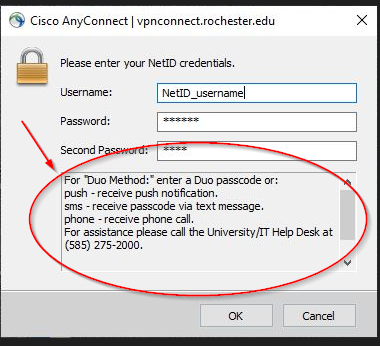- Cisco Community
- Technology and Support
- Security
- VPN
- Anyconnect Client Pre-Login Message Customization
- Subscribe to RSS Feed
- Mark Topic as New
- Mark Topic as Read
- Float this Topic for Current User
- Bookmark
- Subscribe
- Mute
- Printer Friendly Page
- Mark as New
- Bookmark
- Subscribe
- Mute
- Subscribe to RSS Feed
- Permalink
- Report Inappropriate Content
01-19-2023 01:58 AM
Hello!
How can I modify this message(inside the red circle)? I searched for a long time in the language file, but I did not find which ''msgstr'' is that!
I have tried to change
msgid "Show pre-connect message"
msgid "This is a pre-connect reminder message."
But no result,
I would appreciate any help
Solved! Go to Solution.
- Labels:
-
AnyConnect
Accepted Solutions
- Mark as New
- Bookmark
- Subscribe
- Mute
- Subscribe to RSS Feed
- Permalink
- Report Inappropriate Content
01-19-2023 06:46 AM
Customization of this message can be done in the Clientless customization section in ASDM. I know it refers to clientless, but it also applies to AnyConnect. You can use the default, or create a new customization object and apply it to what you want, ie, Connection Profile or Group Policy.
Hope this helps.
Steve S.
- Mark as New
- Bookmark
- Subscribe
- Mute
- Subscribe to RSS Feed
- Permalink
- Report Inappropriate Content
01-19-2023 06:55 AM
Thank you very much it is working
@marce1000 Thanks for your replay
- Mark as New
- Bookmark
- Subscribe
- Mute
- Subscribe to RSS Feed
- Permalink
- Report Inappropriate Content
01-19-2023 05:20 AM
- Check if this procedure could work for you (I have not used it myself) :
-
Open the Cisco AnyConnect Profile Editor on your computer.
-
Click on "New" to create a new profile or "Open" to edit an existing one.
-
Go to the "Preference" tab and select the "Pre-Login Message" option.
-
In the "Pre-Login Message" section, you can enter the message you want to display to users before they log in. You can also format the text using the available options, such as font size, color, and alignment.
-
Save the profile by clicking on "File" > "Save As" and give it a name.
-
Once the profile is saved, you can upload it to your Cisco AnyConnect VPN server.
M.
-- Each morning when I wake up and look into the mirror I always say ' Why am I so brilliant ? '
When the mirror will then always repond to me with ' The only thing that exceeds your brilliance is your beauty! '
- Mark as New
- Bookmark
- Subscribe
- Mute
- Subscribe to RSS Feed
- Permalink
- Report Inappropriate Content
01-19-2023 06:46 AM
Customization of this message can be done in the Clientless customization section in ASDM. I know it refers to clientless, but it also applies to AnyConnect. You can use the default, or create a new customization object and apply it to what you want, ie, Connection Profile or Group Policy.
Hope this helps.
Steve S.
- Mark as New
- Bookmark
- Subscribe
- Mute
- Subscribe to RSS Feed
- Permalink
- Report Inappropriate Content
01-19-2023 06:55 AM
Thank you very much it is working
@marce1000 Thanks for your replay
- Mark as New
- Bookmark
- Subscribe
- Mute
- Subscribe to RSS Feed
- Permalink
- Report Inappropriate Content
12-14-2023 03:56 AM
Is this also possible with FTD & FMC?
Discover and save your favorite ideas. Come back to expert answers, step-by-step guides, recent topics, and more.
New here? Get started with these tips. How to use Community New member guide