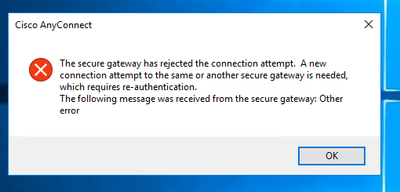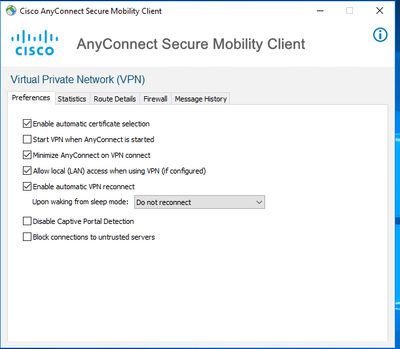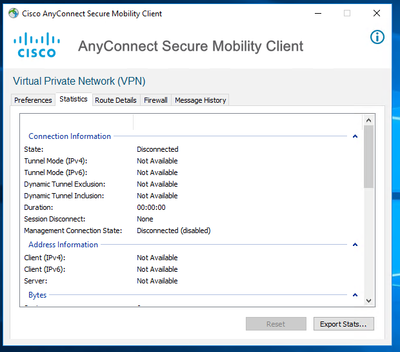- Cisco Community
- Technology and Support
- Security
- VPN
- Re: Cisco AnyConnect on Windows Server 2016
- Subscribe to RSS Feed
- Mark Topic as New
- Mark Topic as Read
- Float this Topic for Current User
- Bookmark
- Subscribe
- Mute
- Printer Friendly Page
Cisco AnyConnect on Windows Server 2016
- Mark as New
- Bookmark
- Subscribe
- Mute
- Subscribe to RSS Feed
- Permalink
- Report Inappropriate Content
05-04-2023 12:22 AM
Hello Community,
we are forced by a supplier to start using Cisco AnyConnect for VPN connections.
From our workstations running Windows 10 / 11 it is working fine.
But for specific applications we want to use our terminalserver, since it requires an extra security dongle to log in.
After downloading the provided (by the supplier) Cisco AnyConnect Client and installing it (without error messages) I have tried to get the VPN starting in the same way I did on the workstations.
On the server i however got stuck with this problem:
This is the software version provided:
That is the preferences for this connection:
It would be great someone could tell me what this error message could mean.
After hours of crawling the internet, calling the supplier for technical help and even trying Cisco technical support directly (no service contract, therefore no help by them) this is my last chance on finding some solution for this problem.
If I have missed out some needed informations for troubleshooting please be patient with me and ask me, so i can deliver the needed information as quickly as possible!
Thanks in advance
- Labels:
-
AnyConnect
- Mark as New
- Bookmark
- Subscribe
- Mute
- Subscribe to RSS Feed
- Permalink
- Report Inappropriate Content
05-04-2023 01:39 AM - edited 05-04-2023 01:42 AM
@AOertel hi, i did not seen any official document about anyconnect compatibility with windows server OS versions. i guess this can because compatibility issues. can you share the log in anyconnect?
Good luck
KB
- Mark as New
- Bookmark
- Subscribe
- Mute
- Subscribe to RSS Feed
- Permalink
- Report Inappropriate Content
05-04-2023 01:45 AM
- Mark as New
- Bookmark
- Subscribe
- Mute
- Subscribe to RSS Feed
- Permalink
- Report Inappropriate Content
05-04-2023 05:20 AM
@AOertel log is in anyconnect it self. you can see 'message history' tab in any connect.
Good luck
KB
- Mark as New
- Bookmark
- Subscribe
- Mute
- Subscribe to RSS Feed
- Permalink
- Report Inappropriate Content
05-04-2023 11:24 PM
Hello Kasun,
here is the requested log:
- Mark as New
- Bookmark
- Subscribe
- Mute
- Subscribe to RSS Feed
- Permalink
- Report Inappropriate Content
05-05-2023 12:00 AM
@AOertel
As per the error , disconnection is triggered from the Headend Side . We would also need to check from Firewall side .
Can you provide DART Log from client Side and " show log " output from FW .
- Mark as New
- Bookmark
- Subscribe
- Mute
- Subscribe to RSS Feed
- Permalink
- Report Inappropriate Content
05-05-2023 08:30 AM - edited 05-05-2023 08:32 AM
AnyConnect 4.9/4.10 and Secure Client 5.0 work OK on Windows Server 2016, 2019 and 2022. They are not listed in the compatibility guide because Cisco does not test them. I've used them personally though and can confirm based on that.
As noted, the error seen is resulting from something on the headend side. It could be any of several things. For example, a Posture Check to validate your OS version. Only the firewall administrator would be able to find the root cause as it would be indicated in their logs.
- Mark as New
- Bookmark
- Subscribe
- Mute
- Subscribe to RSS Feed
- Permalink
- Report Inappropriate Content
05-05-2023 08:50 AM
Are you config certificate auth in asa?
- Mark as New
- Bookmark
- Subscribe
- Mute
- Subscribe to RSS Feed
- Permalink
- Report Inappropriate Content
05-24-2023 11:50 PM
Hi all,
sorry for the late reply.
Since I am the Administrator of our IT-Systems i could do a check on my firewall but i would need some assistance from you (if possible)
A quick information on the topology:
I am running Cisco AnyConnect on a TerminalServer (WindowsServer 2016 Datacenter) which is hosted in an Azure-Environment.
The outgoing connections are routed through a virtualized Fortigate Firewall (hosted in Azure as well).
I would like to provide any logs from the firewall if this could help. But I have not heard of "DART Logs" yet.
Maybe someone can enlighten me, so I can provide those asap.
Thanks in advance.
- Mark as New
- Bookmark
- Subscribe
- Mute
- Subscribe to RSS Feed
- Permalink
- Report Inappropriate Content
06-26-2023 02:39 AM
./push
maybe someone who can assist me on this?
- Mark as New
- Bookmark
- Subscribe
- Mute
- Subscribe to RSS Feed
- Permalink
- Report Inappropriate Content
06-26-2023 03:17 AM
It seems that your session doesn't get authorized. If you have DART module installed then you can open up AnyConnect main window, click on the cog icon bottom left, you should see a "Diagnostics" botton in AnyConnect VPN tab in the bottom left area. When you click on that "Diagnostics" botton it should start generating the DART bundle compressed file. Once the file is generated you can decompress it and look for the AnyConnect logs.
Another way to troubleshoot this issue would be to enable some debugs on the remote firewall, some useful debugs would be:
debug webvpn 127
debug webvpn anyconnect 127
If those don't return enough output to find out the issue, you can higher the level from 127 to 255 which is the maximum.
- Mark as New
- Bookmark
- Subscribe
- Mute
- Subscribe to RSS Feed
- Permalink
- Report Inappropriate Content
06-26-2023 03:38 AM
Hi Aref,
thanks for your quick answer.
On clicking the small cog I can only see this:
None of the tabs show a "Diagnostics" button, so i assume the Client which was provided (by an external party, which we are working together with) does not have DART?!
I am trying to get a version provided which has DART included.
Sadly we do not have access to the remote firewall.
I will update this as soon as we have some news.
Discover and save your favorite ideas. Come back to expert answers, step-by-step guides, recent topics, and more.
New here? Get started with these tips. How to use Community New member guide