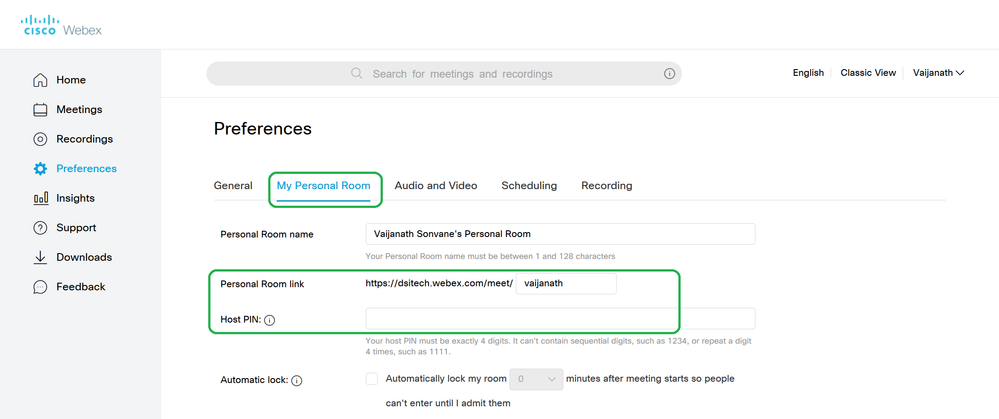- Cisco Community
- Webex
- Webex Community
- Webex Administration
- Re: Cannot configure personal meeting room on Teams
- Subscribe to RSS Feed
- Mark Topic as New
- Mark Topic as Read
- Float this Topic for Current User
- Bookmark
- Subscribe
- Mute
- Printer Friendly Page
- Mark as New
- Bookmark
- Subscribe
- Mute
- Subscribe to RSS Feed
- Permalink
- Report Inappropriate Content
05-20-2020 02:38 AM
Hi everbody,
I have at least two users with the same problem. The personal meeting room in not configured in Teams. When I try to configure it manually I get an error message ("invalid room link or host PIN") even if the input values are correct and verified.
Meetings woks properly and everything seems ok in the admin console.
Any suggestion?
Thank you
Matteo
Solved! Go to Solution.
- Labels:
-
Webex Teams
- Mark as New
- Bookmark
- Subscribe
- Mute
- Subscribe to RSS Feed
- Permalink
- Report Inappropriate Content
05-26-2020 07:37 AM
Hi,
Maybe you should try disabling and re-enabling the Personal Room. If it doesn't work then open Cisco TAC case.
Thanks, Vaijanath S.
- Mark as New
- Bookmark
- Subscribe
- Mute
- Subscribe to RSS Feed
- Permalink
- Report Inappropriate Content
05-21-2020 05:15 PM
Hi,
Make sure you are using the correct Personal Room link and Host PIN which is configured under Preferences section.
Here is the screenshot for your reference:
These parameters must match in Webex Teams Personal Room settings.
Thanks, Vaijanath S.
- Mark as New
- Bookmark
- Subscribe
- Mute
- Subscribe to RSS Feed
- Permalink
- Report Inappropriate Content
05-25-2020 06:20 AM
Hi Vaijanath,
thank you for your reply.
Unfortunately, the problem is that even if the personal room link and the host pin are correct, they won't be accepted...
I tried to reset the personal room name and also the Host pin, but I keep getting an errore message.
Regards,
Matteo
- Mark as New
- Bookmark
- Subscribe
- Mute
- Subscribe to RSS Feed
- Permalink
- Report Inappropriate Content
05-26-2020 07:37 AM
Hi,
Maybe you should try disabling and re-enabling the Personal Room. If it doesn't work then open Cisco TAC case.
Thanks, Vaijanath S.
- Mark as New
- Bookmark
- Subscribe
- Mute
- Subscribe to RSS Feed
- Permalink
- Report Inappropriate Content
05-26-2020 08:10 AM
I'll open a Cisco TAC case as you suggested.
Thank you for your time and help.
Matteo
Discover and save your favorite ideas. Come back to expert answers, step-by-step guides, recent topics, and more.
New here? Get started with these tips. How to use Community New member guide