- Cisco Community
- Webex
- Webex Community
- Webex Administration
- Re: How to batch download all recordings in site by full admin
- Subscribe to RSS Feed
- Mark Topic as New
- Mark Topic as Read
- Float this Topic for Current User
- Bookmark
- Subscribe
- Mute
- Printer Friendly Page
- Mark as New
- Bookmark
- Subscribe
- Mute
- Subscribe to RSS Feed
- Permalink
- Report Inappropriate Content
04-07-2022 11:02 PM - edited 04-08-2022 01:46 AM
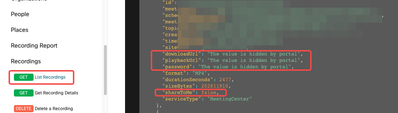
any advice please
Solved! Go to Solution.
- Labels:
-
Webex Control Hub
-
Webex Meetings
- Mark as New
- Bookmark
- Subscribe
- Mute
- Subscribe to RSS Feed
- Permalink
- Report Inappropriate Content
04-08-2022 02:57 AM
Hi @cmfan@mail.cgust.edu.tw If you're trying to pull recordings that belong to another host you need to be a full admin of the org,(which I confirmed you have the full admin role) have the admin related scope applied to the token and include the hostEmail query parameter in your request, like https://webexapis.com/v1/recordings?meetingId=1a9250c7d493427ead930da7xxxxx4d&hostEmail=abc@xzy.com. Since, we are unable to see the request you have made did you specify the hostEmail in your request? Also, if you're using the personal access token that's generated by the developer portal. You would need to create an integration with the appropriate scopes and use that to generate an access token and use this access token to make your request and then the values will be returned correctly.
These links discuss how integrations work.
https://developer.webex.com/docs/integrations
https://developer.webex.com/blog/real-world-walkthrough-of-building-an-oauth-webex-integration
https://developer.cisco.com/learning/lab/collab-spark-auth/step/1
- Mark as New
- Bookmark
- Subscribe
- Mute
- Subscribe to RSS Feed
- Permalink
- Report Inappropriate Content
04-08-2022 02:57 AM
Hi @cmfan@mail.cgust.edu.tw If you're trying to pull recordings that belong to another host you need to be a full admin of the org,(which I confirmed you have the full admin role) have the admin related scope applied to the token and include the hostEmail query parameter in your request, like https://webexapis.com/v1/recordings?meetingId=1a9250c7d493427ead930da7xxxxx4d&hostEmail=abc@xzy.com. Since, we are unable to see the request you have made did you specify the hostEmail in your request? Also, if you're using the personal access token that's generated by the developer portal. You would need to create an integration with the appropriate scopes and use that to generate an access token and use this access token to make your request and then the values will be returned correctly.
These links discuss how integrations work.
https://developer.webex.com/docs/integrations
https://developer.webex.com/blog/real-world-walkthrough-of-building-an-oauth-webex-integration
https://developer.cisco.com/learning/lab/collab-spark-auth/step/1
Discover and save your favorite ideas. Come back to expert answers, step-by-step guides, recent topics, and more.
New here? Get started with these tips. How to use Community New member guide