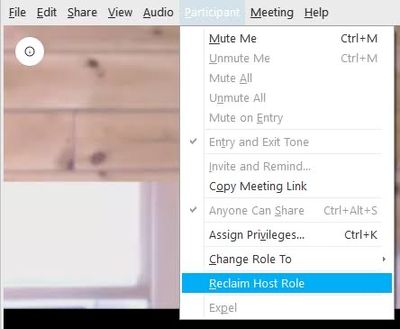- Cisco Community
- Webex
- Webex Community
- Webex Administration
- Make team members start the meeting
- Subscribe to RSS Feed
- Mark Topic as New
- Mark Topic as Read
- Float this Topic for Current User
- Bookmark
- Subscribe
- Mute
- Printer Friendly Page
- Mark as New
- Bookmark
- Subscribe
- Mute
- Subscribe to RSS Feed
- Permalink
- Report Inappropriate Content
07-12-2021 06:21 AM
How do I make my team members start the meeting without host joining it.?
Solved! Go to Solution.
- Labels:
-
Webex Meetings
- Mark as New
- Bookmark
- Subscribe
- Mute
- Subscribe to RSS Feed
- Permalink
- Report Inappropriate Content
07-12-2021 09:49 AM
Hi
Check the below link for your answer.
Pls rate if Its “Helpful”. If this answered your question pls click “Accept as Solution”.
- Mark as New
- Bookmark
- Subscribe
- Mute
- Subscribe to RSS Feed
- Permalink
- Report Inappropriate Content
07-14-2021 09:48 PM - edited 07-14-2021 10:11 PM
You can join meeting before host join if you want to start meeting without host you required host key just put 6 digit host key on Participant>Reclaim Host Role section you will become a host and then can start meeting.
Host key generally sent on Host email so pls contact who is hosting/scheduling that meeting for Host Key or you can contact with WebEx Administrator Team they have Host key detail for all schedules meetings.
Once get Host Key just click on participant then Reclaim Host Role
then you will become a Host for that Meeting.
Pls rate all helpful post!!
Pls rate if its “Helpful”. If this answered your question pls click “Accept as Solution”.
- Mark as New
- Bookmark
- Subscribe
- Mute
- Subscribe to RSS Feed
- Permalink
- Report Inappropriate Content
07-14-2021 04:12 AM - edited 07-14-2021 04:13 AM
Are you looking for an option to start the meeting by you're colleagues without the host , or is it participants able to join the meeting before host joins. what's your exact requirement ?

- Mark as New
- Bookmark
- Subscribe
- Mute
- Subscribe to RSS Feed
- Permalink
- Report Inappropriate Content
07-14-2021 05:59 AM
Yes , the invitees should be able to open the bridge in case the host is not there\.
- Mark as New
- Bookmark
- Subscribe
- Mute
- Subscribe to RSS Feed
- Permalink
- Report Inappropriate Content
07-14-2021 06:33 AM
AFAIk Participants can join the meeting, but they cannot start the meeting. if you participants can start the meeting without the host there is no security in such meetings.

- Mark as New
- Bookmark
- Subscribe
- Mute
- Subscribe to RSS Feed
- Permalink
- Report Inappropriate Content
07-14-2021 07:34 AM
"Join the meeting but cannot start.." how is that possible. Start has to precede join
- Mark as New
- Bookmark
- Subscribe
- Mute
- Subscribe to RSS Feed
- Permalink
- Report Inappropriate Content
07-14-2021 09:48 PM - edited 07-14-2021 10:11 PM
You can join meeting before host join if you want to start meeting without host you required host key just put 6 digit host key on Participant>Reclaim Host Role section you will become a host and then can start meeting.
Host key generally sent on Host email so pls contact who is hosting/scheduling that meeting for Host Key or you can contact with WebEx Administrator Team they have Host key detail for all schedules meetings.
Once get Host Key just click on participant then Reclaim Host Role
then you will become a Host for that Meeting.
Pls rate all helpful post!!
Pls rate if its “Helpful”. If this answered your question pls click “Accept as Solution”.
- Mark as New
- Bookmark
- Subscribe
- Mute
- Subscribe to RSS Feed
- Permalink
- Report Inappropriate Content
07-14-2021 09:33 PM - edited 07-14-2021 10:26 PM
Only host can start the meeting, but participants can join the meeting and wait till host joins.
But if some one want to start the meeting on behalf of host, follow the below guide.
Is There a Way for Someone to Conduct My Meeting if they do not Have a Host Account?
A host key is a six-digit code generated when a Webex session is scheduled. The host can use the host key to reclaim the host role within a live session, or it can be used to start a meeting from a video system. The option has to be enabled within the Cisco Webex Meetings Site Administration page to include the host key within-host emails.

- Mark as New
- Bookmark
- Subscribe
- Mute
- Subscribe to RSS Feed
- Permalink
- Report Inappropriate Content
07-12-2021 09:49 AM
Hi
Check the below link for your answer.
Pls rate if Its “Helpful”. If this answered your question pls click “Accept as Solution”.
- Mark as New
- Bookmark
- Subscribe
- Mute
- Subscribe to RSS Feed
- Permalink
- Report Inappropriate Content
07-15-2021 04:39 AM
Thanks, It helps
Discover and save your favorite ideas. Come back to expert answers, step-by-step guides, recent topics, and more.
New here? Get started with these tips. How to use Community New member guide