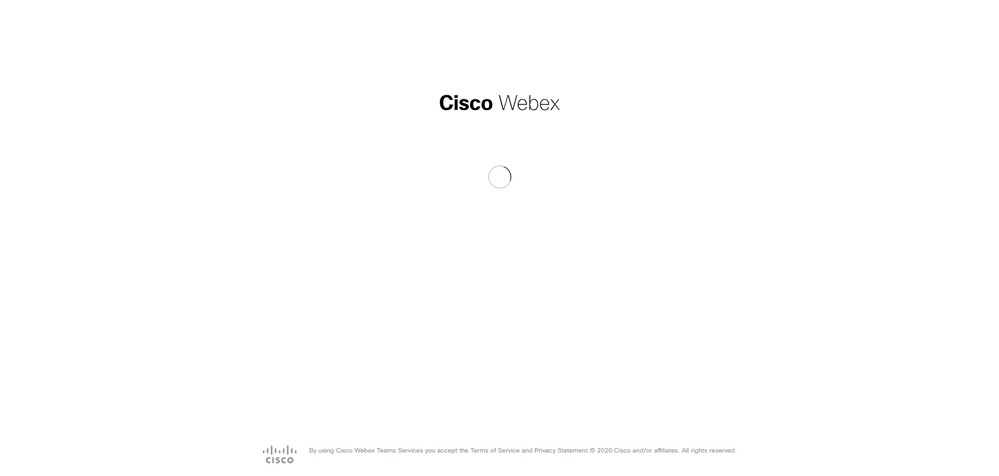- Cisco Community
- Webex
- Webex Community
- Webex Administration
- Re: Webex Control Hub sitting at Loading Screen
- Subscribe to RSS Feed
- Mark Topic as New
- Mark Topic as Read
- Float this Topic for Current User
- Bookmark
- Subscribe
- Mute
- Printer Friendly Page
Webex Control Hub sitting at Loading Screen
- Mark as New
- Bookmark
- Subscribe
- Mute
- Subscribe to RSS Feed
- Permalink
- Report Inappropriate Content
05-06-2020 04:28 PM
Whenever I try to login to Webex Control Hub, it would just sit at this screen, and sit there. And I am not sure what else to do, if someone can help, please let me know.
- Labels:
-
Webex Control Hub
- Mark as New
- Bookmark
- Subscribe
- Mute
- Subscribe to RSS Feed
- Permalink
- Report Inappropriate Content
05-07-2020 11:04 AM
@Ian Sully What browser are you using?
From https://help.webex.com/en-us/fz1e4b/System-Requirements-for-Cisco-Webex-Services:
We recommend that you use the latest desktop version of Google Chrome, Microsoft Edge, or Mozilla Firefox to access Control Hub. Other browsers may produce unexpected results.
|
Control Hub doesn't support Internet Explorer. |
|
Control Hub supports Microsoft Edge Version 79.0.309.71 (Official build) (64-bit) and later. Control Hub is not designed for mobile devices. |
- Mark as New
- Bookmark
- Subscribe
- Mute
- Subscribe to RSS Feed
- Permalink
- Report Inappropriate Content
05-07-2020 01:09 PM
Firefox is not cutting it ether.
- Mark as New
- Bookmark
- Subscribe
- Mute
- Subscribe to RSS Feed
- Permalink
- Report Inappropriate Content
05-19-2020 10:07 AM
Ian, Are you still encountering this issue even when using a new private tab?
- Mark as New
- Bookmark
- Subscribe
- Mute
- Subscribe to RSS Feed
- Permalink
- Report Inappropriate Content
05-19-2020 01:16 PM
- Mark as New
- Bookmark
- Subscribe
- Mute
- Subscribe to RSS Feed
- Permalink
- Report Inappropriate Content
05-28-2020 09:58 PM - edited 05-28-2020 10:03 PM
Hi Ian,
Can you confirm which plan you have?
https://www.webex.com/pricing/index.html
If it's a free plan, Control Hub is not included.
Here are the features with the free individual plans: https://help.webex.com/en-us/n19jg1u/Cisco-Webex-Free-Plan-Features
Cheers,
Richard
- Mark as New
- Bookmark
- Subscribe
- Mute
- Subscribe to RSS Feed
- Permalink
- Report Inappropriate Content
05-07-2020 01:06 PM
I am using Microsoft Edge.
Discover and save your favorite ideas. Come back to expert answers, step-by-step guides, recent topics, and more.
New here? Get started with these tips. How to use Community New member guide