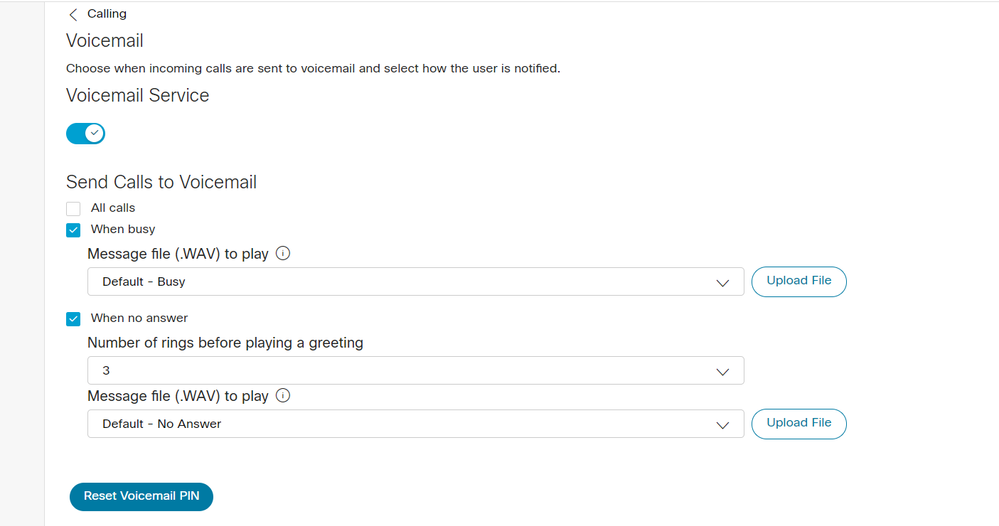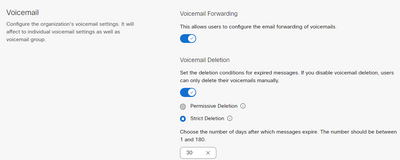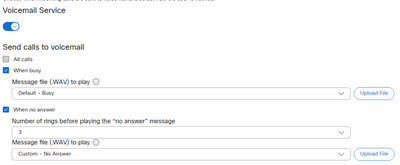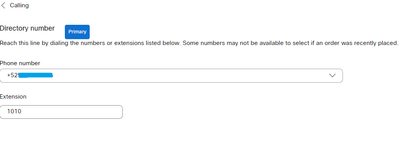- Cisco Community
- Webex
- Webex Community
- Webex Calling
- Re: Enable Voicemail
- Subscribe to RSS Feed
- Mark Topic as New
- Mark Topic as Read
- Float this Topic for Current User
- Bookmark
- Subscribe
- Mute
- Printer Friendly Page
- Mark as New
- Bookmark
- Subscribe
- Mute
- Subscribe to RSS Feed
- Permalink
- Report Inappropriate Content
01-06-2022 08:08 AM
Hi,
Is there a magic hidden option to enable voicemail? As far as I can see I have it enabled at the user level, however although it's set to redirect after three rings it doesn't do so. If I select "all calls" it still just rings out. If I select DND from the User Settings then the incoming call fails with a fast busy or similar.
Is there something that I might have missed at the organisation level, or in Partner Control Hub to switch the feature on in the first place?
Thanks, Tony S
Screenshot of user settings ..
Solved! Go to Solution.
- Labels:
-
Calling Features
-
Other
- Mark as New
- Bookmark
- Subscribe
- Mute
- Subscribe to RSS Feed
- Permalink
- Report Inappropriate Content
01-06-2022 08:33 AM
Hello,
Make sure you have a number (DID or just an Extension) in the Voice Portal section of the location that phone is in. Each location will need a Voice Portal number configured for phones in that location to forward to voicemail.
Thanks
- Mark as New
- Bookmark
- Subscribe
- Mute
- Subscribe to RSS Feed
- Permalink
- Report Inappropriate Content
10-24-2022 03:05 PM
Hi,
I have the same problem, my voice mail is not enabled. (I have DID and Extension focused on users)
If i choose to "send all calls" to voicemail, calls still come through normally. If I choose to send "When busy" calls to voicemail, the call hangs up, and finally, with the "When no answer" option, the call keeps ringing and is not routed to voicemail.
- Mark as New
- Bookmark
- Subscribe
- Mute
- Subscribe to RSS Feed
- Permalink
- Report Inappropriate Content
10-24-2022 09:36 PM
As @kgroves42 already mentioned: does your voice portal have a DID assigned? You just showed the user's DID, but it is important to have configured as number for the VP as well. Otherwise, it will not work.
- Mark as New
- Bookmark
- Subscribe
- Mute
- Subscribe to RSS Feed
- Permalink
- Report Inappropriate Content
01-06-2022 08:33 AM
Hello,
Make sure you have a number (DID or just an Extension) in the Voice Portal section of the location that phone is in. Each location will need a Voice Portal number configured for phones in that location to forward to voicemail.
Thanks
- Mark as New
- Bookmark
- Subscribe
- Mute
- Subscribe to RSS Feed
- Permalink
- Report Inappropriate Content
10-31-2024 10:42 AM
I have this same issue with a workspace pro phone - the voicemail is configured correctly. The device, number, and workspace all have their location set correctly, and the location's voice portal number is set correctly. Any other ideas?
- Mark as New
- Bookmark
- Subscribe
- Mute
- Subscribe to RSS Feed
- Permalink
- Report Inappropriate Content
01-07-2022 01:42 AM
That's it, thanks.
Discover and save your favorite ideas. Come back to expert answers, step-by-step guides, recent topics, and more.
New here? Get started with these tips. How to use Community New member guide