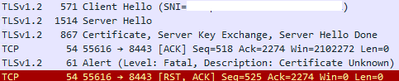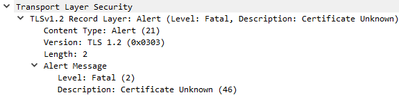- Cisco Community
- Webex
- Webex Community
- Webex Calling
- Webex APP & CUCM On Prem "Untrusted Certificate error 1000:1008"
- Subscribe to RSS Feed
- Mark Topic as New
- Mark Topic as Read
- Float this Topic for Current User
- Bookmark
- Subscribe
- Mute
- Printer Friendly Page
- Mark as New
- Bookmark
- Subscribe
- Mute
- Subscribe to RSS Feed
- Permalink
- Report Inappropriate Content
03-21-2024 02:50 AM
Hi to everyone.
I am trying to use the Webex App Caling Service with the CUCM On Prem via LAN and not MRA.
I have put the "Server Address: CUCM FQDN" and "UC Domain: Domain Name" information at Webex App Phone Services.
When pressing the connect button at Webex APP I have the message "No service discovered due to an untrusted certificate from server. Error: 1000:1008
With Wireshark I see that when pressing the connect button, the PC with the Webex App receives the Tomcat certificate from CUCM and the session terminates with Description: Certificate Unknown.
I have put in the certificate trust store of the PC hosting the Webex App, the Root CA among with the Tomcat certificate signed from the Root CA downloaded from CUCM but the error still exists.
Tomcat Certificate's signature algorithm is SHA-256 and the CN contains the FQDN of the CUCM.
Also CUCM is configured with FQDN from the initial installation under Cisco Unified CM Administration => System => Server
Below the screenshots from Wireshark.
Has anyone seen this before?
Solved! Go to Solution.
- Labels:
-
Calling Features
- Mark as New
- Bookmark
- Subscribe
- Mute
- Subscribe to RSS Feed
- Permalink
- Report Inappropriate Content
03-21-2024 03:14 AM
Problem solved and moved to next step when I put the Root CA in the correct folder in the PC with name "Trusted Root Certification Authorities".
Sorry for the post and if anyone knows how to delete it please inform me.
- Mark as New
- Bookmark
- Subscribe
- Mute
- Subscribe to RSS Feed
- Permalink
- Report Inappropriate Content
03-21-2024 03:14 AM
Problem solved and moved to next step when I put the Root CA in the correct folder in the PC with name "Trusted Root Certification Authorities".
Sorry for the post and if anyone knows how to delete it please inform me.
- Mark as New
- Bookmark
- Subscribe
- Mute
- Subscribe to RSS Feed
- Permalink
- Report Inappropriate Content
03-21-2024 03:40 AM
Hi,
You don't need to delete the post. Instead, you can accept your own response as the answer and accepted solution. We don't know, there may be someone else experiencing a similar issue, and this post may be useful to them.
Regards,
Disclaimer:
Responses are based on personal knowledge and experience. Consider them as guidance. Other members may offer different perspectives or better approaches. No responsibility is assumed for outcomes; discretion is advised.
Discover and save your favorite ideas. Come back to expert answers, step-by-step guides, recent topics, and more.
New here? Get started with these tips. How to use Community New member guide