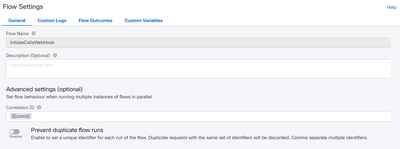- Cisco Community
- Webex
- Webex Community
- Webex Connect
- How to enable Descriptive Logs?
- Subscribe to RSS Feed
- Mark Topic as New
- Mark Topic as Read
- Float this Topic for Current User
- Bookmark
- Subscribe
- Mute
- Printer Friendly Page
- Mark as New
- Bookmark
- Subscribe
- Mute
- Subscribe to RSS Feed
- Permalink
- Report Inappropriate Content
07-02-2023 01:48 AM
Does anyone know how / where exactly you can enable "Descriptive logging" for webex connect flows?
Reference: https://help.imiconnect.io/docs/best-practices
Descriptive Logs for Debugging
You must enable the Descriptive Logs option under the flow settings to capture node execution details. Please note that this feature is suggested to be used only during initial flow set-up and troubleshooting. Enabling this feature in production mode can impact your tenant performance.
However I am unable to find where this is possible?
If you click on settings within a specific flow you get the below config - where you can enable custom logging (log book etc) but I am unable to find where to enable "descriptive logging" and standard debug logs - do not show why a node evaluate fails other than "error" (hence I need to enable descriptive logging!).
Regards,
Gerry
Solved! Go to Solution.
- Labels:
-
Platform
- Mark as New
- Bookmark
- Subscribe
- Mute
- Subscribe to RSS Feed
- Permalink
- Report Inappropriate Content
07-04-2023 01:09 AM
I can confirm that the Webex Connect operations team (helpdesk) enabled this for me and this feature is now visible.
Why this is not enabled by default I have no idea!
Gerry
- Mark as New
- Bookmark
- Subscribe
- Mute
- Subscribe to RSS Feed
- Permalink
- Report Inappropriate Content
07-04-2023 01:09 AM
I can confirm that the Webex Connect operations team (helpdesk) enabled this for me and this feature is now visible.
Why this is not enabled by default I have no idea!
Gerry
- Mark as New
- Bookmark
- Subscribe
- Mute
- Subscribe to RSS Feed
- Permalink
- Report Inappropriate Content
07-03-2023 04:19 AM
I can see in the documentation that this option should indeed be available in the flow setting - general settings.
Reference: https://help.imiconnect.io/docs/flow-settings
i.e. above "Prevent Duplicate flow runs"
But I can confirm this is not available for me - so I will open a support case.
- Mark as New
- Bookmark
- Subscribe
- Mute
- Subscribe to RSS Feed
- Permalink
- Report Inappropriate Content
07-03-2023 05:26 AM
Hi there,
I have designed chat bot for a web page and I can see there is an option to enable descriptive logs under flow designer settings. Please check with TAC or Partner regarding this to get activated.
- Mark as New
- Bookmark
- Subscribe
- Mute
- Subscribe to RSS Feed
- Permalink
- Report Inappropriate Content
07-03-2023 06:53 AM
Thanks. I can confirm that option is not available on my tenant currently.
I have opened a case with operations / support.
See my last update - where was able to confirm that this option SHOULD in the General Tab under Flow Setting (but isn't available for me - as you can see from my original screenshots).
Gerry
Discover and save your favorite ideas. Come back to expert answers, step-by-step guides, recent topics, and more.
New here? Get started with these tips. How to use Community New member guide