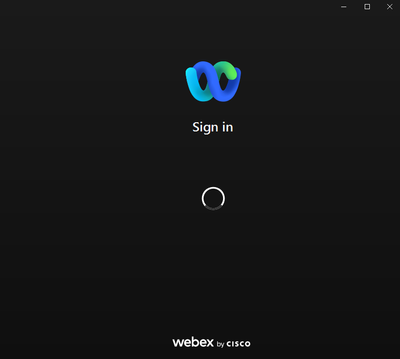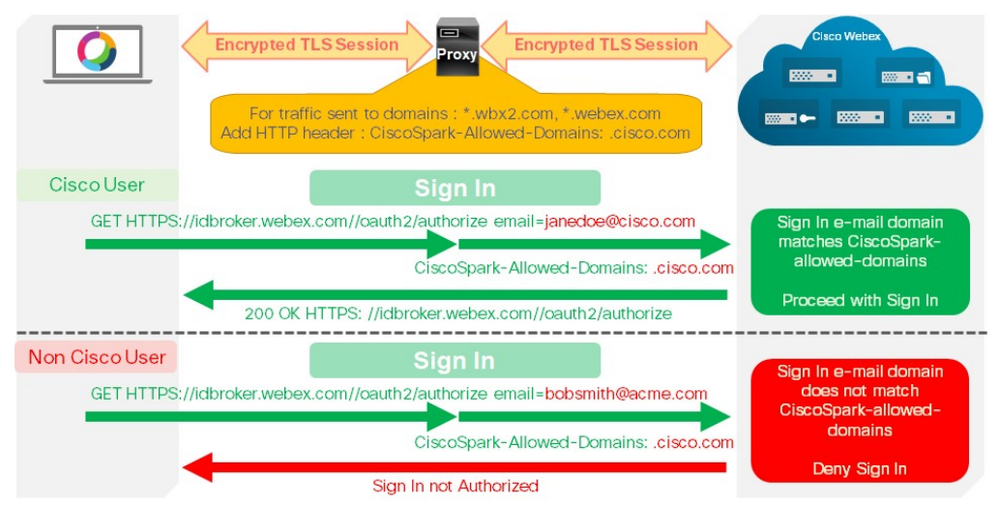- Cisco Community
- Webex
- Webex Community
- Webex Meetings and Webex App
- Re: Webex team application stuck to logon
- Subscribe to RSS Feed
- Mark Topic as New
- Mark Topic as Read
- Float this Topic for Current User
- Bookmark
- Subscribe
- Mute
- Printer Friendly Page
- Mark as New
- Bookmark
- Subscribe
- Mute
- Subscribe to RSS Feed
- Permalink
- Report Inappropriate Content
05-31-2022 10:25 PM - edited 06-01-2022 04:50 PM
I installed the new Webex version 42.5.0.22254 recently. Before I used Webex Meeting many years and did not experience any logon issue. After installed the Webex and tried to logon, it was stuck after logon with my email. I can see the spinning wheel only....
Have waited for few minutes but still stuck on the same window.....
Solved! Go to Solution.
- Labels:
-
Webex
- Mark as New
- Bookmark
- Subscribe
- Mute
- Subscribe to RSS Feed
- Permalink
- Report Inappropriate Content
06-01-2022 01:59 AM
Not related to your question as such, but there is nothing that is named Webex Teams since a good amount of time. It is named Webex and nothing else. For your issue as such I'd recommend you to have a look at the client logs that are present in the user profile AppData\Local\CiscoSpark directory. In the log files you should with a little effort get a clue what is at fault for you.

- Mark as New
- Bookmark
- Subscribe
- Mute
- Subscribe to RSS Feed
- Permalink
- Report Inappropriate Content
08-09-2022 02:29 PM
Same issue here for a few user profiles now, we use SAML SSO (Okta). Did you ever get a resolution to this one?
- Mark as New
- Bookmark
- Subscribe
- Mute
- Subscribe to RSS Feed
- Permalink
- Report Inappropriate Content
08-11-2022 07:37 PM
We fixed the issue after update the version of Microsoft Edge. Hope it can help.
- Mark as New
- Bookmark
- Subscribe
- Mute
- Subscribe to RSS Feed
- Permalink
- Report Inappropriate Content
06-01-2022 04:49 PM
@Roger Kallberg Appreciated for your advice.
- Mark as New
- Bookmark
- Subscribe
- Mute
- Subscribe to RSS Feed
- Permalink
- Report Inappropriate Content
06-01-2022 01:59 AM
Not related to your question as such, but there is nothing that is named Webex Teams since a good amount of time. It is named Webex and nothing else. For your issue as such I'd recommend you to have a look at the client logs that are present in the user profile AppData\Local\CiscoSpark directory. In the log files you should with a little effort get a clue what is at fault for you.

- Mark as New
- Bookmark
- Subscribe
- Mute
- Subscribe to RSS Feed
- Permalink
- Report Inappropriate Content
02-06-2025 10:10 PM
This Solution nothing fixed for me ...
So I uninstalled again,
As I'm using windows 11, I would recommended everybody to install Webex from default Microsoft store which supports your OS.
try using windows search,
Search Webex in Microsoft webstore app,
install Webex,
Sign in Again
Problem solved..
This is the only way I fixed.
Thank me later
- Mark as New
- Bookmark
- Subscribe
- Mute
- Subscribe to RSS Feed
- Permalink
- Report Inappropriate Content
06-01-2022 01:22 AM
I'm reading the Cisco document, but I got a question that whether I should bypass the http inspection for some domains? Currently our proxy has bypassed *.webex.com but still doesn't work.
SSL/TLS/HTTPS Inspection for Webex Teams Desktop Apps
The Webex Teams apps rely on the certificates installed in the underlying OS Trust store to bypass the
Webex Teams certificate pinning process. If the enterprise CA certificate exists in the OS Trust store,
the Webex Teams app will trust certificates signed by the enterprise CA, when presented to it by the
proxy server. This bypasses the certificate pinning process used by the Webex Teams app and allows
a TLS connection to be established to the proxy server
Discover and save your favorite ideas. Come back to expert answers, step-by-step guides, recent topics, and more.
New here? Get started with these tips. How to use Community New member guide