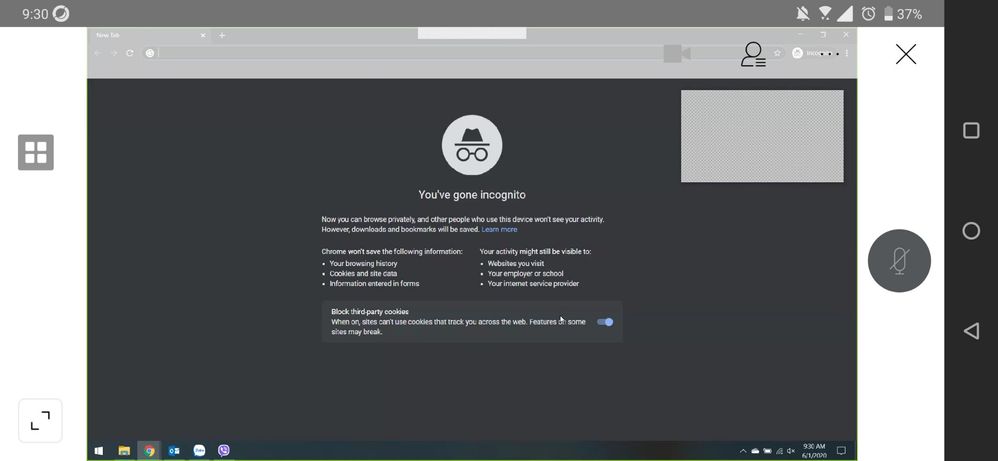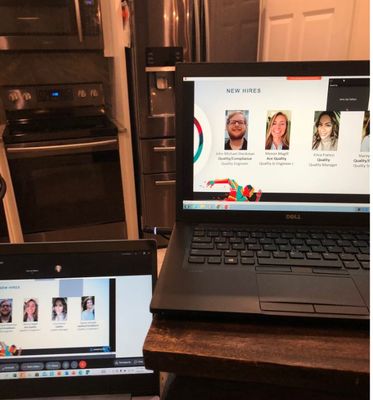- Cisco Community
- Webex
- Webex Community
- Webex Webinars (formerly Webex Events)
- Re: Webex sharing Grey screen on attendee view
- Subscribe to RSS Feed
- Mark Topic as New
- Mark Topic as Read
- Float this Topic for Current User
- Bookmark
- Subscribe
- Mute
- Printer Friendly Page
Webex sharing Grey screen on attendee view
- Mark as New
- Bookmark
- Subscribe
- Mute
- Subscribe to RSS Feed
- Permalink
- Report Inappropriate Content
05-31-2020 07:49 PM - edited 05-31-2020 07:50 PM
I Have an issue with my event, when I sharing content or applications . The view of attendee sees grey on screen in a few points such as the image below. Can anyone help me , it's very terrible to attendee experience.
- Labels:
-
Webex Meetings
- Mark as New
- Bookmark
- Subscribe
- Mute
- Subscribe to RSS Feed
- Permalink
- Report Inappropriate Content
06-01-2020 09:13 AM
- Mark as New
- Bookmark
- Subscribe
- Mute
- Subscribe to RSS Feed
- Permalink
- Report Inappropriate Content
08-04-2020 10:21 AM - edited 08-04-2020 10:25 AM
What do you do if you don't have a second display? I was in a meeting with someone this morning and her WebEx windows were blocking the screen. She was on a laptop so couldn't move them. We did use the clear view mode command but then she has no way to navigate.
Does it make a difference if you are the host? When I as the host shared content, she did not see greyed out windows on my screen.
- Mark as New
- Bookmark
- Subscribe
- Mute
- Subscribe to RSS Feed
- Permalink
- Report Inappropriate Content
09-04-2020 10:57 AM
Hi
I have the same issue, when im the host i can share my screen or content without problems, i mean, attendees dont see any gray area, but if Other person share grays areas appear. Did you get the answer?
- Mark as New
- Bookmark
- Subscribe
- Mute
- Subscribe to RSS Feed
- Permalink
- Report Inappropriate Content
09-04-2020 10:53 AM
Hi
- Mark as New
- Bookmark
- Subscribe
- Mute
- Subscribe to RSS Feed
- Permalink
- Report Inappropriate Content
09-04-2020 10:56 AM
I have the same issue, when im the host i can share my screen or content without problems, i mean, attendees dont see any gray area, but if Other person share grays areas appear. Did you get the answer?
- Mark as New
- Bookmark
- Subscribe
- Mute
- Subscribe to RSS Feed
- Permalink
- Report Inappropriate Content
06-01-2020 01:17 AM
Is it the grey box in the top right of the image?
Seems this is the meeting video window on your side greying out the display on the attendee's side. Unless its some other application that you are running on the top right?
If you try to minimise the video window on your side, does it go away on the attendee's side? Not sure why you are seeing this and can you confirm you are using Event centre?
Are you using the Webex Desktop App on your side to share content?
Thanks,
ashish

- Mark as New
- Bookmark
- Subscribe
- Mute
- Subscribe to RSS Feed
- Permalink
- Report Inappropriate Content
07-30-2021 09:10 AM
Hello! I know this is an old post, but I just started having this same problem, after the newest version of Webex (today's date 7/30/21). I am using regular Webex Meetings. It is the Active speaker's box and part of the "you're sharing PowerPoint" box. I took a side-by-side picture. On the right is the Host computer and on the left is the attendee view. This grey box has got to go! It's covering up my content.
- Mark as New
- Bookmark
- Subscribe
- Mute
- Subscribe to RSS Feed
- Permalink
- Report Inappropriate Content
06-01-2020 08:06 AM
Thanks for response, yes I'm using Event centre and this exactly is video window webex app . the grey box on attendee view when every top-up of webex app appears like taskbar(sharing mode ) , polling. I have tried to minimize video window and grey box just minimize too, not disappear completely .
T.T
Discover and save your favorite ideas. Come back to expert answers, step-by-step guides, recent topics, and more.
New here? Get started with these tips. How to use Community New member guide