- Cisco Community
- Technology and Support
- Small Business Support Community
- Wireless - Small Business
- Hello again, i would like to
- Subscribe to RSS Feed
- Mark Topic as New
- Mark Topic as Read
- Float this Topic for Current User
- Bookmark
- Subscribe
- Mute
- Printer Friendly Page
WAP371 - Dropping Tagged Traffic to Native VLAN
- Mark as New
- Bookmark
- Subscribe
- Mute
- Subscribe to RSS Feed
- Permalink
- Report Inappropriate Content
02-03-2016 04:34 PM
Alright, so looks like the WAP371 is placing what should be tagged traffic onto the native VLAN. Was wondering why I was getting connection drops, so I checked my syslog and found IP Spoofing detections on my SonicWALL as well. This is causing all sorts of connection issues, as you might expect. It seems to be after a certain amount of traffic; It's pretty consistent in that respect.
Equipment:
- SonicWALL NSA2600
- 4x HP A5120 Switches - IRF'ed and MLAG'ed to SonicWALL (Latest Firmware)
- 4 WAP371's - 1.2.0.2 Firmware
To ensure it wasn't the other gear and/or configuration, I cut it down to a single switch with no LAG to the SonicWALL, still the same thing. Also tried disabling jumbo frames, etc... No dice.
See below screenshot... This is happening all the time. Absolutely unacceptable. I tried disabling the untagged (native) VLAN completely via the WebUI and that didn't help either.
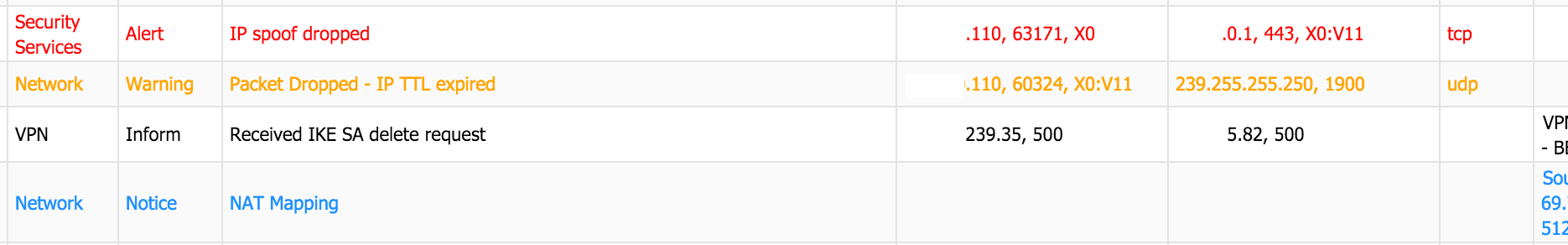
- Labels:
-
Small Business Wireless
- Mark as New
- Bookmark
- Subscribe
- Mute
- Subscribe to RSS Feed
- Permalink
- Report Inappropriate Content
03-23-2016 05:57 PM
I'm having similar issue on firmware 1.2.0.2, when wireless network is tagged with VLAN, throughput is slow. I have port mirrored with Wireshark the port from AP and I have noticed that VLAN header will suddenly missing and goes to native vlan1.
- Mark as New
- Bookmark
- Subscribe
- Mute
- Subscribe to RSS Feed
- Permalink
- Report Inappropriate Content
06-30-2016 01:13 PM
Hello my name is Jonathan and i am one of the Engineers here at the Cisco SBSC team. I apologize for the inconvenience with this unit. i apologize for the delay in this response.
please let me know the following:
Are you still facing this issue? if so, i would like to suggest upgrading the firmware if you haven't done it. the latest version is 1.2.1.3 for the wap371, after this i suggest a factory reset.
if you connect a computer to the port that the access point is plugged, do you get the correct ip addressing?
thanks and have a great day.
If you need further assistance you can call us at 1-866-606-1866.
- Mark as New
- Bookmark
- Subscribe
- Mute
- Subscribe to RSS Feed
- Permalink
- Report Inappropriate Content
06-30-2016 01:25 PM
1.2.1.3 is worse. Maybe it doesn't drop the packets, but the throughput on a tagged VLAN is terrible... Dropped to like 1Mbps on Apple devices, IIRC. I put a rule on my HP switches to inspect the sending IP address and drop it into the correct VLAN based on that.
- Mark as New
- Bookmark
- Subscribe
- Mute
- Subscribe to RSS Feed
- Permalink
- Report Inappropriate Content
07-05-2016 08:26 AM
Hello again, i would like to know if you have done these steps already, if not you can try and let us know.
You are getting a bad throughput when using the wap371. Have you done a factory reset on the unit?
-Has the unit ever worked with the current configuration? if yes, for how long until the issue happen?
-do you have a clear view of the environment, like the amount of other access points that are nearby? i would like you to check if there are other signals interfering with the cisco units.
-Do you have the 4 units set up as a cluster, if yes, i recommend to check the channel management and if the setting "Auto" is enable try to fix the channels manually and one of the requirements for the cluster to work is that they should be on the same channel. please check and if you still get issues i suggest to call us at 1-866-606-1866 for further assistance.
thanks and have a great day!
- Mark as New
- Bookmark
- Subscribe
- Mute
- Subscribe to RSS Feed
- Permalink
- Report Inappropriate Content
12-17-2021 01:56 PM
Has the same problem for years, please help!
Other WAP150, WAP320, 3x WAP561 work great but 4xWAP371 to the same problem for years, from finware to finware only worse, can someone solve this, tried SG300-24P and SG350-24P, all firmware is the latest version.
One of the 4 can't even be connected to a single point and so from the first day, very bad devices, I'm disappointed with them, basically, they don't work properly. These devices should be avoided.
Discover and save your favorite ideas. Come back to expert answers, step-by-step guides, recent topics, and more.
New here? Get started with these tips. How to use Community New member guide