- Cisco Community
- Technology and Support
- Wireless - Mobility
- Wireless
- Re: 2504 running on 8.5.151.0 - bandwidth issues (slow download/fast upload)
- Subscribe to RSS Feed
- Mark Topic as New
- Mark Topic as Read
- Float this Topic for Current User
- Bookmark
- Subscribe
- Mute
- Printer Friendly Page
2504 running on 8.5.151.0 - bandwidth issues
- Mark as New
- Bookmark
- Subscribe
- Mute
- Subscribe to RSS Feed
- Permalink
- Report Inappropriate Content
12-02-2019 03:46 AM - edited 07-05-2021 11:22 AM
Hi guys,
I am having some weird problems with my 2504 controller running on 8.5.151.0
I noticed today that I am unable to achieve more than 30-32Mbps on an individual device. It's like there is a hard-cap that doesn't let the device getting more bandwidth.
I have played alot, trying to tweak different QoS settings, but apparently 2500 is very limited in configuration of the bandwidth rates, burts and traffic profiles. I was unable to find a way to completely disable the qos for an SSID and just let it be on "best effort".
My questions are:
* are there any built-in, default policers for different classes and if so - what are the values?
* Is there anyway possible I can completely switch off that behaviour (preferably on a per SSID basis?)
* Is that an 8.5.151.x problem because I don't recall having this problem on older versions
- Labels:
-
Wireless LAN Controller
- Mark as New
- Bookmark
- Subscribe
- Mute
- Subscribe to RSS Feed
- Permalink
- Report Inappropriate Content
12-05-2019 09:21 AM
*** Please rate helpful posts ***
- Mark as New
- Bookmark
- Subscribe
- Mute
- Subscribe to RSS Feed
- Permalink
- Report Inappropriate Content
12-05-2019 10:13 AM
Thanks for your response, Scott.
Fast lane has been always on. I have another SSID for IOT, where everything is basic and it's pretty much the same experience.
The approach you're suggesting is absolutely fine, if we consider this is a green-field implementation so starting fresh/from scratch makes perfect sense. The problem here is that this setup has been running for 2+ years now and I only recently started experiencing this problem - no changes have been done whatsoever (other than changing the OS and trying to turn some knobs off/on as part of the troubleshooting).
- Mark as New
- Bookmark
- Subscribe
- Mute
- Subscribe to RSS Feed
- Permalink
- Report Inappropriate Content
12-05-2019 01:13 PM
- Mark as New
- Bookmark
- Subscribe
- Mute
- Subscribe to RSS Feed
- Permalink
- Report Inappropriate Content
12-05-2019 01:23 PM
it is most certainly not the case. No errors reported on the switch (other than a very few output discards (which are quite typical for the 2960s)) but there is 4x1G LACP port-channel between the WLC and the switch .. :|
- Mark as New
- Bookmark
- Subscribe
- Mute
- Subscribe to RSS Feed
- Permalink
- Report Inappropriate Content
12-05-2019 11:48 PM
- Mark as New
- Bookmark
- Subscribe
- Mute
- Subscribe to RSS Feed
- Permalink
- Report Inappropriate Content
12-07-2019 02:08 AM
hi,
to be honest I have never experienced any similar problem with LAG/LACP and I don't see how any of that could have caused buffering/increased latency, but I still tried to do pull 3 members of the Po and leaving on single iface only and it didn't make any difference..
Does anyone know if I can somehow drop into the bash or at least get some output results from the WLC's kernel for the queueing? I found a way to check routing entries, iptables, etc, but what I'm really curious of is checking the 'tc' (traffic control) settings.
- Mark as New
- Bookmark
- Subscribe
- Mute
- Subscribe to RSS Feed
- Permalink
- Report Inappropriate Content
12-08-2019 01:57 AM
*** Please rate helpful posts ***
- Mark as New
- Bookmark
- Subscribe
- Mute
- Subscribe to RSS Feed
- Permalink
- Report Inappropriate Content
12-09-2019 12:00 AM
- Mark as New
- Bookmark
- Subscribe
- Mute
- Subscribe to RSS Feed
- Permalink
- Report Inappropriate Content
12-09-2019 12:26 AM
Unfortunately I don't have an active support for that unit so TAC is not an option for me :(
- Mark as New
- Bookmark
- Subscribe
- Mute
- Subscribe to RSS Feed
- Permalink
- Report Inappropriate Content
12-09-2019 01:09 AM
Can you output the following please for an affected AP:
grep include "Channel Utilization" show ap auto-rf 802.11a "AP name"
Depending on if you're connected to 5 GHz or 2.4.
- Mark as New
- Bookmark
- Subscribe
- Mute
- Subscribe to RSS Feed
- Permalink
- Report Inappropriate Content
12-09-2019 04:53 AM
Hello,
Here is all the outputs for all the APs.
The one I am using right now (probably the most) is AP3
- Mark as New
- Bookmark
- Subscribe
- Mute
- Subscribe to RSS Feed
- Permalink
- Report Inappropriate Content
12-09-2019 06:07 AM
You might want to try the latest beta version 85mr6, if you haven't already.
- Mark as New
- Bookmark
- Subscribe
- Mute
- Subscribe to RSS Feed
- Permalink
- Report Inappropriate Content
01-13-2020 10:05 AM - edited 01-13-2020 10:06 AM
Hi gents, me again!
I have again decided to spend some cycles on that annoying issue. I have figured out one thing - upload form my laptop is okay whereas the download (even from the local network) is crap!
I did the most basic test possible running iperf with UDP (to avoid any latency related issues/TCP) and the result is as follow:
Upload from my laptop to local server: 890Mbps
Download form my laptop from the same server: 25-40Mbps (with loads of drops)
It's just shocking! Check out the results.
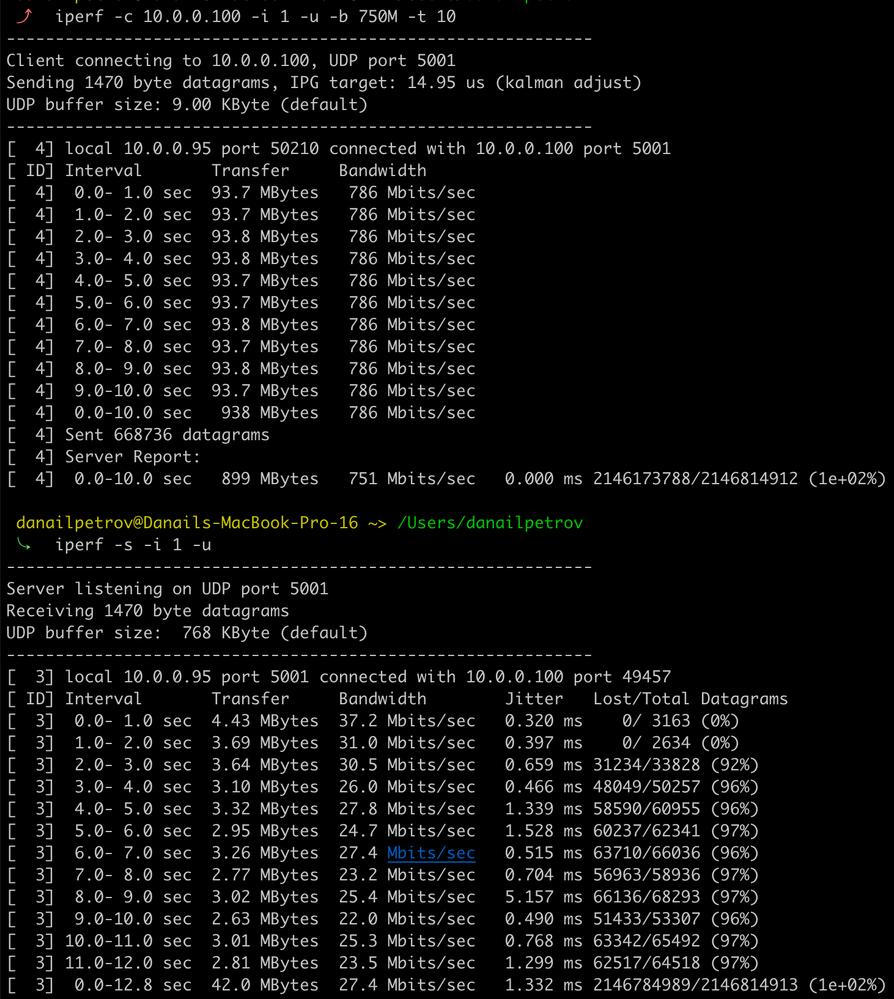
Do you guys have any idea what could eventually explain this behaviour? I've seen quite a few topics here about slow download/fast upload, but nothing's quite like the issue I've got... I don't thing there is any difference from RF perspective whether the traffic is from/to, but I am opened to any suggestions ...
- Mark as New
- Bookmark
- Subscribe
- Mute
- Subscribe to RSS Feed
- Permalink
- Report Inappropriate Content
01-13-2020 11:48 PM
Also 8.5.160.0 was released, you might want to upgrade.
- Mark as New
- Bookmark
- Subscribe
- Mute
- Subscribe to RSS Feed
- Permalink
- Report Inappropriate Content
01-14-2020 03:06 PM
hm, I will try this but will this be the case for every phone/tablet/pc/mac that I have at home?
To me it seems to me something with WMM but there is only so much I can see about it on 2504 :/
very annoying... I will try to manually use one channel only & will let you know.
Discover and save your favorite ideas. Come back to expert answers, step-by-step guides, recent topics, and more.
New here? Get started with these tips. How to use Community New member guide


