- Cisco Community
- Technology and Support
- Wireless - Mobility
- Wireless
- Advice for Finding a Cisco AP Lost between floors in a Building
- Subscribe to RSS Feed
- Mark Topic as New
- Mark Topic as Read
- Float this Topic for Current User
- Bookmark
- Subscribe
- Mute
- Printer Friendly Page
Advice for Finding a Cisco AP Lost between floors in a Building
- Mark as New
- Bookmark
- Subscribe
- Mute
- Subscribe to RSS Feed
- Permalink
- Report Inappropriate Content
11-04-2020 08:35 AM - edited 07-05-2021 12:45 PM
Hello. I would like to ask for advice and suggestions regarding how to find a lost Access Point that is lost between the floors in a multi-story Building.
I have a Cisco network deployed in a building that has a Ground Floor, Mezzanine, floors from 1 to 9, and also an Underground Level, as shown in Figure 1. It has Access Switches in each floor, and several Access Points in some floors, managed by an AIR-CT5508-50-K9 WLC.

I have identified the distribution and location of most of the networking devices throughout the building. It was a Complete Mess:
- Some of the Access Switches were not properly installed in the racks of each floor. (I have been working to fix that, so they are now).
- Most of the Access Switches did not have descriptive hostnames to have an idea where they are located. Also there was no documentation regarding inventory and location of the devices. (I have been working to fix that).
- IMPORTANT: All the stories of the building have Concealed Grid Systems (dropped ceilings hung below the main structural ceilings) as shown in Figures 2 and 3.


- All but 1 of the APs in the building were not properly installed in mounting racks on the walls/dropped ceilings (I have been working to fix that). They were hidden on the concealed grid between the concealed grid system and the main structural ceiling. Nobody knew where the APs actually were.
- No APs had a descriptive hostname and Location info to have an idea where they are located (I have been working to fix that, so they have now).
The problem is that there is a missing device:
In the Mezzanine, there is a WS-C3650-48PS switch. It has several things connected to it, and it has connected to it (in the Gi1/0/13 port) an AIR-LAP1142N-A-K9 Access Point. But I cannot find where the AP actually is.
This is shown in Figures 4 and 5.

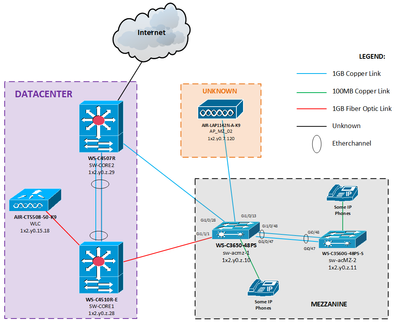
I have searched throughout the dropped ceiling in the Mezzanine, but I am certain it is not there. I have also searched adjacent floors, but I can't find it.
To help locating it, I did a trick in the WLC:
- I created a WLAN with the SSID name "ARCOTELCIUDADANO", and I isolated the lost AP by placing it in a AP Group where it is only it, and I set it to only broadcast that SSID network.
So that lost AP is the only AP in the building that broadcasts that SSID. This is shown in Figures 6, 7, 8, 9 and 10.
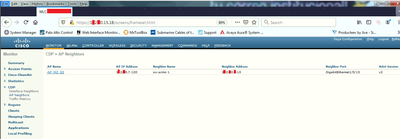
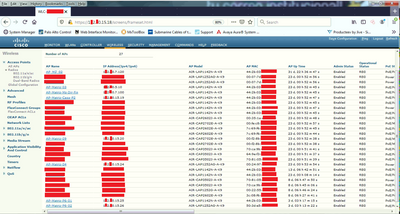
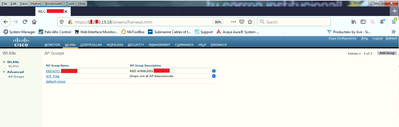

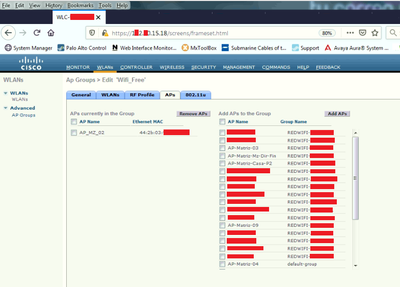
I searched for the SSID Wlan using the App "WiFi Analyzer" through the stories of the building, and I had the following results:
| Place of the Analysis | Signal Strenght | Comment |
| 4th Floor | -75 dBm (aprox.) | Medium signal level |
| 3rd Floor | -50 dBm (aprox.) | Strong signal level |
| 2nd Floor | -70 dBm (aprox.) | Medium signal level |
| 1st Floor | -85 dBm (aprox.) | Weak signal level |
| Mezzanine | -75 dBm (aprox.) | Medium signal level |
| Ground Level | -65 dBm (aprox.) | Medium signal level |
Ground level, outside the building (on the sidewalk) | -55 dBm (aprox.) | Strong signal level |
As shown in Figures 11, 12, 13 and 14.

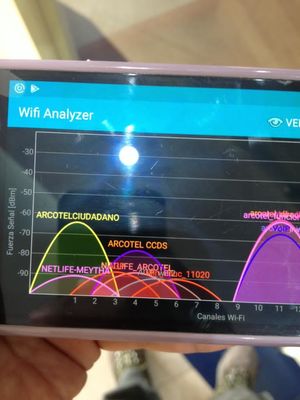
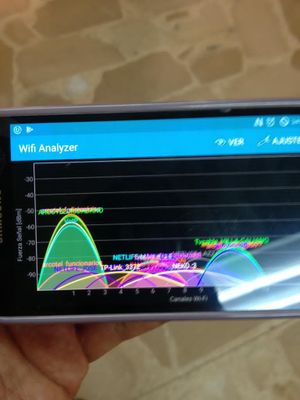
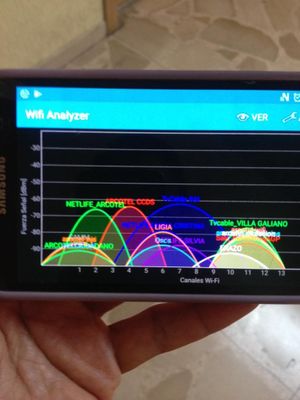
These results are Weird. I don't understand how this can be possible. And I have also searched 3rd floor, but did not find that Access Point.
With all these things, I would like to ask for help regarding how to find the physical location of that lost Access Point:
How can I find the location of that lost Access Point through the stories of the building? Do you have any advices or suggestions about how to track and locate that AP? And most important:
How can I follow the UTP cabling through the floor switch, the patch panel, the vertical cabling between floors, and the horizontal cabling on a floor to get to the AP? Is there a technique to follow UTP cabling in an infrastructure?
Thanks in advance for any help you can provide to me. If you want more info about this, or have any questions, just let me know.
- Labels:
-
Aironet Access Points
- Mark as New
- Bookmark
- Subscribe
- Mute
- Subscribe to RSS Feed
- Permalink
- Report Inappropriate Content
11-04-2020 02:39 PM
We did this exercise several years ago and the most important thing is the AP MUST BE still joined to the WLC:
- Turn ON LED flashing on the target AP
- Enable ALL APs to max out Tx power
- Turn off the lights to each floor as you crawl
- IF the switch supports TDR, run a TDR to determine the length of the cable run
- Then do a "triangulation" from all the APs and the target AP as the "target" using the following command:
show ap auto-rf 802.11a <NON-TARGET AP NAME>
Depends on the WLC firmware this will determine how close each APs are to the target AP. If running the correct version, the AP name will be found in the last column to the right.
And then use the LED flash to find out where the AP is located. Again, very handy if the floor is dark.
Hope this helps.
- Mark as New
- Bookmark
- Subscribe
- Mute
- Subscribe to RSS Feed
- Permalink
- Report Inappropriate Content
11-04-2020 04:22 PM - edited 11-04-2020 04:43 PM
Thanks a lot for your reply. It gives me some hope in this topic.
Regarding your post ideas:
- Yes. The AP is joined to the WLC. That connection seems to be stable, so that is not an issue.
- What do you mean by "Turn ON LED flashing on the target AP"? I have never heard about such feature. Please elaborate. How do I implement it on the AP? Can it be done from the WLC? Or do I need to Telnet the AP?
- The Neighbour Switch DOES support TDR. Here in Figure 15 are the results of the show cable-diagnostics command on the Switch.
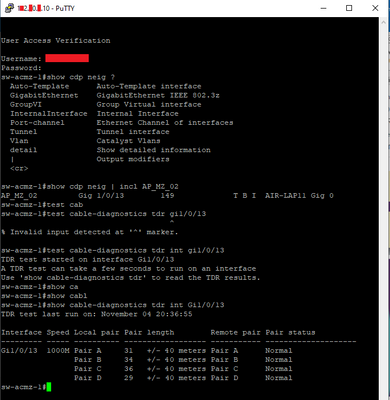
Sadly, I am not that optimistc regarding that, because I have seen throughout the horizontal cabling on the concealed grid systems, that sometimes the UTP cable that reaches a final device (such as an Access Point) is too long, and they leave the cable excess coiled shortly before reaching the actual equipment, so that the Cable Length data may not be so accurate in reality.
- Does that "triangulation" command have to be done from all APs including the lost AP itself? Can it be done from the WLC? Or do I need to Telnet each AP?
- As shown in Figure 16, this is the WLC version:
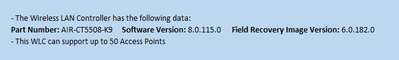
-By the way: I did not think about "turning off the lights while searching on the dropped ceiling". Thanks for the tip.
If you have any more comments or ideas, I would appreaciate it a lot.
- Mark as New
- Bookmark
- Subscribe
- Mute
- Subscribe to RSS Feed
- Permalink
- Report Inappropriate Content
11-05-2020 05:21 AM - edited 11-05-2020 05:21 AM
One more suggestion. Android 9+ (maybe already version
For this reason I suggest a dedicated wireless signal strength scanner. Then you can select the wireless interface BSSID MAC address you want to find and simply follow to where it's guiding. With the help of the flashing LED you might find it much more quickly.
- Mark as New
- Bookmark
- Subscribe
- Mute
- Subscribe to RSS Feed
- Permalink
- Report Inappropriate Content
11-04-2020 05:13 PM
@David Chancusi wrote:
Turn ON LED flashing on the target A
If supported on the WLC firmware, use the following command to enable the LED to flash rapidly:
config ap led-state flash indefinite <AP NAME>
WARNING: Make cause some medical seizure to some.
- Mark as New
- Bookmark
- Subscribe
- Mute
- Subscribe to RSS Feed
- Permalink
- Report Inappropriate Content
11-04-2020 05:13 PM
@David Chancusi wrote:
- Does that "triangulation" command have to be done from all APs including the lost AP itself? Can it be done from the WLC? Or do I need to Telnet each AP?
The command I've posted must be done on the WLC.
Discover and save your favorite ideas. Come back to expert answers, step-by-step guides, recent topics, and more.
New here? Get started with these tips. How to use Community New member guide
