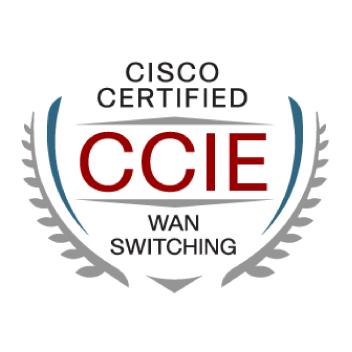- Cisco Community
- Technology and Support
- Wireless - Mobility
- Wireless
- Re: AIR-AP1852E-B-K9 - L2 Error Detected
- Subscribe to RSS Feed
- Mark Topic as New
- Mark Topic as Read
- Float this Topic for Current User
- Bookmark
- Subscribe
- Mute
- Printer Friendly Page
- Mark as New
- Bookmark
- Subscribe
- Mute
- Subscribe to RSS Feed
- Permalink
- Report Inappropriate Content
10-18-2019 03:14 PM - edited 07-05-2021 11:10 AM
Here is the complete boot capture:
If I interrupt the boot, I can tftpboot at the (RNAQ-C7) # prompt a new ap1g4 file as part.bin to the device with no change.
#====================== Connected 6:07 PM 10/18/2019 =========================#
U-Boot 2012.07 (btldr release 25) (Aug 19 2016 - 13:54:18)
This product contains some software licensed under the
"GNU General Public License, version 2" provided with
ABSOLUTELY NO WARRANTY under the terms of
"GNU General Public License, version 2", available here:
http://www.gnu.org/licenses/old-licenses/gpl-2.0.html
DRAM: 1 GiB
NAND (ONFI): Detected SPANSION S34MS02G1 [256 MiB]
SF: Detected Macronix MX25U3235F [4 MiB]
MFG data loaded
Scanning shenv data blocks
Total valid parts=4
Active shenv part[1:0], write_counter=19
PCI0 Link Intialized
PCI1 Link Intialized
Net:
PHY ID = 0x4dd074, eth0 found AR8033 PHY
PHY ID = 0x4dd074, eth1 found AR8033 PHY
Valid I2C chip addresses: 51 52
AP 1832/1852 detected...
Power Type: 802.3af POE or Others detected...
Signature returns 0
BL signing verification success, continue to run...
Auto boot mode, use bootipq directly
Hit ESC key to stop autoboot: 0
Specified BOOT: part2
Booting from part2
Read 1024 bytes from volume part2 to 45000000
Read 19490143 bytes from volume part2 to 45000000
Signature returns 0
Image signing verification success, continue to run...
Using machid 0x1260 from environment
Starting image ...
[01/01/1970 00:00:00.0000] CPU: ARMv7 Processor [512f04d0] revision 0 (ARMv7), cr=10c5387d
[01/01/1970 00:00:00.0000] CPU: PIPT / VIPT nonaliasing data cache, PIPT instruction cache
[01/01/1970 00:00:00.0000] Machine: Cisco Systems 11ac Wave2 Wifi Access Point
[01/01/1970 00:00:00.0000] Memory policy: ECC disabled, Data cache writealloc
[01/01/1970 00:00:00.0000] Kernel command line: ubi.mtd=0 crashkernel=30M@1280M console=tt
yHSL1,9600n8 activepart=part2 activeboot=0 wdgtriggered=0
[01/01/1970 00:00:00.1500] CPU1: Booted secondary processor
[01/01/1970 00:00:11.0067] ACPU PVS: 1
[01/01/1970 00:00:11.1367] msm_serial_hs: probe of msm_serial_hs.0 failed with error -2
[01/01/1970 00:00:11.8464] buginf tty flushing thread started, ttyport=ef521090
[01/01/1970 00:00:16.4450] msm_hsusb_host msm_hsusb_host: unable to find transceiver
[*01/01/1970 00:00:16.6749] buginf() enabled.
Welcome to Cisco.
Usage of this device is governed by Cisco's End User License Agreement,
available at:
http://www.cisco.com/c/en/us/td/docs/general/warranty/English/EU1KEN_.html.
Restricted Rights Legend
Use, duplication, or disclosure by the Government is subject to
restrictions as set forth in subparagraph (c) of the Commercial
Computer Software - Restricted Rights clause at FAR sec. 52.227-19 and
subparagraph (c) (1) (ii) of the Rights in Technical Data and Computer
Software clause at DFARS sec. 252.227-7013.
Cisco Systems, Inc.
170 West Tasman Drive
San Jose, California 95134-1706
This product contains cryptographic features and is subject to United
States and local country laws governing import, export, transfer and
use. Delivery of Cisco cryptographic products does not imply
third-party authority to import, export, distribute or use encryption.
Importers, exporters, distributors and users are responsible for
compliance with U.S. and local country laws. By using this product you
agree to comply with applicable laws and regulations. If you are unable
to comply with U.S. and local laws, return this product immediately.
A summary of U.S. laws governing Cisco cryptographic products may be found at:
http://www.cisco.com/wwl/export/crypto/tool/stqrg.html
If you require further assistance please contact us by sending email to
export@cisco.com.
This product contains some software licensed under the
"GNU General Public License, version 2" provided with
ABSOLUTELY NO WARRANTY under the terms of
"GNU General Public License, version 2", available here:
http://www.gnu.org/licenses/old-licenses/gpl-2.0.html
This product contains some software licensed under the
"GNU Library General Public License, version 2" provided
with ABSOLUTELY NO WARRANTY under the terms of "GNU Library
General Public License, version 2", available here:
http://www.gnu.org/licenses/old-licenses/lgpl-2.0.html
This product contains some software licensed under the
"GNU Lesser General Public License, version 2.1" provided
with ABSOLUTELY NO WARRANTY under the terms of "GNU Lesser
General Public License, version 2.1", available here:
http://www.gnu.org/licenses/old-licenses/lgpl-2.1.html
This product contains some software licensed under the
"GNU General Public License, version 3" provided with
ABSOLUTELY NO WARRANTY under the terms of
"GNU General Public License, Version 3", available here:
http://www.gnu.org/licenses/gpl.html.
[*01/01/1970 00:00:16.6849] Made it into bootsh: Mar 14 2017 13:10:04
[*01/01/1970 00:00:16.6849] bootsh build T-3bef165fd4988f5ab7c2e5c32b6c5048b7494d95-g3bef1
65f-kalairam
[*01/01/1970 00:00:18.2344] /init: reading file /storage/config: No such file or directory
init started: BusyBox v1.20.2 (2017-03-14 12:40:47 PDT)
/usr/bin/serial_logincheck: reading file /storage/config: No such file or directory
User Access Verification
Username: [*01/01/1970 00:00:20.0639] Active version: 8.2.151.0
[*01/01/1970 00:00:20.0739] Backup version: 8.2.151.0
[*01/01/1970 00:00:20.2338] AP1852I
[*01/01/1970 00:00:20.3138] nss_driver - Turbo Support 1
[*01/01/1970 00:00:20.3138] Supported Frequencies - 110Mhz 550Mhz 733Mhz
[*01/01/1970 00:00:20.4238]
[*01/01/1970 00:00:20.4238] phy_value=0: org="0x1000" phy_reg="0x1800"
[*01/01/1970 00:00:20.7636] Current value of FACTORY_RESET=0
[*01/01/1970 00:00:20.7736] Last reload time: Mar 14 13:10:26 2017
[*03/14/2017 13:10:26.0000] Setting system time Tue Mar 14 13:10:26 UTC 2017
[*03/14/2017 13:10:26.0899] device wired0 entered promiscuous mode
[*03/14/2017 13:10:26.1699] device wired1 entered promiscuous mode
[*03/14/2017 13:10:26.5098] stile_lm_ft_corsica: module license [03/14/2017 13:10:26.5298]
stile module dp init successfully
[03/14/2017 13:10:26.6298] NBAR Label:BLD_MCP_DEV_LATEST_20150424_123021 NBAR VERSION:modu
le build date: Nov 4 2015 at 14:26:22
'Copyright (c) 2014-2015 by cisco Systems, Inc.' taints kernel.
[*03/14/2017 13:10:26.5298] stile_lm_dp_corsica: module license 'Copyright (c) 2014-2015 b
y cisco Systems, Inc.' taints kernel.
[*03/14/2017 13:10:27.1496] miibus get ef61f400!
[*03/14/2017 13:10:27.1796]
[*03/14/2017 13:10:27.1796] boot 4 build T-3bef165fd4988f5ab7c2e5c32b6c5048b7494d95-g3bef1
65f-kalairam board corsica mac 74:86:0B:50:31:58
[*03/14/2017 13:10:27.1896] Module: aptrace .text=0xbf000000 data=0xbf00803c
bss=0xbf008440
[*03/14/2017 13:10:27.1896] Module: qca_nss_gmac .text=0xbf00f000 data=0xbf015af8
bss=0xbf015fb8
[*03/14/2017 13:10:27.1896] Module: qca_nss_drv .text=0xbf01f000 data=0xbf0367b0
bss=0xbf037560
[*03/14/2017 13:10:27.1896] Module: qca_nss_capwapmgr .text=0xbf053000 data=0xbf05
6b6c bss=0xbf056cc0
[*03/14/2017 13:10:27.1896] Module: nssmgrctl .text=0xbf05c000 data=0xbf05d728
bss=0xbf05da4c
[*03/14/2017 13:10:27.1896] Module: proclikefs .text=0xbf063000 data= bss=0
xbf063b40
[*03/14/2017 13:10:27.1896] Module: stile_lm_ft .text= data= bss=
[*03/14/2017 13:10:27.1896] Module: stile_lm_dp .text= data= bss=
[*03/14/2017 13:10:27.1896] Module: qca_nss_profile_drv .text=0xbf8d3000 data=0xbf
8d4324 bss=0xbf8d4498
[*03/14/2017 13:10:27.1896] Module: ssdk_reg .text=0xbf8d9000 data= bss=0xb
f8d9838
[*03/14/2017 13:10:27.5295] Last reload reason : 0: unknown
[*03/14/2017 13:10:28.7491] adf: module license 'Proprietary' taints kernel.
[*03/14/2017 13:10:28.7491] asf: module license 'Proprietary' taints kernel.
[*03/14/2017 13:10:28.7591] ath_hal: module license 'Proprietary' taints kernel.
[*03/14/2017 13:10:28.7691] ath_dfs: module license 'Proprietary' taints kernel.
[*03/14/2017 13:10:28.7691] ath_rate_atheros: module license 'Proprietary' taints kernel.
[*03/14/2017 13:10:28.7791] ath_dev: module license 'Proprietary' taints kernel.
[*03/14/2017 13:10:28.8091]
[*03/14/2017 13:10:28.8091] __ol_ath_attach() Allocated scn c3b00480
[*03/14/2017 13:10:28.8191] Chip id: 0x9, chip version: 0x1000000
[*03/14/2017 13:10:28.8191]
[*03/14/2017 13:10:28.8191] Target Version is 1000000
[*03/14/2017 13:10:28.8191]
[*03/14/2017 13:10:28.8191] Flash Download Address c0000
[*03/14/2017 13:10:28.8191] ol_transfer_bin_file: flash data file defined
[*03/14/2017 13:10:28.8191] Cal location [0]: 00000000
[*03/14/2017 13:10:28.8191]
[*03/14/2017 13:10:28.8191] Wifi0 NAND FLASH Select OFFSET 0x1000
[*03/14/2017 13:10:28.8391] qc98xx_verify_checksum: flash checksum passed: 0x426b
[*03/14/2017 13:10:28.8391] ol_transfer_bin_file 4020: Download Flash data len 12064
[*03/14/2017 13:10:28.8591]
[*03/14/2017 13:10:28.8591] Board data initialized
[*03/14/2017 13:10:28.9091] ol_ath_download_firmware :First OTP download and Execute is go
od address:0xa000 return param 4660
[*03/14/2017 13:10:28.9091] ol_ath_download_firmware:##Board Id 8 , CHIP Id 1
[*03/14/2017 13:10:28.9091] ol_transfer_bin_file: Board Data File download to address=0xc0
000 file name=AR900B/hw.2/boardData_AR900B_CUS260_negative_pwr_offset_2G_v2_008.bin
[*03/14/2017 13:10:28.9791]
[*03/14/2017 13:10:28.9791] [Flash] : Ignore Module param
[*03/14/2017 13:10:28.9891] ol_ath_download_firmware : Second OTP download and Execute is
good, param=0x0
[*03/14/2017 13:10:29.0091] ol_transfer_bin_file: Downloading firmware file: AR900B/hw.2/a
thwlan.bin
[*03/14/2017 13:10:30.1087] Startup Mode-0 set
[*03/14/2017 13:10:30.1087] HTC Service:0x0300 ep:1 TX flow control disabled
[*03/14/2017 13:10:30.1087] HTC Service:0x0100 ep:2 TX flow control disabled
[*03/14/2017 13:10:30.1087] Firmware_Build_Number:84
[*03/14/2017 13:10:30.1087] host/RAM_fw Build Ver Mismatch: H:0x47, F:0x54 !
[*03/14/2017 13:10:30.1087] num_rf_chain:0x00000004 ht_cap_info:0x0000185b vht_cap_info:
0x339a79b2 vht_supp_mcs:0x0000ffea
[*03/14/2017 13:10:30.1087]
[*03/14/2017 13:10:30.1087] RES CFG Support wmi_service_bitmap 9778
[*03/14/2017 13:10:30.1087]
[*03/14/2017 13:10:30.1087] Sending Ext resource cfg: HOST PLATFORM as 0 and fw_feature_b
itmap as 10 to TGT
[*03/14/2017 13:10:30.1087] Mesh Supported
[*03/14/2017 13:10:33.6876] pid 1441's current affinity mask: 3
[*03/14/2017 13:10:33.6876] pid 1441's new affinity mask: 1
[03/14/2017 13:10:40.1256] L2 Error detected!
[03/14/2017 13:10:40.1256] L2ESR = 0x00010001
[03/14/2017 13:10:40.1256] L2ESYNR0 = 0xa70011a7
[03/14/2017 13:10:40.1256] L2ESYNR1 = 0x020005b0
[03/14/2017 13:10:40.1256] L2EAR0 = 0x54244a18
[03/14/2017 13:10:40.1256] L2EAR1 = 0x0000000a
[03/14/2017 13:10:40.1256] CPU bitmap = 0x1
Solved! Go to Solution.
- Mark as New
- Bookmark
- Subscribe
- Mute
- Subscribe to RSS Feed
- Permalink
- Report Inappropriate Content
08-16-2023 05:42 AM
scheduled obsolescence
In my company have more then 60 devices AP AR-AP1852 series with this same issue,
Frusted by the cisco brand
- Mark as New
- Bookmark
- Subscribe
- Mute
- Subscribe to RSS Feed
- Permalink
- Report Inappropriate Content
08-24-2023 01:16 AM
I have the same problem please support
this happen after nand.erase chip
I can boot from TFTP but i cant store the boot imag to the nand again
Booting from part2
Volume part2 not found!
Booting failed, try boot on part1
Volume part1 not found!
- Mark as New
- Bookmark
- Subscribe
- Mute
- Subscribe to RSS Feed
- Permalink
- Report Inappropriate Content
08-24-2023 02:57 AM
RMA the AP.
- Mark as New
- Bookmark
- Subscribe
- Mute
- Subscribe to RSS Feed
- Permalink
- Report Inappropriate Content
07-26-2024 01:20 AM
Hello,
First of all, I tried hard to fix this error and finally found the defective part on the device that caused this problem.
The cause of the problem is due to the Wifi card on the device.
I replaced the card with the card of a broken device.
After resetting and starting the device again, you need to make a few necessary definitions, otherwise the device will not recognise the wifi card and will fail.
After installing the new card, we reset the device and stop the automatic configuration.
Then we type and run the following commands in order:
saveshenv boot part1
setshenv boot part1
saveshenv
boot
after the device has done the configuration;
With the sh run command, we check the config information of the device, if we have a wifi controls device, you can manually configure it and enable the device to log out to the internet.
Manual definition commands:
username: Cisco
Password: Cisco
enable
Password:Cisco
capwap ap ip 0.0.0.0.0 (your ip block) 255.255.255.255.0 0.0.0.0.0 (gateway)
capwap ap hostname TEST
capwap ap primary-base TEST_WiFiController 0.0.0.0.0 (wifi controls ip)
- « Previous
-
- 1
- 2
- Next »
Discover and save your favorite ideas. Come back to expert answers, step-by-step guides, recent topics, and more.
New here? Get started with these tips. How to use Community New member guide