- Cisco Community
- Technology and Support
- Wireless - Mobility
- Wireless
- Airprint not working on WLC5508 setup
- Subscribe to RSS Feed
- Mark Topic as New
- Mark Topic as Read
- Float this Topic for Current User
- Bookmark
- Subscribe
- Mute
- Printer Friendly Page
Airprint not working on WLC5508 setup
- Mark as New
- Bookmark
- Subscribe
- Mute
- Subscribe to RSS Feed
- Permalink
- Report Inappropriate Content
02-07-2014 02:46 PM - edited 07-05-2021 12:07 AM
Hi Tech guys
I have a customer with an WLC 5508 installation with Apple bonjour problems. Only one WLAN defined, all users and printers using the sam IP segment. All users are wireless, so are the printers. We are running 7.4.110 code on the controller. Tried with broadcast forwarding enabled, IP multicast enabled (239.1.0.11), and disabled Peer-to-peer blocking.
This did not work, uses can't see any airprinters...
Tried wtih enabling the mDNS option, and defining all the relevant apple services. Now the users can see the apple airprinters, but they can still not print anything.
Is this software just very buggy, or have I missed something here? The customer has invested a lot in this installation (197 AP's in use), and the IT managers boss is somewhat pissed that this doesn't work. Especially since it works with no problems on the boss' Linksys AP at home !
Any good ideas?
Regards
Peter Lillelund
- Labels:
-
Wireless LAN Controller
- Mark as New
- Bookmark
- Subscribe
- Mute
- Subscribe to RSS Feed
- Permalink
- Report Inappropriate Content
02-07-2014 03:40 PM
You say that the devices now can see the AirPrinter's but printing doesn't work? If you have a dive that can AirPrint on the same subnet as the printer, does it work? I'm assuming that currently your devices are on different subnets. What devices are trying to print and what type of printers?
Thanks,
Scott
*****Help out other by using the rating system and marking answered questions as "Answered"*****
*** Please rate helpful posts ***
- Mark as New
- Bookmark
- Subscribe
- Mute
- Subscribe to RSS Feed
- Permalink
- Report Inappropriate Content
02-07-2014 11:31 PM
Hi scott
All printers and mac's are on the same IP subnet attached to the same Wireless LAN. The only thing the controller should do is to forward the IP multicast, but somehow it doesn't.
Mac and pc can ping the printers, so basic ip communication works, but airprint, airtunes and other bonjour related functions does not.
It seams as though the controller prevents communication via bonjour when users and printers is placed on same ip subnet on the same WLAN.
Peter
- Mark as New
- Bookmark
- Subscribe
- Mute
- Subscribe to RSS Feed
- Permalink
- Report Inappropriate Content
02-08-2014 05:03 AM
One of the requirements also is igmp snooping. You also have to have multicast configured on the wired side. Take a look at this support doc that Cisco created a year or so ago when people stated putting Apple TV's in the network.
https://supportforums.cisco.com/docs/DOC-24187
Yes, most soho wireless for the home just works, we all know that, enterprise wireless is a bit different and sometimes to get things like bonjour or multicast to work, it requires configuration on other devices. Soho devices for the home is a router and ap so it's easy for the manufacture to allow all this stuff to pass by default. Enterprise takes a different approach.
Sent from Cisco Technical Support iPhone App
*** Please rate helpful posts ***
- Mark as New
- Bookmark
- Subscribe
- Mute
- Subscribe to RSS Feed
- Permalink
- Report Inappropriate Content
02-10-2014 12:03 AM
Hi Scott
I do think that we have tried to follow Cisco's best practice. Since all users are on the same subnet, the use of a Bonjour gateway should not be necessary. So we will have to configure the controller to forward broadcast and multicasts.
We have configured the general setup of the controller as seen (Broadcast enabled, Multicast enabled 239.1.0.11 as AP multicast address:
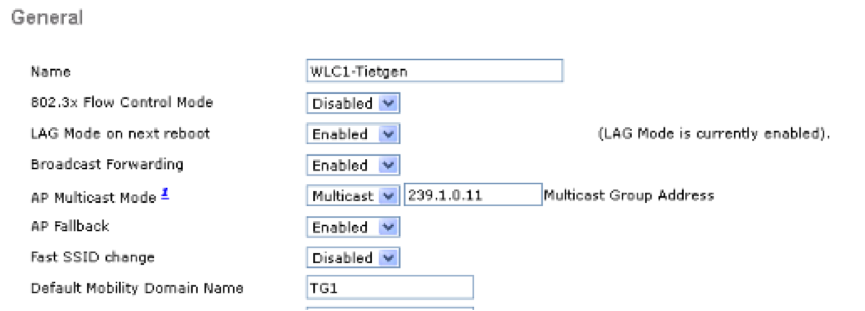
And we have enabled IGMP snooping:
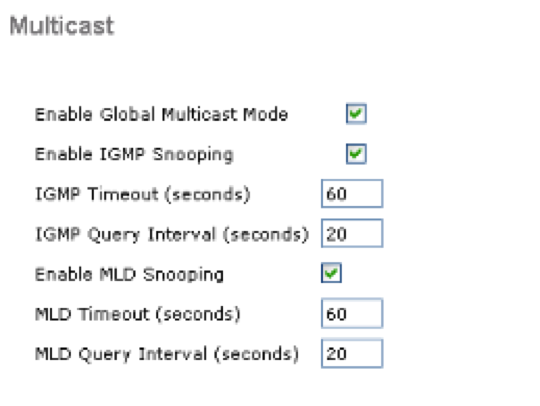
And we have used it all on the WLAN:
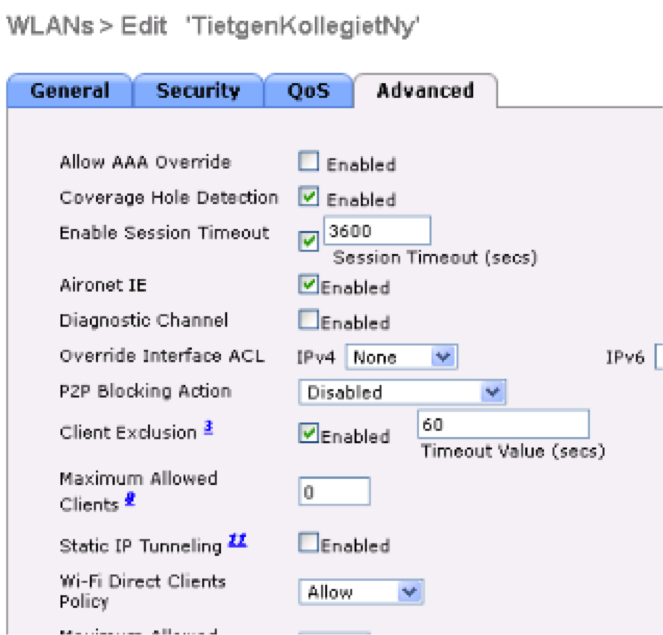
P2P is disabled
Just for checking, we have also tried the built-in bonjour gateway, but that didn't change anything, it still doesn't work. I do think though, that if we made another WLAN, moved the printers to that network, and enabled the Bonjour gateway, this would work. But why on earth does it not work with only one WLAN?
Seams like a bug or Cisco's implementation of WiFi via controllers.
Regards
Peter
- Mark as New
- Bookmark
- Subscribe
- Mute
- Subscribe to RSS Feed
- Permalink
- Report Inappropriate Content
02-10-2014 03:52 AM
The doc I posted was just to reference the multicast required on the wired side. mDNS gateway isn't required because you have everything in the same subnet. If you have multicast enabled on the wired network and multicast enabled on the WLC, then something else is wrong. You can always download a bonjour browser program for windows and Mac and iOS devices to see what bonjour services you see.
Sent from Cisco Technical Support iPhone App
*** Please rate helpful posts ***
Discover and save your favorite ideas. Come back to expert answers, step-by-step guides, recent topics, and more.
New here? Get started with these tips. How to use Community New member guide


