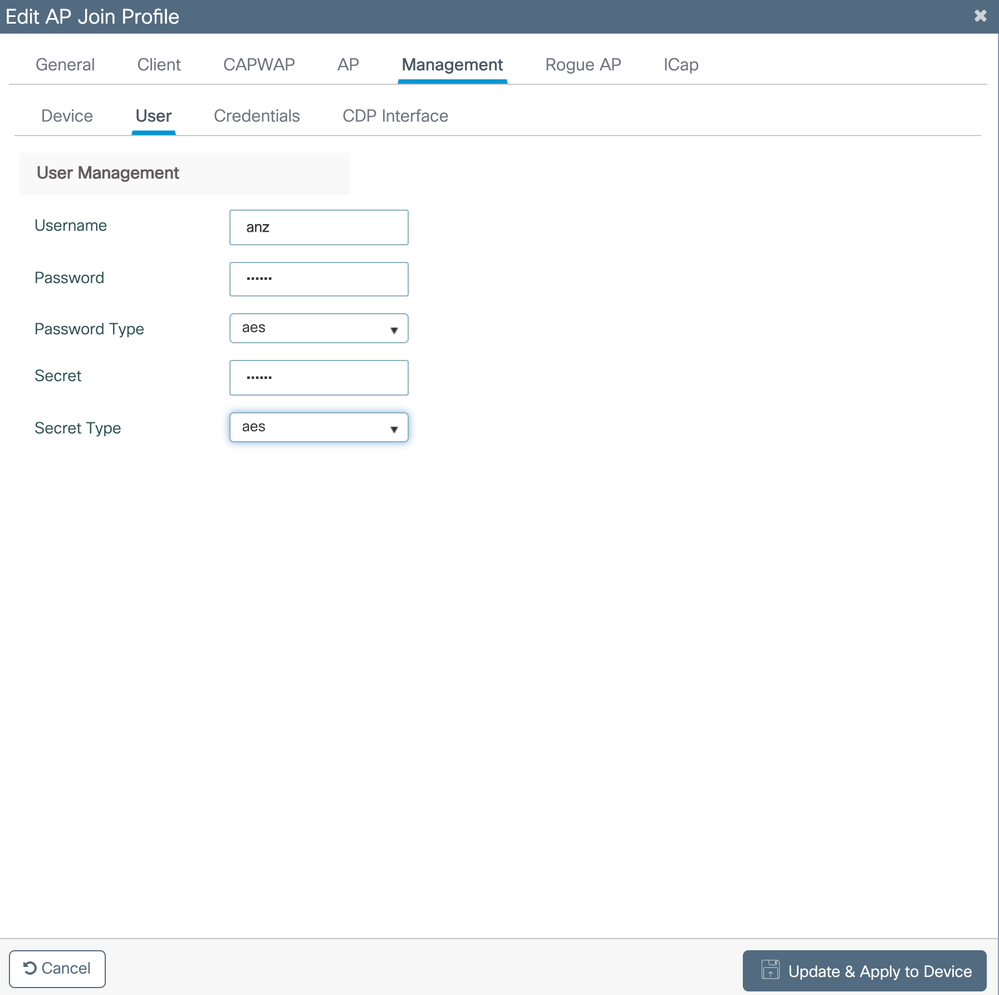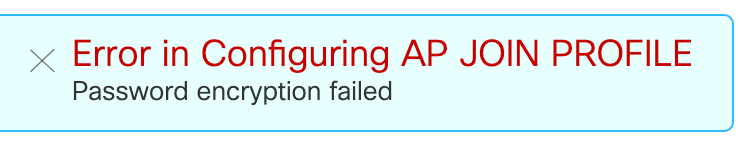- Cisco Community
- Technology and Support
- Wireless - Mobility
- Wireless
- AP Join profile>management> user configuration fail when set aes encryption. it can success when set...
- Subscribe to RSS Feed
- Mark Topic as New
- Mark Topic as Read
- Float this Topic for Current User
- Bookmark
- Subscribe
- Mute
- Printer Friendly Page
- Mark as New
- Bookmark
- Subscribe
- Mute
- Subscribe to RSS Feed
- Permalink
- Report Inappropriate Content
09-08-2020 08:13 PM - edited 07-05-2021 12:29 PM
AP Join profile>management> user configuration fail when set aes encryption. it can success when set clear. AES is not working? is it a bug or configuration issue.
Solved! Go to Solution.
- Labels:
-
Catalyst Wireless Controllers
Accepted Solutions
- Mark as New
- Bookmark
- Subscribe
- Mute
- Subscribe to RSS Feed
- Permalink
- Report Inappropriate Content
09-09-2020 09:27 AM
key config-key password-encrypt
*** Please rate helpful posts ***
- Mark as New
- Bookmark
- Subscribe
- Mute
- Subscribe to RSS Feed
- Permalink
- Report Inappropriate Content
09-08-2020 10:09 PM
*** Please rate helpful posts ***
- Mark as New
- Bookmark
- Subscribe
- Mute
- Subscribe to RSS Feed
- Permalink
- Report Inappropriate Content
09-08-2020 10:15 PM
If password encryption was enabled on the original configuration, all keys and passwords would have to be reconfigured. Once the keys/passwords are reconfigured enable password encryption back again. The command is below:
key config-key password-encrypt
*** Please rate helpful posts ***
- Mark as New
- Bookmark
- Subscribe
- Mute
- Subscribe to RSS Feed
- Permalink
- Report Inappropriate Content
09-08-2020 11:39 PM
I think this management user is for login AP by SSH or Telnet. when we set up the user in AP Join profile, the AP will download the configuration of AP Join profile. The user account will be used to login the AP. as follow: 0 is clear, 8 is AES encryption, but look like it is not support the aes encryption.
C9840-2(config-ap-profile)#mgmtuser username anz1 password 8 anz123456 secret 8 anz123456
% Password encryption failed
- Mark as New
- Bookmark
- Subscribe
- Mute
- Subscribe to RSS Feed
- Permalink
- Report Inappropriate Content
09-09-2020 02:02 AM
This is returning error because that command is expecting the password hash with AES encryption and not the clear text.
As Scott has told a few post above, you must set the password in clear text, and then it can be encrypted using that command.
HTH
-Jesus
*** Please Rate Helpful Responses ***
- Mark as New
- Bookmark
- Subscribe
- Mute
- Subscribe to RSS Feed
- Permalink
- Report Inappropriate Content
09-09-2020 06:16 AM
- Mark as New
- Bookmark
- Subscribe
- Mute
- Subscribe to RSS Feed
- Permalink
- Report Inappropriate Content
09-09-2020 09:27 AM
key config-key password-encrypt
*** Please rate helpful posts ***
- Mark as New
- Bookmark
- Subscribe
- Mute
- Subscribe to RSS Feed
- Permalink
- Report Inappropriate Content
05-28-2024 09:01 AM
Will running the "key config-key password-encrypt encryption aes" command impact any of my other passwords on the box? Like for Radius servers passwords?
Discover and save your favorite ideas. Come back to expert answers, step-by-step guides, recent topics, and more.
New here? Get started with these tips. How to use Community New member guide