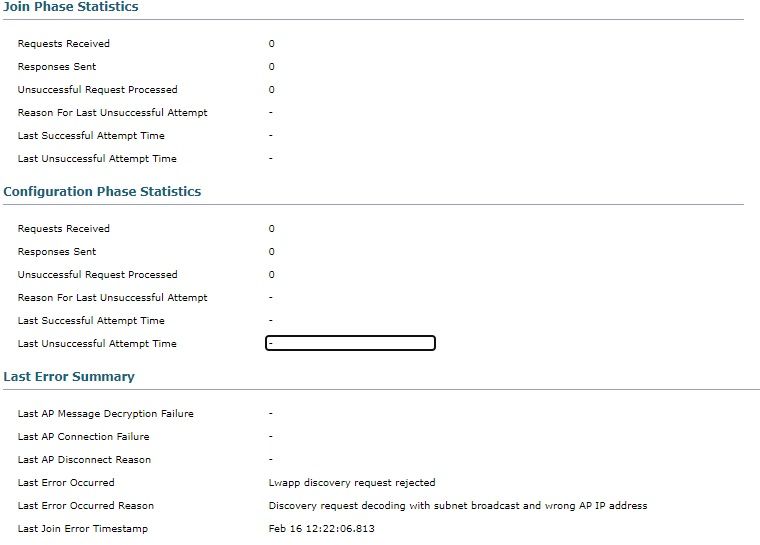- Cisco Community
- Technology and Support
- Wireless - Mobility
- Wireless
- Re: AP WAS NOT JOINING TO WLC
- Subscribe to RSS Feed
- Mark Topic as New
- Mark Topic as Read
- Float this Topic for Current User
- Bookmark
- Subscribe
- Mute
- Printer Friendly Page
AP WAS NOT JOINING TO WLC
- Mark as New
- Bookmark
- Subscribe
- Mute
- Subscribe to RSS Feed
- Permalink
- Report Inappropriate Content
02-15-2021 04:25 AM - edited 07-05-2021 01:14 PM
1832i-D-K9 AP not joining to WLC 2504
Getting AP CLI errors as below
[*02/03/2021 15:13:25.6645] CAPWAP State: Discovery
[*02/03/2021 15:13:25.6645] Discovery Request sent to 192.168.0.73, discovery type STATIC_CONFIG(1)
[*02/03/2021 15:13:25.6645] Discovery Request sent to 192.168.0.73, discovery type STATIC_CONFIG(1)
[*02/03/2021 15:13:25.6645] Discovery Request sent to 255.255.255.255, discovery type UNKNOWN(0)
[*02/03/2021 15:13:25.6645] Discovery Response from 192.168.0.73
[*02/03/2021 15:13:25.6645] Discovery response from MWAR ''running version 0.0.0.0 is rejected.
[*02/03/2021 15:13:25.6645] Failed to decode discovery response(status = 4).
[*02/03/2021 15:13:25.6645] CAPWAP SM handler: Failed to process message type 2 state 2.
[*02/03/2021 15:13:25.6645] Failed to handle capwap control message from controller - status 4
[*02/03/2021 15:13:25.6645] Failed to process unencrypted capwap packet 0x25be000 from 192.168.0.73
[*02/03/2021 15:13:25.6645] Failed to send message to CAPWAP state machine, msgId 0
[*02/03/2021 15:13:25.6645] Failed to send capwap message 0 to the state machine. Packet already freed.
[*02/03/2021 15:13:25.6645] IPv4 wtpProcessPacketFromSocket returned 4
[*02/03/2021 15:13:25.6645] Discovery Response from 192.168.0.73
AP Running Image version 8.5.140.0
WLC version 8.5.140.0
- Labels:
-
Aironet Access Points
- Mark as New
- Bookmark
- Subscribe
- Mute
- Subscribe to RSS Feed
- Permalink
- Report Inappropriate Content
02-15-2021 04:51 AM
is this only AP not joining others working as expected? is this any upgrade or changes?
there is some bug around not sure if this effecting you (worth checking)
- Mark as New
- Bookmark
- Subscribe
- Mute
- Subscribe to RSS Feed
- Permalink
- Report Inappropriate Content
02-15-2021 10:20 PM
- Mark as New
- Bookmark
- Subscribe
- Mute
- Subscribe to RSS Feed
- Permalink
- Report Inappropriate Content
02-15-2021 05:32 AM
paste the output of these commands from WLC:
show sysinfo
show time
Regards
Dont forget to rate helpful posts
- Mark as New
- Bookmark
- Subscribe
- Mute
- Subscribe to RSS Feed
- Permalink
- Report Inappropriate Content
02-15-2021 10:23 PM
- Mark as New
- Bookmark
- Subscribe
- Mute
- Subscribe to RSS Feed
- Permalink
- Report Inappropriate Content
02-15-2021 05:32 AM
Did you check this AP model supported by the software which is running on your controller?
Could you share show sysinfo output from controller CLI
- Mark as New
- Bookmark
- Subscribe
- Mute
- Subscribe to RSS Feed
- Permalink
- Report Inappropriate Content
02-15-2021 10:26 PM
- Mark as New
- Bookmark
- Subscribe
- Mute
- Subscribe to RSS Feed
- Permalink
- Report Inappropriate Content
02-15-2021 10:39 PM
Can you check the reason for the join failure in the WLC. Monitor>Ap statistics> AP join. You will see the reason for the AP join rejection.
- Mark as New
- Bookmark
- Subscribe
- Mute
- Subscribe to RSS Feed
- Permalink
- Report Inappropriate Content
02-15-2021 11:11 PM
WLC.>Monitor>Ap statistics> AP join output images are attached
- Mark as New
- Bookmark
- Subscribe
- Mute
- Subscribe to RSS Feed
- Permalink
- Report Inappropriate Content
02-16-2021 12:20 AM
Are all your other AP's also configured on the same 192.168.12.0/24 subnet? The error says this subnet is not known by the WLC. If your using some other subnets to manage your AP's then try configuring the AP switch port with the correct VLAN.
- Mark as New
- Bookmark
- Subscribe
- Mute
- Subscribe to RSS Feed
- Permalink
- Report Inappropriate Content
02-16-2021 01:29 AM - edited 02-16-2021 01:33 AM
it's not /24
it is /20 subnet
and the switch port is in same subnet
all other ap's are in same subnet and same VLAN and connected to wlc and working fine
- Mark as New
- Bookmark
- Subscribe
- Mute
- Subscribe to RSS Feed
- Permalink
- Report Inappropriate Content
02-16-2021 02:06 AM
@raghu0001 wrote:
it's not /24
it is /20 subnet
and the switch port is in same subnet
all other ap's are in same subnet and same VLAN and connected to wlc and working fine
Erase the config of the AP and see if makes any difference.
capwap ap erase all
- Mark as New
- Bookmark
- Subscribe
- Mute
- Subscribe to RSS Feed
- Permalink
- Report Inappropriate Content
02-16-2021 02:38 AM
Try the following.
1. @Leo Laohoo Rest the ap via cli.
2.Hard reset the AP.
3. Try loading another firmware into the AP and then repet the join process.
- Mark as New
- Bookmark
- Subscribe
- Mute
- Subscribe to RSS Feed
- Permalink
- Report Inappropriate Content
02-16-2021 01:35 AM
ip 192.168.12.119, netmask 255.255.240.0, gw 192.168.0.1, bcast 192.168.15.255Wow! For 75 APs, that is one HUGE subnet!
Discover and save your favorite ideas. Come back to expert answers, step-by-step guides, recent topics, and more.
New here? Get started with these tips. How to use Community New member guide