- Subscribe to RSS Feed
- Mark Topic as New
- Mark Topic as Read
- Float this Topic for Current User
- Bookmark
- Subscribe
- Mute
- Printer Friendly Page
- Mark as New
- Bookmark
- Subscribe
- Mute
- Subscribe to RSS Feed
- Permalink
- Report Inappropriate Content
06-25-2015 06:17 AM - edited 07-05-2021 03:27 AM
Dear All,
I have created a AVC profile to stop youtube browsing, however don't see it blocking any youtube traffic. Had done it quite many times in the past and it used to work fine.
Have tried different codes: 7.4, 7.6.130.0 & 8.0.110.0 but no luck with either of these.
Can someone let me know if I am missing something?
Solved! Go to Solution.
- Labels:
-
Other Wireless Topics
Accepted Solutions
- Mark as New
- Bookmark
- Subscribe
- Mute
- Subscribe to RSS Feed
- Permalink
- Report Inappropriate Content
06-25-2015 11:54 AM
AVC is bundled to OS releases. You do not state which controller but I will assume 5508. The most recent protocol pack will be the most reliable. In the release notes for both 11 and 12, there are updates to Youtube application signatures. I would not expect 6.4 or below to be very reliable. Assuming that you have working signatures for other applications and this is only Youtube, you will can update the OS and NBAR to as high as 8.1/12.0 and it should block this application. Regards.
NBAR2 for AireOS 8.1 is 12.0.0
NBAR2 for AireOS 8.0 is 11.0.0
NBAR2 for AireOS 7.6 is 6.4.0
NBAR2 for AireOS 7.5 is 4.1.1
- Mark as New
- Bookmark
- Subscribe
- Mute
- Subscribe to RSS Feed
- Permalink
- Report Inappropriate Content
06-25-2015 06:18 AM
- Mark as New
- Bookmark
- Subscribe
- Mute
- Subscribe to RSS Feed
- Permalink
- Report Inappropriate Content
06-25-2015 08:08 AM
http://www.cisco.com/c/en/us/support/docs/wireless/5500-series-wireless-controllers/115756-avc-guide-00.html#conf1
- Mark as New
- Bookmark
- Subscribe
- Mute
- Subscribe to RSS Feed
- Permalink
- Report Inappropriate Content
06-25-2015 11:54 AM
AVC is bundled to OS releases. You do not state which controller but I will assume 5508. The most recent protocol pack will be the most reliable. In the release notes for both 11 and 12, there are updates to Youtube application signatures. I would not expect 6.4 or below to be very reliable. Assuming that you have working signatures for other applications and this is only Youtube, you will can update the OS and NBAR to as high as 8.1/12.0 and it should block this application. Regards.
NBAR2 for AireOS 8.1 is 12.0.0
NBAR2 for AireOS 8.0 is 11.0.0
NBAR2 for AireOS 7.6 is 6.4.0
NBAR2 for AireOS 7.5 is 4.1.1
- Mark as New
- Bookmark
- Subscribe
- Mute
- Subscribe to RSS Feed
- Permalink
- Report Inappropriate Content
06-26-2015 11:38 PM
Dear Adams,
THanks for your response. Yes I am using 5508, blocking other applications is working fine & facing issues only with youtube.
Thanks for letting know that the latest NBAR2 being associated with 8.1, but the code available 8.1(8.1.102.0) is very new(may 2015). Skeptical to proceed with it on large production environment unless it is certain to be a Cisco recommended image :)
Appears will have to go with the compromise for now :(
- Mark as New
- Bookmark
- Subscribe
- Mute
- Subscribe to RSS Feed
- Permalink
- Report Inappropriate Content
06-27-2015 05:11 PM
Exactly what version is the AVC Protocol Pack is loaded into the controller?
- Mark as New
- Bookmark
- Subscribe
- Mute
- Subscribe to RSS Feed
- Permalink
- Report Inappropriate Content
06-28-2015 06:27 AM
Thanks Leo for hinting it out :)
I was under the impression that the AVC protocol pack comes bundled with the IOS image. Your message made me ponder that we would need to download it separately.
Have uploaded protocol pack: "pp-AIR-8.0-16-11.0.0.pack" and it started working as a charm.
Thanks All for the prompt responses.
- Mark as New
- Bookmark
- Subscribe
- Mute
- Subscribe to RSS Feed
- Permalink
- Report Inappropriate Content
06-28-2015 03:34 PM
PP version 11.0? The latest one is PP version 12.0. Try that instead. :)
Please don't forget to rate our useful posts. :)
- Mark as New
- Bookmark
- Subscribe
- Mute
- Subscribe to RSS Feed
- Permalink
- Report Inappropriate Content
06-28-2015 10:57 PM
Hello Leo,
5 stars for you as well :)
PP version 12.0(pp-AIR-8.1-16-12.0.0.pack)is quite latest one, dated 11th May 15. Not sure if it would run into any unknown issue that are missed in testing before code release.
As long as my immediate requirements are addressed, happy with 11.0 for now :)
Thank you
- Mark as New
- Bookmark
- Subscribe
- Mute
- Subscribe to RSS Feed
- Permalink
- Report Inappropriate Content
06-29-2015 12:17 AM
I'm using PP 12.0 as well. No issues found.
Don't forget to upgrade the OUI as well. VERY USEFUL!
- Mark as New
- Bookmark
- Subscribe
- Mute
- Subscribe to RSS Feed
- Permalink
- Report Inappropriate Content
06-30-2015 07:18 AM
Thanks again Leo for the valuable inputs.
Will try that out
- Mark as New
- Bookmark
- Subscribe
- Mute
- Subscribe to RSS Feed
- Permalink
- Report Inappropriate Content
06-25-2015 12:44 PM
In order to see the AVC profile in the drop-down on the WLAN click WLANs > WLAN ID, then click the QoS tab.
All the AVC profiles are visible under the AVC Profile drop-down. The administrator can select the AVC profile on the WLAN as per network requirement.
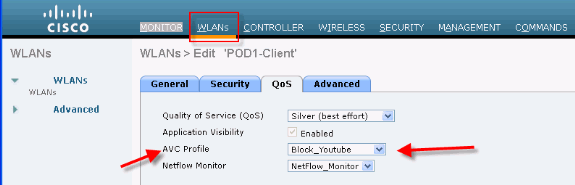
For example, select the Block_Youtube AVC profile from the drop-down and click Apply.
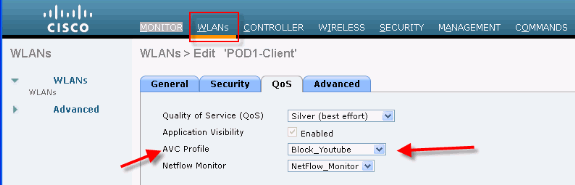
Discover and save your favorite ideas. Come back to expert answers, step-by-step guides, recent topics, and more.
New here? Get started with these tips. How to use Community New member guide


