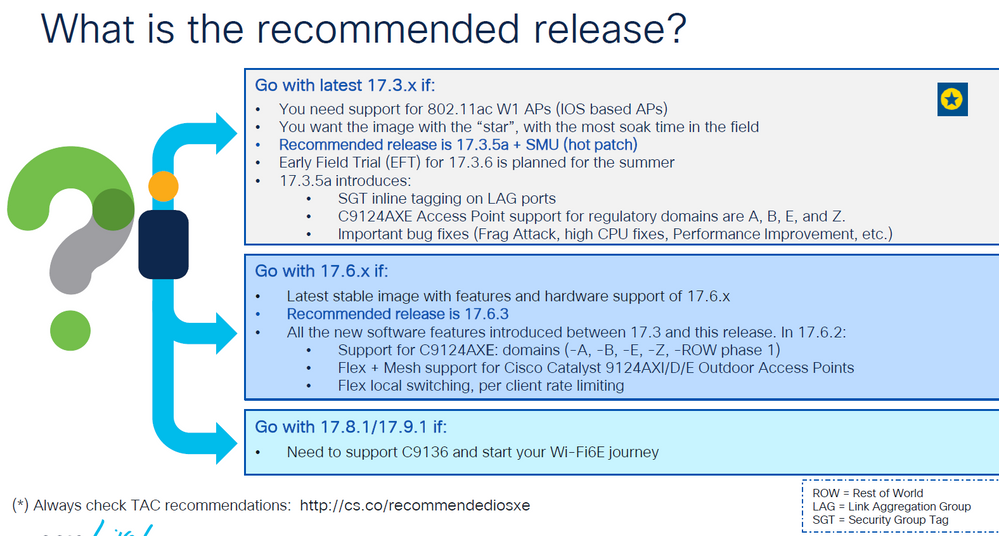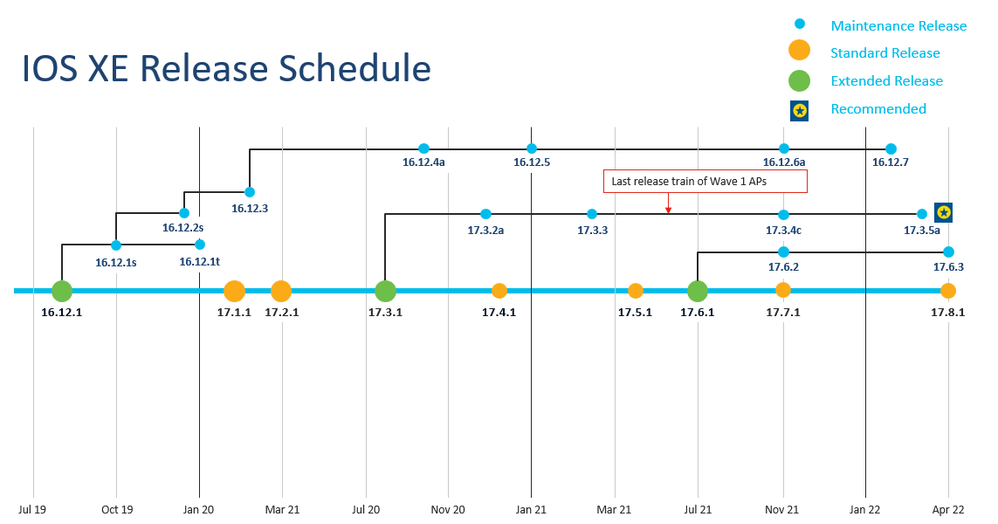- Cisco Community
- Technology and Support
- Wireless - Mobility
- Wireless
- C9800-C-L Update With 9115AXI-B APs
- Subscribe to RSS Feed
- Mark Topic as New
- Mark Topic as Read
- Float this Topic for Current User
- Bookmark
- Subscribe
- Mute
- Printer Friendly Page
C9800-C-L Update With 9115AXI-B APs
- Mark as New
- Bookmark
- Subscribe
- Mute
- Subscribe to RSS Feed
- Permalink
- Report Inappropriate Content
07-01-2022 09:33 AM
I am looking for guidance on updating the controller and APs. Currently running on version 17.3.4c. Would there be any point of updating to the current Gold Star version of 17.3.5a if everything is working fine?
Not sure I would like to go all the way to the latest version of 17.8.1, but I also don't want to do such a small update to the Gold Star version of 17.3.5a if a new update will soon become the Gold Star.
Any info on what is expected?
- Labels:
-
Wireless LAN Controller
- Mark as New
- Bookmark
- Subscribe
- Mute
- Subscribe to RSS Feed
- Permalink
- Report Inappropriate Content
07-01-2022 09:53 AM
>...Would there be any point of updating to the current Gold Star version of 17.3.5a if everything is working fine
- Usually there is no single answer to that , it depends on the environment too , you could browse https://www.cisco.com/c/en/us/td/docs/wireless/controller/9800/17-3/release-notes/rn-17-3-9800.html#Cisco_Reference.dita_98138634-5343-4a51-8331-4a89482a7411 and verify if anything is relevant to you , for 17.8.x , check https://www.cisco.com/c/en/us/td/docs/wireless/controller/9800/17-8/release-notes/rn-17-8-9800.html#Cisco_Concept.dita_8f00597c-cb39-4eaf-8856-16f8d02493e5 , also this will depend on (business) needs.
Whilst you are at it have a review the C9800-C-L configuration with the CLI command : show tech wireless , have the output analyzed by https://cway.cisco.com/
Appendix : the idea that 'everything is working fine' can be asserted but a gold starred release may for instance contain further enhanced performance and other internal resolved issues wireless issues which are not immediately visible to the network administrator and or sometimes not even published.
M.
-- Each morning when I wake up and look into the mirror I always say ' Why am I so brilliant ? '
When the mirror will then always repond to me with ' The only thing that exceeds your brilliance is your beauty! '
- Mark as New
- Bookmark
- Subscribe
- Mute
- Subscribe to RSS Feed
- Permalink
- Report Inappropriate Content
07-01-2022 02:47 PM - edited 07-01-2022 02:48 PM
Here is the code recommendation & criteria to decide (taken from recent CLUS2022 -BRKEWN-2338)
When choosing a code train, always go with an Extended-Release version (16.12.x , 17.3.x, 17.6.x or 17.9.x). Here is the differentiation of Standard (1yr support) & Extended releases (3 yr support).
In your case, if things are all good with 17.3.4c, then there is no immediate reason to go with 17.3.5a. The next logical step is looking for 17.6.x train (if you do not have wave1 AP). Standard releases (17.7.x or 17.8.x are not recommended as they are not long live), unless you need those WiFi6E product testing
HTH
Rasika
*** Pls rate all useful responses ***
- Mark as New
- Bookmark
- Subscribe
- Mute
- Subscribe to RSS Feed
- Permalink
- Report Inappropriate Content
07-01-2022 06:00 PM - edited 07-01-2022 06:02 PM
Upgrade to 17.3.5a is the safest bet, however, do not forget to read the Release Notes carefully.
There are two ways to upgrade: GUI or CLI.
Because this is happening from 17.3.X, there is only the multi-step GUI upgrade as oppose to the CLI one-shot process.
Since the controller is going to get rebooted anyway, upgrade the ROMMON while it is still possible.
@Rasika Nayanajith has a professionally-written and easy-to-digest procedure about doing ROMMON upgrade:
- Mark as New
- Bookmark
- Subscribe
- Mute
- Subscribe to RSS Feed
- Permalink
- Report Inappropriate Content
07-03-2022 03:21 PM
And one more link to watch for TAC's recommendations:
Please click Helpful if this post helped you and Select as Solution (drop down menu at top right of this reply) if this answered your query.
------------------------------
TAC recommended codes for AireOS WLC's and TAC recommended codes for 9800 WLC's
Best Practices for AireOS WLC's, Best Practices for 9800 WLC's and Cisco Wireless compatibility matrix
Check your 9800 WLC config with Wireless Config Analyzer using "show tech wireless" output or "config paging disable" then "show run-config" output on AireOS and use Wireless Debug Analyzer to analyze your WLC client debugs
Field Notice: FN63942 APs and WLCs Fail to Create CAPWAP Connections Due to Certificate Expiration
Field Notice: FN72424 Later Versions of WiFi 6 APs Fail to Join WLC - Software Upgrade Required
Field Notice: FN72524 IOS APs stuck in downloading state after 4 Dec 2022 due to Certificate Expired
- Fixed in 8.10.196.0, latest 9800 releases, 8.5.182.12 (8.5.182.13 for 3504) and 8.5.182.109 (IRCM, 8.5.182.111 for 3504)
Field Notice: FN70479 AP Fails to Join or Joins with 1 Radio due to Country Mismatch, RMA needed
How to avoid boot loop due to corrupted image on Wave 2 and Catalyst 11ax Access Points (CSCvx32806)
Field Notice: FN74035 - Wave2 APs DFS May Not Detect Radar After Channel Availability Check Time
Leo's list of bugs affecting 2800/3800/4800/1560 APs
Default AP console baud rate from 17.12.x is 115200 - introduced by CSCwe88390
Discover and save your favorite ideas. Come back to expert answers, step-by-step guides, recent topics, and more.
New here? Get started with these tips. How to use Community New member guide