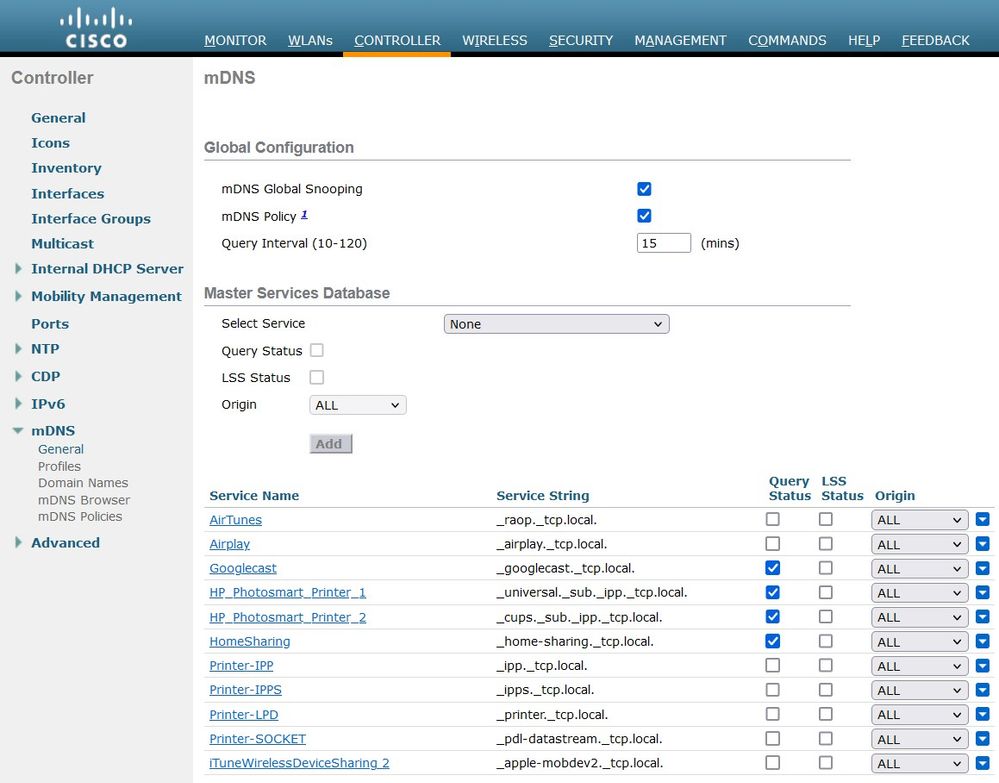- Cisco Community
- Technology and Support
- Wireless - Mobility
- Wireless
- Chromecast mDNS Issues on 2504 with (2) 2702I APs
- Subscribe to RSS Feed
- Mark Topic as New
- Mark Topic as Read
- Float this Topic for Current User
- Bookmark
- Subscribe
- Mute
- Printer Friendly Page
Chromecast mDNS Issues on 2504 with (2) 2702I APs
- Mark as New
- Bookmark
- Subscribe
- Mute
- Subscribe to RSS Feed
- Permalink
- Report Inappropriate Content
02-08-2017 09:06 PM - edited 07-05-2021 06:31 AM
Hello there,
I've been struggling with an issue for a while now on a 2504 WLC running the latest 8.3.102.0 code that has two (2) 2702I APs connected. I got this setup through a Mobility Express promotion that I decided to deploy in my home after running some Ethernet cables last year in my 3-level townhouse (one AP on the upper floor, the other on the lower floor). Everything is connected via a SG-300 20-port managed switch I got off Amazon. I haven't rolled out VLANs yet, so everything is flat and the APs use the Management interface untagged with a single WLAN.
I plan to expand this logically as I grow a home lab, but for now I'm just using it drive my home devices. I have five Chromecasts of varying generations running on both 2.4 and 5 GHz, a Chromecast audio, and the latest Google Home set up to serve our media streaming needs throughout the house. In addition to the chromecasts, I also have an Nvidia Shield Console that also appears like a Chromecast to my devices but is wired to the SG-300 since it's also my primary entertainment hub in the mancave along with a desktop gaming PC / media server.
I configured the 2504 WLC using the latest guide from Jan 12, 2017 as a guideline on a fresh default install which has the _googlecast._tcp.local. mDNS service string added by default in this code version it seems, so all I had to do per the guide was enable global mDNS Snooping and enable the mDNS profile in my WLAN with Aironet IE disabled as it instructs. I also had to enable IGMP snooping to get things to work initially. On the SG-300 too for good measure I have Bridge Multicast Filtering Status on Vlan 1 (Untagged) enabled for IP Group Address as a forwarding method for IPv4. I can see the group addresses it has learned as well as under Monitor > Multicast in the WLC (or 'show network multicast mgid summary' in the CLI).
For the most part, everything works as expected. I can see the Chromecasts on my phone while connected to the same SSID from within my apps. After a while though, I start to see erratic behavior I can't explain. Casting from a tab in Chrome is not an issue, but on my mobile devices, things get weird when it comes to the apps. I'm using three primarily for testing; Youtube, Google Play Movies, and Netflix since these are the apps we cast from most along with Plex for my local media server occasionally. The issues I'm seeing are Chromecasts randomly disappearing on random devices or only showing some devices. My wife and I both have Google Pixel XL phones that we got in the last few months; I can see all five Chromecasts on my Netflix app, she can only see the wired Nvidia Shield. My tablet can't see anything except on YouTube. Plex loses sight of them in the default view but it also has a refresh icon I can use to re-poll and re-populate the list that way which works; just really random and intermittent though with no discernible pattern that's driving me crazy. If the service string wasn't being queried or if the WLC wasn't forwarding multicast packets via the group address I have set (239.0.1.1) I would expect to not see anything on any devices/apps. Oh, and if I go into the Google Home app where you manage Chromecasts, I can also see all the devices fine. Casting from the apps seems to be the persistent and most visible issue.
I'm convinced something is wrong in the WLC, just having trouble pin-pointing what. As it transpires, I also have a Meraki set of gear (MR32) from past training doing guest service in my home that is also configured with the same SSID I'm using on the WLC. I can flip off the WLAN on the 2504 after flipping on the Home WLAN on the MR32, and all the devices will migrate seamlessly and can cast all the time reliably as expected in any app, even if the coverage isn't as good on a single AP set up on the main level vs two APs on the upper and lower levels converging in the middle. Again, everything is cabled to the same switch on the same LAN untagged.
I got a dump of 'debug mDns error enable' after letting it run for a good five - ten minutes I could use some help analyzing. I can also provide my WLC config since everything is on a 192.168 network. I'm at my wits end here and am this close to relegating it all to lab use only and setting up something like Google's new WiFi mesh system (might as well go all in with Google at this point, lol) so I can guarantee reliable wireless casting for the wife when I'm on travel and not have to flip over to the Meraki as a backup solution (which I would just use by default if I had another AP to cover the space in the same way since it's so much easier to manage via the Cloud and provides better analytics IMO, but I digress). I would prefer to maintain a high level of control and visibility over my network though and not have to manage my home wireless via an app only since from what I've read the Google Mesh doesn't have a web component.
If you've read this far, hopefully you feel intrigued enough to help a brother out.
- Labels:
-
Aironet Access Points
- Mark as New
- Bookmark
- Subscribe
- Mute
- Subscribe to RSS Feed
- Permalink
- Report Inappropriate Content
02-08-2017 10:00 PM
Have you got the WLC and the MR32's turned on at the same time? If so, they may attack either other thinking the other is a rouge and attempt to disconnect clients attached to the other.
The other issue I have had with Chromecast is when "local" is used as the domain given out by DHCP. If this is the case change the domain to something else, like "internal".
- Mark as New
- Bookmark
- Subscribe
- Mute
- Subscribe to RSS Feed
- Permalink
- Report Inappropriate Content
02-09-2017 06:36 AM
Hi Philip,
Thanks for your reply. I have tried running the MR32 with the same SSID as the 2702s before to see if traffic would still work between them and did see issues when a Chromecast would associate to the MR32 and the device I was using was on the 2702, so I stopped doing that. The APs are in the same environment, but the MR32 only serves guests on a separate SSID and I use it as a backup option for my home SSID if needed (Toggle on/off under wireless/SSIDs), meaning I disable the home SSID WLAN in the WLC if I turn on the home SSID in the MR32. I've gone through and whitelisted them on each other in the WLC Rogue report and in the Meraki dashboard's Air Marshal setting, so they shouldn't be interfering with one another. I can also check client reports and don't see anything being disassociated.
I'm not sure what you mean by the DHCP domain. I use the MX64 as my DHCP server/gateway which sits upstream between the SG-300 switch and my Fios router where it can also be a firewall. Under its DHCP settings there isn't an option to specify a domain that I can see.
- Mark as New
- Bookmark
- Subscribe
- Mute
- Subscribe to RSS Feed
- Permalink
- Report Inappropriate Content
02-10-2017 06:41 AM
I'm not sure what's going on, but today things seem to be working better (again, for no real apparent reason). I did ensure both the WLC and Meraki dashboard were marked friendly/whitelisted on the respective devices, but haven't done much beyond there. All day yesterday my phone could see all the Chromecasts in all apps except for Google Photos oddly enough, but Photos received an update overnight and now it too can see them, so I'm 6 for 6 today on the apps I'm testing on both the Google Pixel XL phone and Nvidia Shield Tablet (Google Music, Photos, Videos, YouTube, Netflix, and Plex).
My wife's phone still couldn't see anything though on Netflix (YouTube was working for her), so I completely disassociated her phone (forgot the network in her WiFi settings), and rejoined the network and now her apps are working too. She's left for the day so I'll see how it reacts when she returns home later and rejoins. I have to go out today as well so will see how it does with a rejoin back, however, just disconnecting/reconnecting the wifi on the phone doesn't seem to have an impact.
I took another dump of 'debug mdns error enable' that I would appreciate a comparison on to the original dump from 2/8 if anyone out there is versed in this sort of thing. I don't want to get cocky yet and assume all is well, but at the moment it appears to be ok, however, the issues have resurfaced in the past after some time.
Thanks again!
- Mark as New
- Bookmark
- Subscribe
- Mute
- Subscribe to RSS Feed
- Permalink
- Report Inappropriate Content
02-10-2018 09:00 PM
Did you get any resolution on this? I'm experiencing the same exact thing .... I mean to the T.
The only difference is my aps are set up for mesh. This wasn't an issue, I don't think, prior to me upgrading to 8.3 and upgrading my aps from 3502s to 3702s.
- Mark as New
- Bookmark
- Subscribe
- Mute
- Subscribe to RSS Feed
- Permalink
- Report Inappropriate Content
02-10-2018 11:35 PM
I have a 2504 with 3702’s and 3800’s. Also have Meraki MR32 AP’s. Chromecast only works well on Meraki as long as both devices are connected to my Meraki. I know I’m 7.x code Chromecast was workyfine and when I upgraded to 8.x, it didn’t work with certain apps and I just didn’t want to bother with it anymore. I know if you did FlexConnect, it would work, it’s just when traffic passes through the co troller is were it’s broke. I haven’t played around with it, because I know it’s broke and I just don’t want to get frustrated:)
*** Please rate helpful posts ***
- Mark as New
- Bookmark
- Subscribe
- Mute
- Subscribe to RSS Feed
- Permalink
- Report Inappropriate Content
11-08-2019 07:27 AM
I have a different architecture, but had very frustrating and strange Chromecast problems until recently :
I have a small Mobility Express (v8.8.125) network with 1815W, 1810W and 2702, and my Speakers / Speakers group were disapearing, not working with a completely erratic behavior. I recently tried to replace 2702 with a 1815W, and all my problem disappeared.
2702 is a fantastic AP, so I didn't want to give up on it, so I reconnected it, and did the following :
ssh to the 2702 AP, and disabled IGMP snooping on the VLAN 1 interface :
AP# Debug capwap console cli
AP# conf t
AP# no ip igmp snooping vlan 1
AP# wr mem
Everything is working perfectly now. In case it's helping someone with a similar problem...
- Mark as New
- Bookmark
- Subscribe
- Mute
- Subscribe to RSS Feed
- Permalink
- Report Inappropriate Content
10-01-2021 02:44 AM
Hi,
I experience the same issue with my WLC 2504 and 2702 access points running Software Version 8.5.171.0.
Everything works fine for me until I reboot my controller. Than mDNS Policy 1 is automatically checked and I have to un-check it to get my Chromecasts work again. I don't know if it's a bug because it was there in 8.5.161.0 too.
Also turning mDNS Policy off via CLI does not work...
(Cisco Controller) >config mdns policy disable
(Cisco Controller) >save config
Are you sure you want to save? (y/n) y
Configuration Saved!
(Cisco Controller) >
Can anyone help?
Discover and save your favorite ideas. Come back to expert answers, step-by-step guides, recent topics, and more.
New here? Get started with these tips. How to use Community New member guide