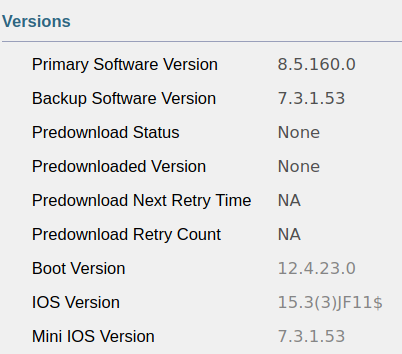- Cisco Community
- Technology and Support
- Wireless - Mobility
- Wireless
- Re: Chromecast showing up on WLAN only
- Subscribe to RSS Feed
- Mark Topic as New
- Mark Topic as Read
- Float this Topic for Current User
- Bookmark
- Subscribe
- Mute
- Printer Friendly Page
Chromecast showing up on WLAN only
- Mark as New
- Bookmark
- Subscribe
- Mute
- Subscribe to RSS Feed
- Permalink
- Report Inappropriate Content
07-09-2020 11:08 AM - edited 07-05-2021 12:16 PM
Hi,
I am having a bit of a curious problem with a Chromecast where the device shows up on the WLAN (VLAN 3) to the mobile device, but not to browsers in the LAN (VLAN 30).
I am following the setup for the "scenario 2" where the SSID multicast interface is setup to use the VLAN for the LAN. In the WLC mDNS browser, I can see the mDNS stuff from the LAN, and the profile on (only on the WLAN) the SSID absolutely allows it, but for some unknown reason, the switch doesn't get a copy of the WLC multicast traffic. I tried use tcpdump, but wasn't able to see any multicast from the mobile devices.
The LAN VLAN has `ip pim passive` enabled, and is trunking to the WLC. The switch stack (3x3750e) only have the IP base license, so a stub multicast (passive) setup was configured.
Is this just a limitation of a stub multicast LAN setup? Everything I could find on the topic seemed to suggest that this should work without having to play the WLAN into the same VLAN, so long as the multicast interface is set to the same thing.
Any suggestions?
- Labels:
-
Wireless LAN Controller
- Mark as New
- Bookmark
- Subscribe
- Mute
- Subscribe to RSS Feed
- Permalink
- Report Inappropriate Content
07-13-2020 08:23 AM
- Mark as New
- Bookmark
- Subscribe
- Mute
- Subscribe to RSS Feed
- Permalink
- Report Inappropriate Content
07-17-2020 10:20 AM
I did have PIM configured on both VLAN 3 and VLAN 30.
- Mark as New
- Bookmark
- Subscribe
- Mute
- Subscribe to RSS Feed
- Permalink
- Report Inappropriate Content
07-20-2020 01:27 AM
Check if all the needed settings are configured.
- Mark as New
- Bookmark
- Subscribe
- Mute
- Subscribe to RSS Feed
- Permalink
- Report Inappropriate Content
07-23-2020 08:48 AM
Hi,
Sorry for the late reply!
The thing is, that is the exact article (among others) that I was following to troubleshoot the issue. AFAICT, everything should be setup fine. Some debugs were showing some odd mDNS errors processing packets, but otherwise seemed fine.
- Mark as New
- Bookmark
- Subscribe
- Mute
- Subscribe to RSS Feed
- Permalink
- Report Inappropriate Content
07-24-2020 01:55 AM
- Mark as New
- Bookmark
- Subscribe
- Mute
- Subscribe to RSS Feed
- Permalink
- Report Inappropriate Content
07-24-2020 09:05 AM
@patoberli wrote:
Then it might be a bug in your used software, or some other issue. I haven't ever configured mdns.
Thank you for this helpful reply! ;p #guess #neverused #couldbesomething #Idunno #whatismdns :D
- Mark as New
- Bookmark
- Subscribe
- Mute
- Subscribe to RSS Feed
- Permalink
- Report Inappropriate Content
07-24-2020 11:09 AM
- Mark as New
- Bookmark
- Subscribe
- Mute
- Subscribe to RSS Feed
- Permalink
- Report Inappropriate Content
07-24-2020 01:22 PM
@patoberli wrote:
Te reply was thought to inform you that I can't help you any further as you already configured the most important parts and also because you haven't written which software version you are using.
Ah, I was just teasing :)
The software attempting to use the Chromecast is an Android phone (VLAN 3), which works (on the same network), and a wired desktop (in VLAN 30) using plain old Chrome browser with built in support.
- Mark as New
- Bookmark
- Subscribe
- Mute
- Subscribe to RSS Feed
- Permalink
- Report Inappropriate Content
07-24-2020 04:26 PM
- Mark as New
- Bookmark
- Subscribe
- Mute
- Subscribe to RSS Feed
- Permalink
- Report Inappropriate Content
07-25-2020 07:27 AM
@patoberli wrote:
Which software version is running on the ap?
I'm not entirely sure which version of Android and Chrome the client was using at the time, but assume the latest as of two weeks ago or so when this was reported.
It's very unlikely to be a buggy app or software in this case. Even at my personal home I have noticed similar issues where WiFi devices can see stuff, but the clients can't, but need to setup for some better monitoring, which isn't always easy when your machine needs to also be the SPAN port destination, etc.
- Mark as New
- Bookmark
- Subscribe
- Mute
- Subscribe to RSS Feed
- Permalink
- Report Inappropriate Content
07-25-2020 09:06 AM
- Mark as New
- Bookmark
- Subscribe
- Mute
- Subscribe to RSS Feed
- Permalink
- Report Inappropriate Content
07-25-2020 09:56 AM
@patoberli wrote:
Which software version is running on the ap?
Ah sorry! I'm used to AP and saw "app".
We are running:
- Mark as New
- Bookmark
- Subscribe
- Mute
- Subscribe to RSS Feed
- Permalink
- Report Inappropriate Content
07-28-2020 12:51 AM
Is your switch stack also your router? If no, is IGMP enabled on the router?
- Mark as New
- Bookmark
- Subscribe
- Mute
- Subscribe to RSS Feed
- Permalink
- Report Inappropriate Content
07-28-2020 01:27 AM
@patoberli wrote:
If you have an 802.11ac Wave2 model, try the slightly newer 8.5.161.0 release. It fixes one bug in regards to ARP, that might cause this issue.
Is your switch stack also your router? If no, is IGMP enabled on the router?
No, it is wave 1 (3600+AC). Looked over the 161 release notes and I didn't see anything interesting, as well ARP seems fine, I can see debug packets and similar. Yes the stack is the gateway, and has IGMP enabled.
I need to find some time to do some packet captures and look over things, but am busy with several other tasks as well.
Discover and save your favorite ideas. Come back to expert answers, step-by-step guides, recent topics, and more.
New here? Get started with these tips. How to use Community New member guide