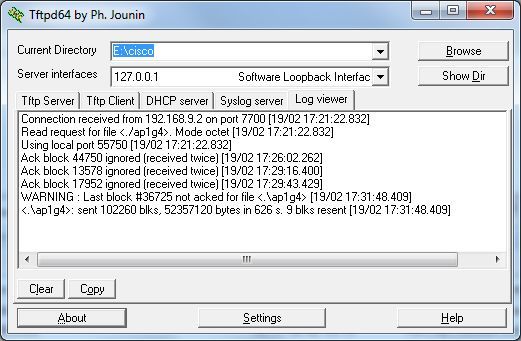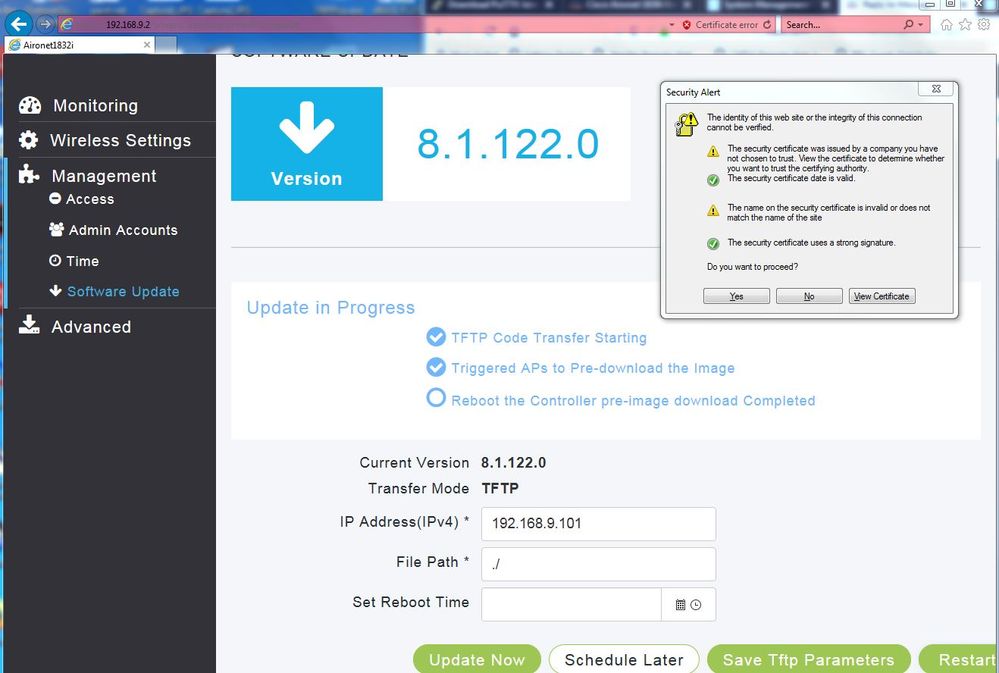- Cisco Community
- Technology and Support
- Wireless - Mobility
- Wireless
- Re: Cisco Aironet 1830i firmware Upgrade
- Subscribe to RSS Feed
- Mark Topic as New
- Mark Topic as Read
- Float this Topic for Current User
- Bookmark
- Subscribe
- Mute
- Printer Friendly Page
Cisco Aironet 1830i firmware Upgrade
- Mark as New
- Bookmark
- Subscribe
- Mute
- Subscribe to RSS Feed
- Permalink
- Report Inappropriate Content
12-20-2017 10:54 PM - edited 07-05-2021 08:00 AM
We have a Cisco Aironet 1830i access point. It has 8.2.100.0 firmware version and we tried to update to 8.5.105.0 and 8.6.101.0. We have created TFTP point and tried updated firmware. Every time we try preimage download starts and attempts several times to complete but never does. We also tried HTTP method and same results.
Let me know if I was missing something. Is there any other method to upgrade firmware?
- Labels:
-
Aironet Access Points
- Mark as New
- Bookmark
- Subscribe
- Mute
- Subscribe to RSS Feed
- Permalink
- Report Inappropriate Content
12-20-2017 11:07 PM
On the TFTP server, what error logs are present or available?
- Mark as New
- Bookmark
- Subscribe
- Mute
- Subscribe to RSS Feed
- Permalink
- Report Inappropriate Content
12-20-2017 11:11 PM
I have tried it last week, so don't remember exact error message. But i'm sure that preimage download get failed at last 1 or 2 Mb remaining.
- Mark as New
- Bookmark
- Subscribe
- Mute
- Subscribe to RSS Feed
- Permalink
- Report Inappropriate Content
12-29-2017 12:28 AM
- Mark as New
- Bookmark
- Subscribe
- Mute
- Subscribe to RSS Feed
- Permalink
- Report Inappropriate Content
12-29-2017 04:32 AM
You have the images in the tftp root or are they in a folder and did you specify the path correctly? Maybe also download the image again and check the MD5 hash to make sure it’s not corrupted.
*** Please rate helpful posts ***
- Mark as New
- Bookmark
- Subscribe
- Mute
- Subscribe to RSS Feed
- Permalink
- Report Inappropriate Content
12-21-2017 05:46 AM
@prashant3110c wrote:
We have a Cisco Aironet 1830i access point. It has 8.2.100.0 firmware version and we tried to update to 8.5.105.0 and 8.6.101.0. We have created TFTP point and tried updated firmware. Every time we try preimage download starts and attempts several times to complete but never does. We also tried HTTP method and same results.
Let me know if I was missing something. Is there any other method to upgrade firmware?
Tried multiple attempts but I'm encountering this very same error while updating to 8.6.101.0 firmware version. It will simply end up with error at last. I've saved the error logs where do I have to send it?
- Mark as New
- Bookmark
- Subscribe
- Mute
- Subscribe to RSS Feed
- Permalink
- Report Inappropriate Content
12-21-2017 06:56 AM
*** Please rate helpful posts ***
- Mark as New
- Bookmark
- Subscribe
- Mute
- Subscribe to RSS Feed
- Permalink
- Report Inappropriate Content
12-21-2017 09:27 PM
We have 5 AP's and running Mobility Express. Could you explain in details so I can the this task immediately.
- Mark as New
- Bookmark
- Subscribe
- Mute
- Subscribe to RSS Feed
- Permalink
- Report Inappropriate Content
02-21-2018 03:01 PM
I am using HTTP transfer and it always aborts it; upgrading from 8.4.100 to 8.5.120. Also, not sure how Cisco upgrades work... they just released 8.3.x after 8.5.x...
How are we supposed to upgrade, to which release?! And why is not working? First Cisco devoce that I cannot update the software
- Mark as New
- Bookmark
- Subscribe
- Mute
- Subscribe to RSS Feed
- Permalink
- Report Inappropriate Content
02-21-2018 09:52 PM
- Mark as New
- Bookmark
- Subscribe
- Mute
- Subscribe to RSS Feed
- Permalink
- Report Inappropriate Content
02-22-2018 06:37 AM - edited 02-22-2018 06:45 AM
never used TFTP for uploading software, always used HTTP... didn't work with the Aironet. Luckily I found that my NAS has a built in TFTP server, which I turned on after wiggling a bit... eventually uploaded the sw.
- Mark as New
- Bookmark
- Subscribe
- Mute
- Subscribe to RSS Feed
- Permalink
- Report Inappropriate Content
02-22-2018 01:58 AM
https://www.cisco.com/c/en/us/support/docs/wireless/wireless-lan-controller-software/200046-tac-recommended-aireos.html#anc9
Cisco develops for most of their products several major software releases in parallel. In the case of wireless, this is at the moment 8.0, 8.2, 8.3, 8.4, 8.5 and 8.6 (and in their labs even more). Every major release adds new features, but in some cases also removes support for old APs.
The third number in the version, say in release 8.2.->166<-.0 the number 166, means it's probably the 7th minor release of the 8.2 string. To understand this 166, the very first release is normally 8.2.0xx.0, the second 8.2.10x.0, the third 8.2.11x.0, the fourth 8.2.12x.0 and so on. If there are security issues or major bugs found, a patch release for a minor release can be released, this would then be the third x in the third number, like with 8.2.16x.0. There is 8.2.160.0, 8.2.164.0, 8.2.166.0 (and more) because of this.
The highest number within the 8.2.xxx.0 is usually the latest version for that major release. Sometimes software releases are also stated at ED and MD, while ED means early development and MD mature development. You can ignore this for wireless releases to be honest.
Additionally to this, Cisco also uses a MR naming scheme, which points to the minor release based on my numbering above.
So 8.2MR0 is usually 8.2.0xx.0, 8.2MR1 is 8.2.10x.0, 8.2MR2 is 8.2.11x.0 and so on.
Here you find the release notes, which also contain a special section (within each document) for the Mobility Express solution:
https://www.cisco.com/c/en/us/td/docs/wireless/controller/release/notes/crn82mr6.html
I hope I haven't made a typo above and cleared up the confusion a little :)
- Mark as New
- Bookmark
- Subscribe
- Mute
- Subscribe to RSS Feed
- Permalink
- Report Inappropriate Content
02-22-2018 06:40 AM
Thank you. I'm not an IT practitioner and even though I had an idea how the release coding works, I never knew what is considered a minor vs. a not that minor release. I know that the first number signifies the major version but what is after the first period is kind of fluid
- Mark as New
- Bookmark
- Subscribe
- Mute
- Subscribe to RSS Feed
- Permalink
- Report Inappropriate Content
02-19-2019 04:22 PM
I too am having a very difficult time trying to update the firmware on my AP1832i.
It sat on a shelf for a year but now I need it. It currently has version 8.1.122 and it is VERY buggy as it drops clients plus it is very slow. Cisco acknowledges problems with version 8.3.x and earlier. After complaining about it, they send me a link to AIR-AP1830-K9-ME-8-8-111-0.zip but they won't help me install it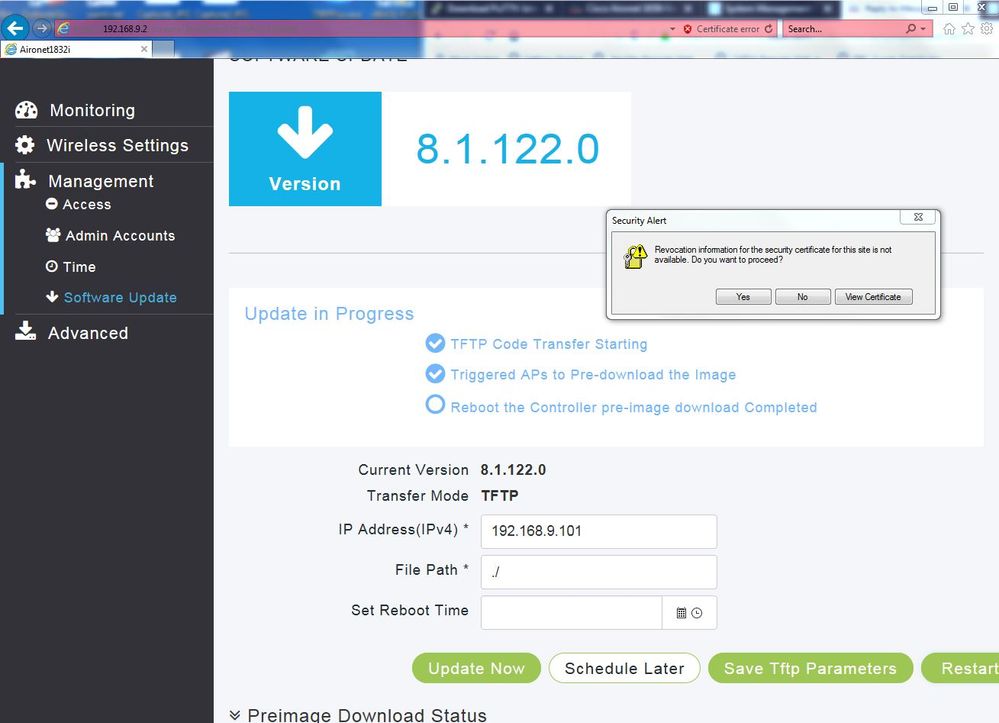
I expanded the contents of the ZIP to the same folder as the portable version of Tftpd64 (see attached) but it craps out at the exact same spot.
While the Tftp starts, I get the security popups and have to click on them to get the tftp working again.
I tried IE (I gave up trying to get Firefox or Chrome to work) in Win 7 and Win10, tried 'as administrator', uninstalled my antivirus.
After the Tftp error, I get the " 1".
I tried viewing the certificate and installed it, but the pink warning at the top of IE is always there. I have reset the AP with a paperclip and started the entire process at least a dozen times.
Today I brought it over to a colleague who also has 30 yrs experience in the business but we just can't get the firmware to update.
Is it possible there is a hardware defect?
- Mark as New
- Bookmark
- Subscribe
- Mute
- Subscribe to RSS Feed
- Permalink
- Report Inappropriate Content
02-19-2019 09:35 PM
Discover and save your favorite ideas. Come back to expert answers, step-by-step guides, recent topics, and more.
New here? Get started with these tips. How to use Community New member guide