- Cisco Community
- Technology and Support
- Wireless - Mobility
- Wireless
- Cisco Aironet 1852E - # of Antennas Matter?
- Subscribe to RSS Feed
- Mark Topic as New
- Mark Topic as Read
- Float this Topic for Current User
- Bookmark
- Subscribe
- Mute
- Printer Friendly Page
- Mark as New
- Bookmark
- Subscribe
- Mute
- Subscribe to RSS Feed
- Permalink
- Report Inappropriate Content
04-01-2022 11:03 AM
Is the Cisco Aironet 1852E designed to work properly with 1 antenna installed or should it be installed with 2, 3 or 4?
Solved! Go to Solution.
Accepted Solutions
- Mark as New
- Bookmark
- Subscribe
- Mute
- Subscribe to RSS Feed
- Permalink
- Report Inappropriate Content
04-01-2022 05:03 PM - edited 04-01-2022 05:12 PM
@DrewTC3 wrote:
Is the Cisco Aironet 1852E designed to work properly with 1 antenna installed or should it be installed with 2, 3 or 4?
Will it work with 1 antenna? Yes, and really bad WiFi performance guaranteed.
Remember, "1 antenna" has many connotation. What, EXACTLY, is the model number of the antenna. Any "RP-TNC" antenna is not correct. Each antenna must be a dual-band antenna. It is very easy to pick up a single-band antenna with RP-TNC female socket.
- Mark as New
- Bookmark
- Subscribe
- Mute
- Subscribe to RSS Feed
- Permalink
- Report Inappropriate Content
04-01-2022 11:30 AM
Works without any antenna...but to have full benefits from the AP capacity, you need to plug all the antenna properly.
- Mark as New
- Bookmark
- Subscribe
- Mute
- Subscribe to RSS Feed
- Permalink
- Report Inappropriate Content
04-01-2022 02:35 PM
I wouldn't even think of powering the AP without the external antennas attached to the AP. It must be noted that powering on the E AP's without the antenna's attached may damage the radio's of the AP. It is recommended that you have all four antenna ports connected to an antenna, antenna's are any way not expensive components.
TAC recommended codes for AireOS WLC's
Best Practices for AireOS WLC's
TAC recommended codes for 9800 WLC's
Best Practices for 9800 WLC's
Cisco Wireless compatibility matrix
___________________________________________
Arshad Safrulla
- Mark as New
- Bookmark
- Subscribe
- Mute
- Subscribe to RSS Feed
- Permalink
- Report Inappropriate Content
04-01-2022 05:03 PM - edited 04-01-2022 05:12 PM
@DrewTC3 wrote:
Is the Cisco Aironet 1852E designed to work properly with 1 antenna installed or should it be installed with 2, 3 or 4?
Will it work with 1 antenna? Yes, and really bad WiFi performance guaranteed.
Remember, "1 antenna" has many connotation. What, EXACTLY, is the model number of the antenna. Any "RP-TNC" antenna is not correct. Each antenna must be a dual-band antenna. It is very easy to pick up a single-band antenna with RP-TNC female socket.
- Mark as New
- Bookmark
- Subscribe
- Mute
- Subscribe to RSS Feed
- Permalink
- Report Inappropriate Content
04-04-2022 06:34 AM
It depends on what type Antenna you select. Have a look at the attached Antenna Compatibility Matrix.
If you select Antenna like AIR-ANT2566P4W-R=, then you need only one. This type antenna has 4 connectors (Leads) and should be connected to all 4 ports of 1852E AP.
Make sure to select correct antenna which is compatible with your Cisco 1852E AP.
CJ
/**Please rate useful responses**/
- Mark as New
- Bookmark
- Subscribe
- Mute
- Subscribe to RSS Feed
- Permalink
- Report Inappropriate Content
04-04-2022 06:55 AM
Just to add more some context/information that I found out after posting.
I started working for a company and notice that we have these WAP's in our warehouse with only 1 antenna on each. These WAP's were installed about a 1.5 years ago now and the warehouse staff are stating about the wireless performance has been bad since these were installed. (This is an offsite warehouse that I just visited last week)
Looking into what was ordered. It appears someone missed the fact that only 4 antenna's were ordered and not 4 bundles of 4. The quote showed the pricing for 16 antenna's but when order only 4 were order. (Pricing on the invoice matched 4 antenna's) The person that installed these is no longer with the company so we cannot ask why this was questioned when these WAP were installed.
Working with the vender to order and install the 12 antenna's missing.
Thank you for everyone how replied.
- Mark as New
- Bookmark
- Subscribe
- Mute
- Subscribe to RSS Feed
- Permalink
- Report Inappropriate Content
04-04-2022 04:45 PM
@DrewTC3 wrote:
Just to add more some context/information that I found out after posting.
I started working for a company and notice that we have these WAP's in our warehouse with only 1 antenna on each. These WAP's were installed about a 1.5 years ago now and the warehouse staff are stating about the wireless performance has been bad since these were installed. (This is an offsite warehouse that I just visited last week)
Looking into what was ordered. It appears someone missed the fact that only 4 antenna's were ordered and not 4 bundles of 4. The quote showed the pricing for 16 antenna's but when order only 4 were order. (Pricing on the invoice matched 4 antenna's) The person that installed these is no longer with the company so we cannot ask why this was questioned when these WAP were installed.
Working with the vender to order and install the 12 antenna's missing.
Thank you for everyone how replied.
So the AP was installed 1.5 years ago and WiFi was bad (obviously) but no one bothered to report it?
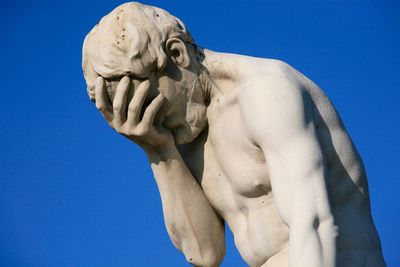
Discover and save your favorite ideas. Come back to expert answers, step-by-step guides, recent topics, and more.
New here? Get started with these tips. How to use Community New member guide
