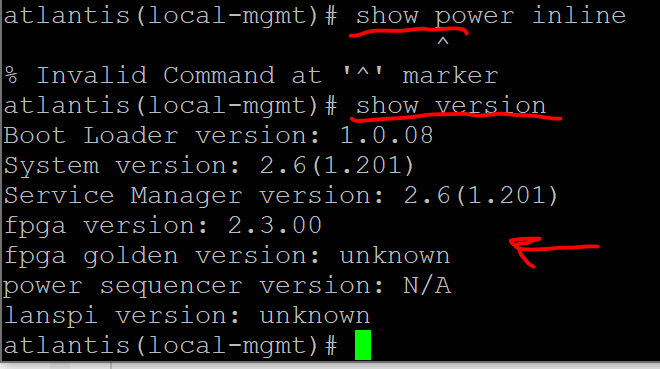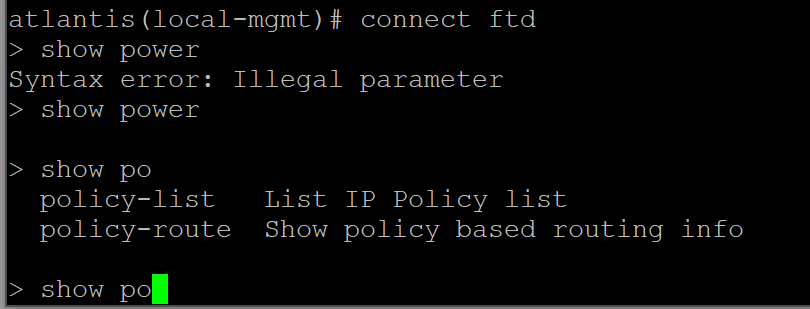- Cisco Community
- Technology and Support
- Wireless - Mobility
- Wireless
- Re: Cisco Business 140AC Wireless Access Point & Firepower 1010
- Subscribe to RSS Feed
- Mark Topic as New
- Mark Topic as Read
- Float this Topic for Current User
- Bookmark
- Subscribe
- Mute
- Printer Friendly Page
- Mark as New
- Bookmark
- Subscribe
- Mute
- Subscribe to RSS Feed
- Permalink
- Report Inappropriate Content
07-06-2021 07:45 AM
I have a Firewpower 1010 that has 2 POE ports 1/7,1/8 that have 53.5VDC voltages. When I connect the 140AC access point it will not power on and according to the specs its requires 48-56V. I am using FMC to manage this device. I am not using a POE injector. Has anyone seen the POE not working before on the Firepower 1010?
Solved! Go to Solution.
Accepted Solutions
- Mark as New
- Bookmark
- Subscribe
- Mute
- Subscribe to RSS Feed
- Permalink
- Report Inappropriate Content
07-15-2021 08:31 AM
Turns out you have to be running firepower version 6.6, version 6.4 does not have POE on 1/7,1/8. Atfter I updated the device the POE+ was active.
- Mark as New
- Bookmark
- Subscribe
- Mute
- Subscribe to RSS Feed
- Permalink
- Report Inappropriate Content
07-06-2021 07:52 AM
I just connected an AP to the PoE-port of my Firepower 1010 and the AP is powered up:
> show power inline Interface Power Class Current (mA) Voltage (V) --------- ----- ----- ------------ ----------- ... Ethernet1/7 ON 4 113.00 53.00
- Mark as New
- Bookmark
- Subscribe
- Mute
- Subscribe to RSS Feed
- Permalink
- Report Inappropriate Content
07-06-2021 09:44 AM
Are you managing your firepower 1010 with FMC? What CLI did you imput that command, I dont have it as an option.
- Mark as New
- Bookmark
- Subscribe
- Mute
- Subscribe to RSS Feed
- Permalink
- Report Inappropriate Content
07-06-2021 10:09 AM
It is managed by FMC and is running version 6.6.4. The CLI is the one that you get through SSH.
- Mark as New
- Bookmark
- Subscribe
- Mute
- Subscribe to RSS Feed
- Permalink
- Report Inappropriate Content
07-06-2021 10:37 AM - edited 07-06-2021 10:39 AM
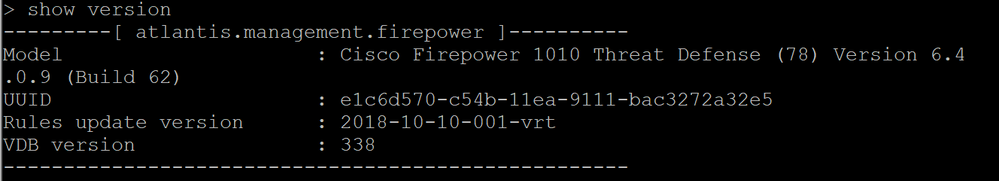
- Mark as New
- Bookmark
- Subscribe
- Mute
- Subscribe to RSS Feed
- Permalink
- Report Inappropriate Content
07-06-2021 09:39 AM
- You may find this thread useful :
https://community.cisco.com/t5/network-security/firepower-1010-6-6-poe-problem/td-p/4077009
M.
-- Each morning when I wake up and look into the mirror I always say ' Why am I so brilliant ? '
When the mirror will then always repond to me with ' The only thing that exceeds your brilliance is your beauty! '
- Mark as New
- Bookmark
- Subscribe
- Mute
- Subscribe to RSS Feed
- Permalink
- Report Inappropriate Content
07-06-2021 11:57 PM
Pay attention to Step 7 and or review current POE status (e.g.)
M.
-- Each morning when I wake up and look into the mirror I always say ' Why am I so brilliant ? '
When the mirror will then always repond to me with ' The only thing that exceeds your brilliance is your beauty! '
- Mark as New
- Bookmark
- Subscribe
- Mute
- Subscribe to RSS Feed
- Permalink
- Report Inappropriate Content
07-15-2021 08:31 AM
Turns out you have to be running firepower version 6.6, version 6.4 does not have POE on 1/7,1/8. Atfter I updated the device the POE+ was active.
- Mark as New
- Bookmark
- Subscribe
- Mute
- Subscribe to RSS Feed
- Permalink
- Report Inappropriate Content
04-17-2022 10:20 AM
I started a new thread on this but version 6.6 does not work with 140AC for me. I am attempting to get the newer firmware and 150 watt power supply.
Discover and save your favorite ideas. Come back to expert answers, step-by-step guides, recent topics, and more.
New here? Get started with these tips. How to use Community New member guide