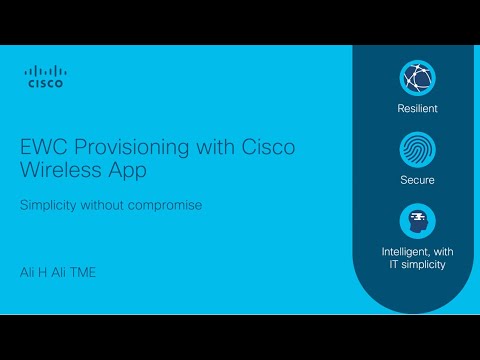- Cisco Community
- Technology and Support
- Wireless - Mobility
- Wireless
- Re: Cisco Catalyst C9130AXI-B-EDU
- Subscribe to RSS Feed
- Mark Topic as New
- Mark Topic as Read
- Float this Topic for Current User
- Bookmark
- Subscribe
- Mute
- Printer Friendly Page
Cisco Catalyst C9130AXI-B-EDU
- Mark as New
- Bookmark
- Subscribe
- Mute
- Subscribe to RSS Feed
- Permalink
- Report Inappropriate Content
06-05-2024 09:01 AM
Good afternoon,
I recently purchased a Catalyst C9130AXI-B-EDU access point. How do I configure it in stand alone mode?
- Labels:
-
Cisco Catalyst Center
- Mark as New
- Bookmark
- Subscribe
- Mute
- Subscribe to RSS Feed
- Permalink
- Report Inappropriate Content
06-06-2024 12:10 AM - edited 06-06-2024 12:10 AM
- Standalone for these models means converting to Embedded Wireless Controller :
https://www.cisco.com/c/en/us/support/docs/wireless/embedded-wireless-controller-on-catalyst-access-points/215303-embedded-wireless-controller-conversion.html
It will then be able to function as an AP too , besides being a controller ,
M.
-- Each morning when I wake up and look into the mirror I always say ' Why am I so brilliant ? '
When the mirror will then always repond to me with ' The only thing that exceeds your brilliance is your beauty! '
- Mark as New
- Bookmark
- Subscribe
- Mute
- Subscribe to RSS Feed
- Permalink
- Report Inappropriate Content
06-07-2024 06:25 PM
Hi Marce1000,
Thank you for your reply and guidance.
Per the instructions it explains "Contents of the extracted zip file must be copied to a TFTP server." where do I find the zip file? The image file, per the table would be "ap1g6a"
Thank you again!
- Mark as New
- Bookmark
- Subscribe
- Mute
- Subscribe to RSS Feed
- Permalink
- Report Inappropriate Content
06-07-2024 07:16 PM - edited 06-07-2024 08:35 PM
I was able to download the configuration file on the cisco software page. However, how do I set the path of the AP so its able to find the file on my computer? I downloaded FTP software just need assistance with creating the correct path.
- Mark as New
- Bookmark
- Subscribe
- Mute
- Subscribe to RSS Feed
- Permalink
- Report Inappropriate Content
06-07-2024 09:17 PM
Thank you Marce1000.
I think I figured it out, below are the steps I took
Step 1:
Reference the following article:
Step 2:
Download the EWC software from:
Software.cisco.com
Step 3:
Download TFTP software
Step 4:
Extract the zip file into a folder and setup the TFTP software
Step 5:
Modify the TFTP IP address in the input via CLI ap-type ewc-ap tftp://192.168.1.(xxx)/ap1g6a tftp://192.168.1.(xxx)/C9800-AP-iosxe-wlc.bin
Step 6:
Sit back and watch the magic!
- Mark as New
- Bookmark
- Subscribe
- Mute
- Subscribe to RSS Feed
- Permalink
- Report Inappropriate Content
06-08-2024 09:05 PM
Marce, Thank you again.
I have a few issues:
First, I had the AP up and running with a solid "GREEN" LED light, and a "BLUE" LED light once I connected my phone. For some reason the AP is now blinking "RED and GREEN" but, I am still able to connect to the internet.
Second, per the GUI and the Cisco Catalyst Wireless Smartphone App, it shows the WLANS I created but, it does not show anything under "Access Points" or "Wireless Clients"
Third, I received the following errors via the EWC GUI
| Critical | *Jun 8 18:39:54.618: %QUEUE-2-LINKED : Chassis 1 Bad queue_enqueue of ab3e6a04 in queue ab1ab91c | |
| Critical | iosd | *Jun 8 18:39:53.886: %PKI-2-NON_AUTHORITATIVE_CLOCK: PKI functions can not be initialized until an authoritative time source, like NTP, can be obtained. |
Thank you in advance for your assistance!
- Mark as New
- Bookmark
- Subscribe
- Mute
- Subscribe to RSS Feed
- Permalink
- Report Inappropriate Content
06-08-2024 10:21 PM
>... Chassis 1 Bad queue_enqueue of ab3e6a04 in queue ab1ab91c
https://bst.cloudapps.cisco.com/bugsearch/bug/CSCwe21876
>...PKI functions can not be initialized until an authoritative time source, like NTP, can be obtained.
Make sure to configure an NTP server on the EWC AP ,
M.
-- Each morning when I wake up and look into the mirror I always say ' Why am I so brilliant ? '
When the mirror will then always repond to me with ' The only thing that exceeds your brilliance is your beauty! '
- Mark as New
- Bookmark
- Subscribe
- Mute
- Subscribe to RSS Feed
- Permalink
- Report Inappropriate Content
06-08-2024 11:09 PM
Thank you, I fixed the time added a couple of servers in addition to the ones provided by the EWC. Also configured daylight savings
Do you happen to know why the AP is blinking Green and Red and not a solid blue or green?
- Mark as New
- Bookmark
- Subscribe
- Mute
- Subscribe to RSS Feed
- Permalink
- Report Inappropriate Content
06-08-2024 11:20 PM
>....Do you happen to know why the AP is blinking Green and Red and not a solid blue or green?
- Might be due to insufficient power , post output of : show power inline gigabitEthernet1/2 detail
This from the switch where the particular AP port is connected to , of course replace the interface name (blue) accordingly
M.
-- Each morning when I wake up and look into the mirror I always say ' Why am I so brilliant ? '
When the mirror will then always repond to me with ' The only thing that exceeds your brilliance is your beauty! '
- Mark as New
- Bookmark
- Subscribe
- Mute
- Subscribe to RSS Feed
- Permalink
- Report Inappropriate Content
06-08-2024 11:38 PM
I'm using a Cisco Aironet POE injector (AIR-PWRINJ6=) What would the output post within the "Command Line Interface" of the EWC?
Thank you again Marce.
- Mark as New
- Bookmark
- Subscribe
- Mute
- Subscribe to RSS Feed
- Permalink
- Report Inappropriate Content
06-09-2024 12:12 AM
>...I'm using a Cisco Aironet POE injector (AIR-PWRINJ6=)
- Should be ok for powering ; also check the configuration with the CLI command show tech wireless and feed
the output from that into Wireless Config Analyzer
M.
-- Each morning when I wake up and look into the mirror I always say ' Why am I so brilliant ? '
When the mirror will then always repond to me with ' The only thing that exceeds your brilliance is your beauty! '
- Mark as New
- Bookmark
- Subscribe
- Mute
- Subscribe to RSS Feed
- Permalink
- Report Inappropriate Content
06-10-2024 08:06 PM
Marce,
Thank you again for all your assistance! I think initially, after I added the EWC to the AP. I didn't correctly configure it. I found this video which helped me a great deal.
Web-based - Cisco EWC AP Day0 Provisioning-WebUI
https://www.youtube.com/watch?v=HvCJTGAO5_c
Wireless App - Cisco EWC AP Day0 Provisioning-WebUI
https://www.youtube.com/watch?v=m5-gC324Uog
Everything seems to be working very well! I might connect another AP for better coverage at a later time.
- Mark as New
- Bookmark
- Subscribe
- Mute
- Subscribe to RSS Feed
- Permalink
- Report Inappropriate Content
06-11-2024 06:00 PM - edited 06-11-2024 06:04 PM
One issue. We had a power outage this morning, and all the WLANS (using WPA2 - Personal) lost their passwords.
I had to add them all back and now everything works again. What would cause that?
SETTINGS:
WPA2 Policy = On
WPA2 Encryption = AES(CCMP128)
PSK Format = ASCII
PSK Type = Unencrypted
Pre-Shared Key* = (All WLAN Passwords were lost and WLANS were all disabled)
- Mark as New
- Bookmark
- Subscribe
- Mute
- Subscribe to RSS Feed
- Permalink
- Report Inappropriate Content
06-11-2024 11:57 PM
- Make sure to save the controller configuration always after making changes ,
M.
-- Each morning when I wake up and look into the mirror I always say ' Why am I so brilliant ? '
When the mirror will then always repond to me with ' The only thing that exceeds your brilliance is your beauty! '
- Mark as New
- Bookmark
- Subscribe
- Mute
- Subscribe to RSS Feed
- Permalink
- Report Inappropriate Content
06-12-2024 08:06 PM
Thank you for your reply Marce,
I usually do, I went ahead and clicked save a couple of time. I plan on pulling the plug this weekend to see if it holds the settings. I will let you know either way.
Thank you again.
Discover and save your favorite ideas. Come back to expert answers, step-by-step guides, recent topics, and more.
New here? Get started with these tips. How to use Community New member guide