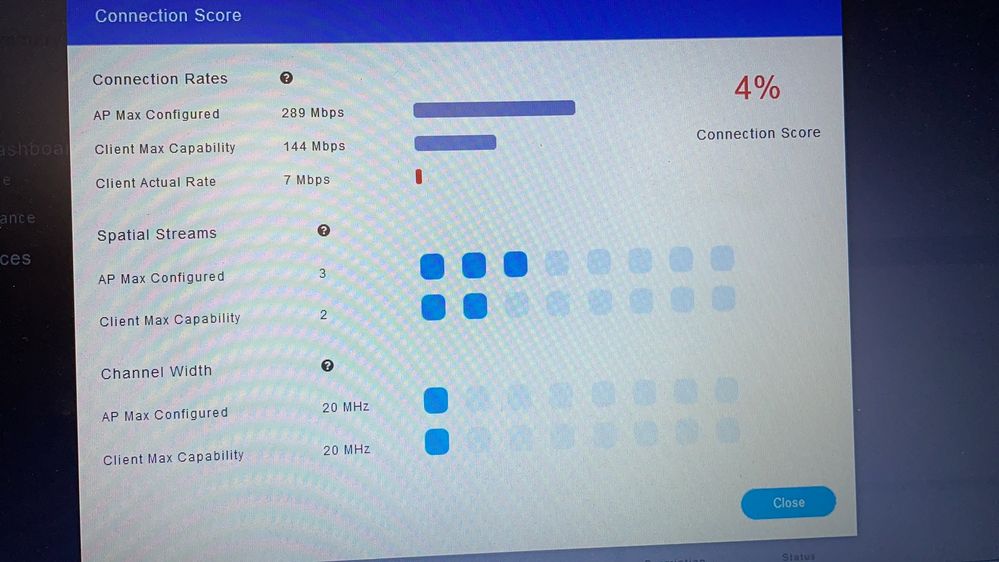- Cisco Community
- Technology and Support
- Wireless - Mobility
- Wireless
- cisco ssid only 802.11bg problem
- Subscribe to RSS Feed
- Mark Topic as New
- Mark Topic as Read
- Float this Topic for Current User
- Bookmark
- Subscribe
- Mute
- Printer Friendly Page
- Mark as New
- Bookmark
- Subscribe
- Mute
- Subscribe to RSS Feed
- Permalink
- Report Inappropriate Content
11-19-2020 02:59 AM - edited 07-05-2021 12:48 PM
我有一个WLC 5508和一些ap,1142n,2702、3702、2802i,3802i
我只有ssid 802.11b / g
当我使用iphone12和华为电话连接ssid并连接2802i&3802i时,数据速率太低,只有6Mbps,但是我连接2702&3702的速度还可以。
并且因为我关闭了低数据速率连接,所以有些客户端无法连接,我该如何提高数据速率,我不想打开6Mbps数据速率。
组态:
数据速率**
1 Mbps
禁用
2 Mbps
禁用
5.5 Mbps
禁用
6 Mbps
禁用
9 Mbps
禁用
11 Mbps
强制性
12 Mbps
支持
18 Mbps
支持
24 Mbps
支持
36 Mbps
支持
48 Mbps
支持
54 Mbps
支持
Solved! Go to Solution.
- Labels:
-
Wireless LAN Controller
Accepted Solutions
- Mark as New
- Bookmark
- Subscribe
- Mute
- Subscribe to RSS Feed
- Permalink
- Report Inappropriate Content
11-24-2020 06:13 PM
i solved this pro.
i find this bug and i try to disable wmm.
but i use 8.3.111 don‘t this problem
- Mark as New
- Bookmark
- Subscribe
- Mute
- Subscribe to RSS Feed
- Permalink
- Report Inappropriate Content
11-19-2020 03:08 AM
wlc software 8.3.150
- Mark as New
- Bookmark
- Subscribe
- Mute
- Subscribe to RSS Feed
- Permalink
- Report Inappropriate Content
11-19-2020 03:15 AM
Upgrade cisco wlc to 8.5.164.0 and then try again.
Regards
Dont forget to rate helpful posts
- Mark as New
- Bookmark
- Subscribe
- Mute
- Subscribe to RSS Feed
- Permalink
- Report Inappropriate Content
11-19-2020 03:36 AM
i dont update 8.5 i have some 1142n,8.3 is final support version
- Mark as New
- Bookmark
- Subscribe
- Mute
- Subscribe to RSS Feed
- Permalink
- Report Inappropriate Content
11-19-2020 03:40 AM
Ok then paste the out of this command: debug client <mac address of iphone 12>
- Mark as New
- Bookmark
- Subscribe
- Mute
- Subscribe to RSS Feed
- Permalink
- Report Inappropriate Content
11-19-2020 04:03 AM
i'm update debug log
thx bro
- Mark as New
- Bookmark
- Subscribe
- Mute
- Subscribe to RSS Feed
- Permalink
- Report Inappropriate Content
11-24-2020 06:13 PM
i solved this pro.
i find this bug and i try to disable wmm.
but i use 8.3.111 don‘t this problem
Discover and save your favorite ideas. Come back to expert answers, step-by-step guides, recent topics, and more.
New here? Get started with these tips. How to use Community New member guide