- Cisco Community
- Technology and Support
- Wireless - Mobility
- Wireless
- Re: Cisco wlc 2504 and external web auth problem
- Subscribe to RSS Feed
- Mark Topic as New
- Mark Topic as Read
- Float this Topic for Current User
- Bookmark
- Subscribe
- Mute
- Printer Friendly Page
- Mark as New
- Bookmark
- Subscribe
- Mute
- Subscribe to RSS Feed
- Permalink
- Report Inappropriate Content
07-04-2012 11:54 PM - edited 07-03-2021 10:22 PM
Hello everybody. Need your help.
I have Cisco WLC 2504.
I was configured one wlan with external web-authentication.
External web server is apache on freebsd.
When user connect to wlan and open web browser, wlc redirects client to external web page, where client must input hist credentials.
When client click "submit" button on external web auth page, wlc initiates RADIUS request to radius server.
Radius server(freeradius) is on the same server, where apache running.
I have following settings for my wlan:
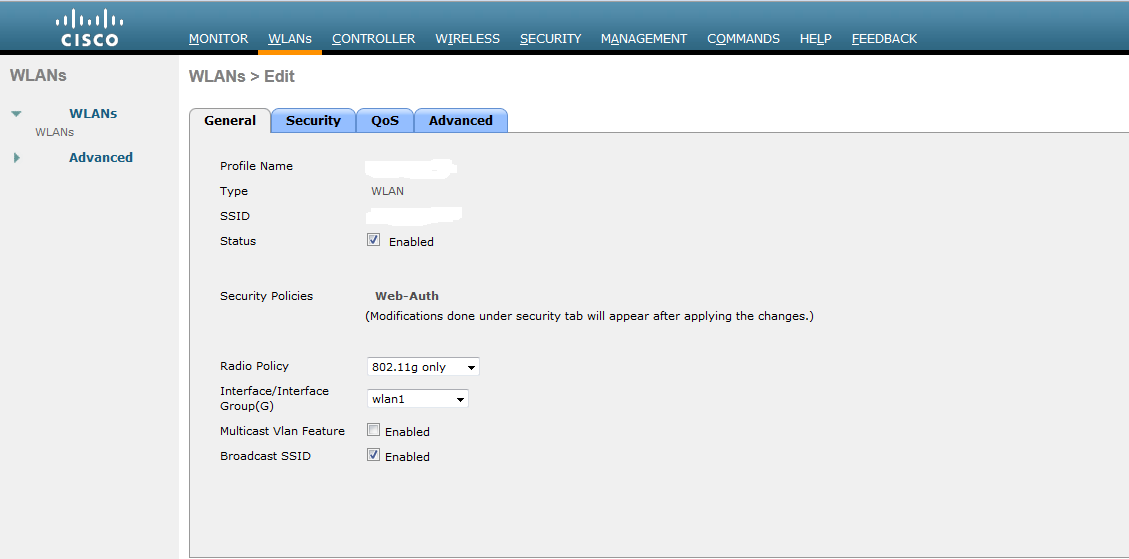
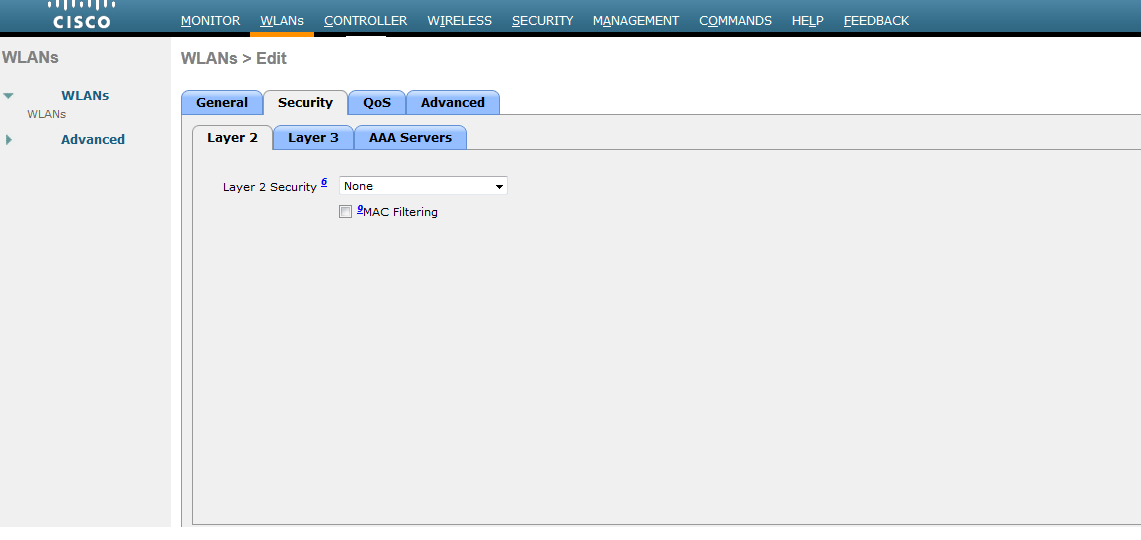
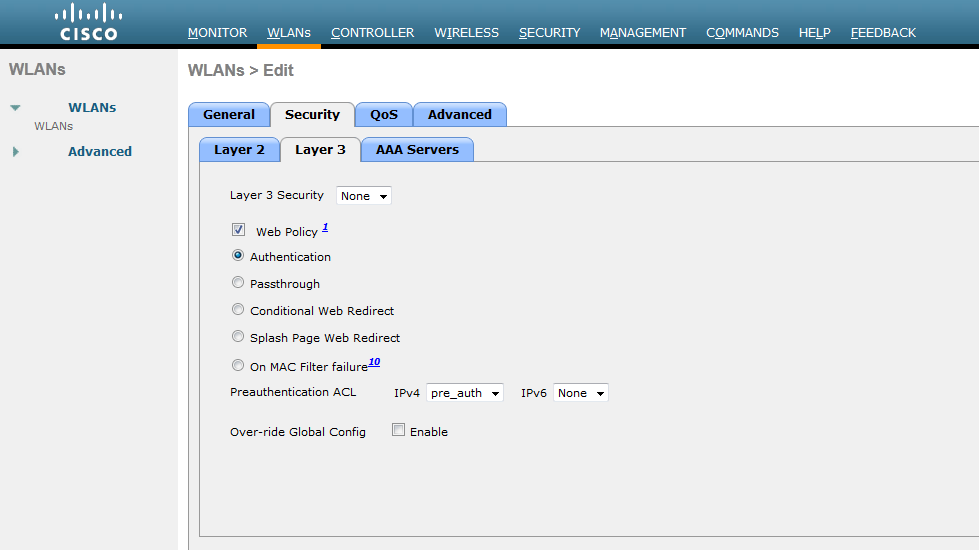
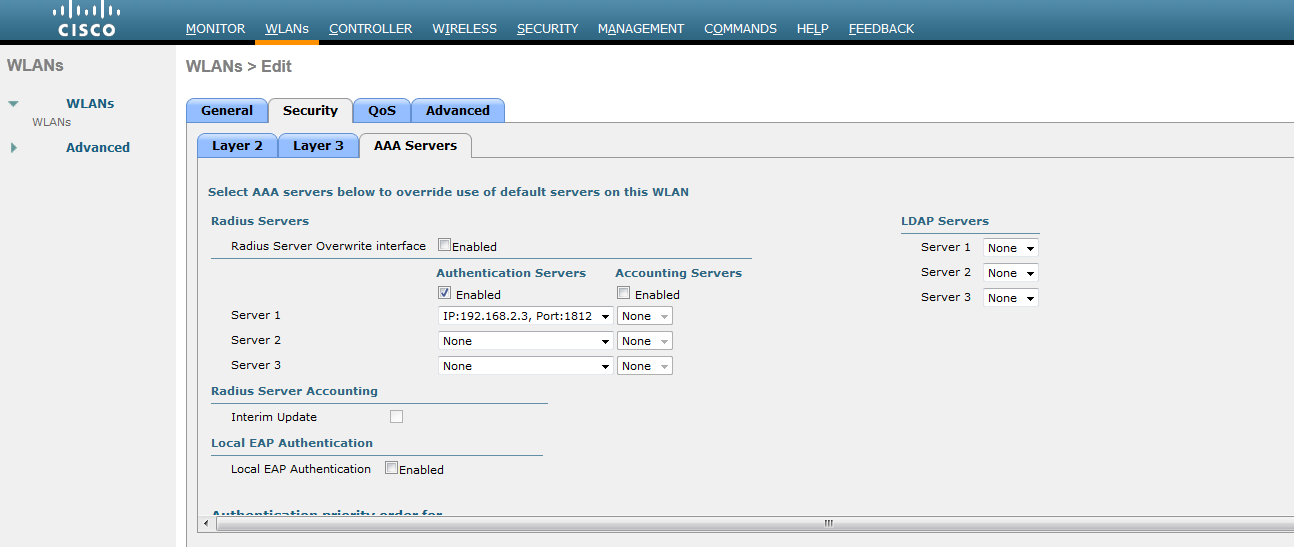
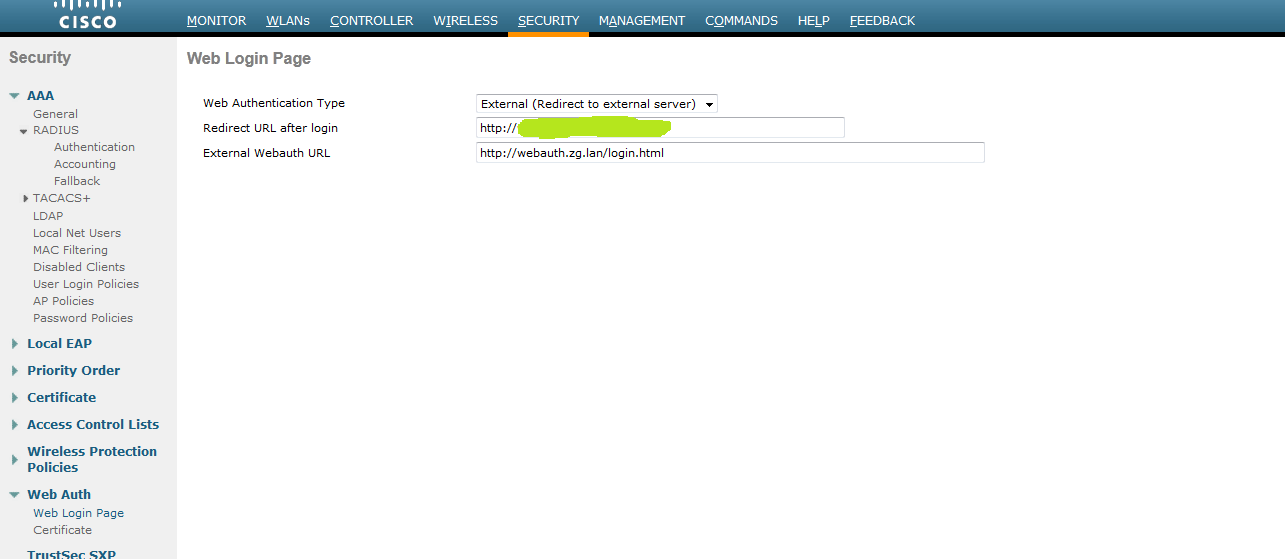
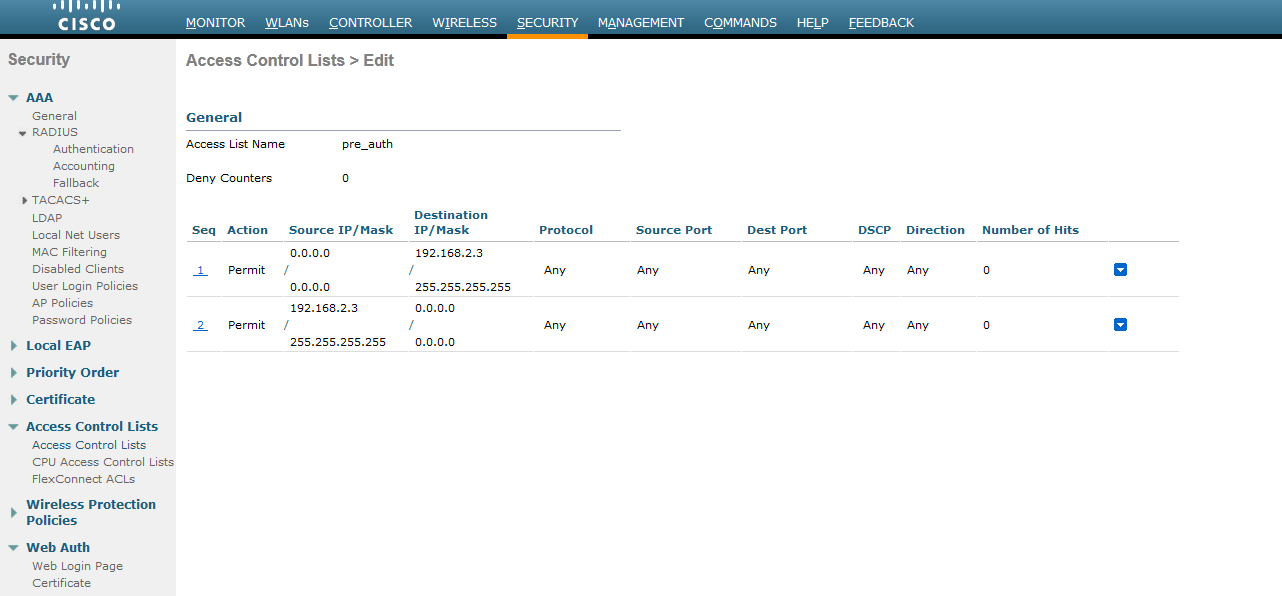
And in the end - my broblem:
sometimes, when client enter credentials on external page and click "submit" button, wlc suddenly redirect client on internal default auth page.
I can't understand such behavior. What I doing wrong? Please help.
Solved! Go to Solution.
- Labels:
-
Wireless LAN Controller
Accepted Solutions
- Mark as New
- Bookmark
- Subscribe
- Mute
- Subscribe to RSS Feed
- Permalink
- Report Inappropriate Content
07-06-2012 12:30 AM
Never did, because there is no work around. Again, this only happens if the user fails the initial login. If the user puts in the correct login info, they got redirected to their homepage and not the internal default page.
Sent from Cisco Technical Support iPhone App
*** Please rate helpful posts ***
- Mark as New
- Bookmark
- Subscribe
- Mute
- Subscribe to RSS Feed
- Permalink
- Report Inappropriate Content
07-05-2012 12:34 AM
Where are you configuring to choose external web auth page? Globally or override global config from under WLAN settings?
Sent from Cisco Technical Support iPad App
- Mark as New
- Bookmark
- Subscribe
- Mute
- Subscribe to RSS Feed
- Permalink
- Report Inappropriate Content
07-05-2012 01:05 AM
Globally under Security->Web Auth->Web Login Page
Sent from Cisco Technical Support iPhone App
- Mark as New
- Bookmark
- Subscribe
- Mute
- Subscribe to RSS Feed
- Permalink
- Report Inappropriate Content
07-05-2012 04:53 AM
Open a TAC case as this is a know issue even with using a customized downloaded webauth page. The webauth page opens fine, but if the credential are wrong and they hit submit, it redirects to the internal default page. TAC might have a bug id, this only happened on either the 7.0 or 7.2 code... Can't remember.
Sent from Cisco Technical Support iPhone App
*** Please rate helpful posts ***
- Mark as New
- Bookmark
- Subscribe
- Mute
- Subscribe to RSS Feed
- Permalink
- Report Inappropriate Content
07-05-2012 04:59 AM
Ok. I will try it. Are you faced with this issue?
- Mark as New
- Bookmark
- Subscribe
- Mute
- Subscribe to RSS Feed
- Permalink
- Report Inappropriate Content
07-05-2012 05:01 AM
What code are you running on the 2504?
Sent from Cisco Technical Support iPhone App
*** Please rate helpful posts ***
- Mark as New
- Bookmark
- Subscribe
- Mute
- Subscribe to RSS Feed
- Permalink
- Report Inappropriate Content
07-05-2012 05:04 AM
(CiscoWLC2504) >show sysinfo
Manufacturer's Name.............................. Cisco Systems Inc.
Product Name..................................... Cisco Controller
Product Version.................................. 7.2.103.0
Bootloader Version............................... 1.0.16
Field Recovery Image Version..................... 1.0.0
Firmware Version................................. PIC 16.0
Build Type....................................... DATA + WPS
System Name...................................... CiscoWLC2504
- Mark as New
- Bookmark
- Subscribe
- Mute
- Subscribe to RSS Feed
- Permalink
- Report Inappropriate Content
07-05-2012 10:22 PM
May be someone faced with such a problem?
- Mark as New
- Bookmark
- Subscribe
- Mute
- Subscribe to RSS Feed
- Permalink
- Report Inappropriate Content
07-06-2012 12:05 AM
I ran into that problem along with some of my peers with a 2504 & 5508 running both 7.0.x and 7.2.x. I just never bothered to open a TAC case.
Sent from Cisco Technical Support iPhone App
*** Please rate helpful posts ***
- Mark as New
- Bookmark
- Subscribe
- Mute
- Subscribe to RSS Feed
- Permalink
- Report Inappropriate Content
07-06-2012 12:15 AM
How did you solve this problem?
Can you help?
Sent from Cisco Technical Support iPad App
- Mark as New
- Bookmark
- Subscribe
- Mute
- Subscribe to RSS Feed
- Permalink
- Report Inappropriate Content
07-06-2012 12:30 AM
Never did, because there is no work around. Again, this only happens if the user fails the initial login. If the user puts in the correct login info, they got redirected to their homepage and not the internal default page.
Sent from Cisco Technical Support iPhone App
*** Please rate helpful posts ***
- Mark as New
- Bookmark
- Subscribe
- Mute
- Subscribe to RSS Feed
- Permalink
- Report Inappropriate Content
07-06-2012 02:24 AM
Oh... Thanks a lot for clarifying, Scott!!!
Do Cisco plan to fix this behavior in future?
Have you such information?
Sent from Cisco Technical Support iPad App
- Mark as New
- Bookmark
- Subscribe
- Mute
- Subscribe to RSS Feed
- Permalink
- Report Inappropriate Content
07-06-2012 07:12 AM
I will open a TAC case on that and see if they already have a bug id or if they will create a new one.
Sent from Cisco Technical Support iPhone App
*** Please rate helpful posts ***
- Mark as New
- Bookmark
- Subscribe
- Mute
- Subscribe to RSS Feed
- Permalink
- Report Inappropriate Content
08-08-2012 08:01 PM
Hi Scott, how did you go with the TAC case? Did you get a bug ID? I think I've got the same issue with 7.2. The client hits the customised web-auth pass-through page no problems but after hitting the accept button if they browse back they get presented with the internal page and can't get past this.
- Mark as New
- Bookmark
- Subscribe
- Mute
- Subscribe to RSS Feed
- Permalink
- Report Inappropriate Content
08-08-2012 08:07 PM
I have not opened a case yet. Totally forget:) I have an install tomorrow with guest webauth and let me see if the issue still persist.
Sent from Cisco Technical Support iPhone App
*** Please rate helpful posts ***
Discover and save your favorite ideas. Come back to expert answers, step-by-step guides, recent topics, and more.
New here? Get started with these tips. How to use Community New member guide


