- Cisco Community
- Technology and Support
- Wireless - Mobility
- Wireless
- Cisco WLC and Apple TV Bonjour
- Subscribe to RSS Feed
- Mark Topic as New
- Mark Topic as Read
- Float this Topic for Current User
- Bookmark
- Subscribe
- Mute
- Printer Friendly Page
- Mark as New
- Bookmark
- Subscribe
- Mute
- Subscribe to RSS Feed
- Permalink
- Report Inappropriate Content
02-20-2014 02:28 AM - edited 07-02-2021 12:08 PM
Hi,
I have followed the guide on http://www.cisco.com/en/US/docs/wireless/technology/bonjour/7.5/Bonjour_Gateway_Phase-2_WLC_software_release_7.5.html on enabling Cisco WLC 7.5 with Apple TV Bonjour however I have a weird problem. I have some clients unable to see the apple TV connected to a different wireless access point while some can see the apple TVs connected. I have attached my setup for reference. I would like to enquire on the use of LSS and if anyone may have encountered similar problems? The apple tv is being discovered by the wlc under mdns-Domain Names.
As per the document, multicast has not been enabled however the discovery of the apple tv is intermittent from the apple clients. Client A may discover apple tv 1 and 3 however not apple tv 2 and sometime it can discover all 3 apple TV while client B is able to see all 3 apple tv devices. All 3 apple TV devices are discovered by WLC and only apple TV service has been enabled on WLC. I was wondering if anyone has seen similar issue? Not too sure what may be the cause of it?
Any suggestion is appreciated.
Solved! Go to Solution.
- Labels:
-
Wireless LAN Controller
Accepted Solutions
- Mark as New
- Bookmark
- Subscribe
- Mute
- Subscribe to RSS Feed
- Permalink
- Report Inappropriate Content
02-20-2014 07:55 AM
Some of the docs don't have it, but it is required as all my install that requires bonjour, has multicast implemented.
Thanks,
Scott
*****Help out other by using the rating system and marking answered questions as "Answered"*****
*** Please rate helpful posts ***
- Mark as New
- Bookmark
- Subscribe
- Mute
- Subscribe to RSS Feed
- Permalink
- Report Inappropriate Content
02-21-2014 11:38 AM
I did not enable multicast in the WLC (as indicated in the guide) and it is working fine. I have some screenshots of my deployment (i always prepare a final report for every service to be introduced in the wireless network), see next:
Please take into account that if you are using version 7.4 and above + external server for WebAuth when the enduser is trying to connect to the wireless network you must include an entry for your DNS Server in the WLC Access Lists.
I am using mDNS so APPLE TV and IPAD located on differente subnets/interfaces can communicate each other. This feature available on version 7.4 and above (I am using 7.5 because of the LSS feature so Apple TV services are only available for the local school).
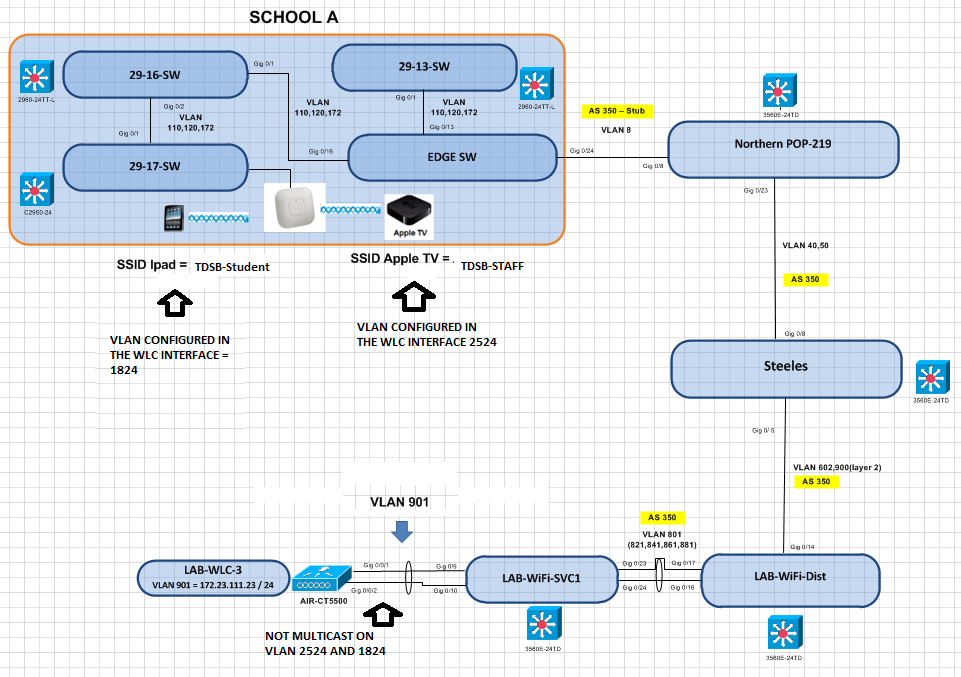
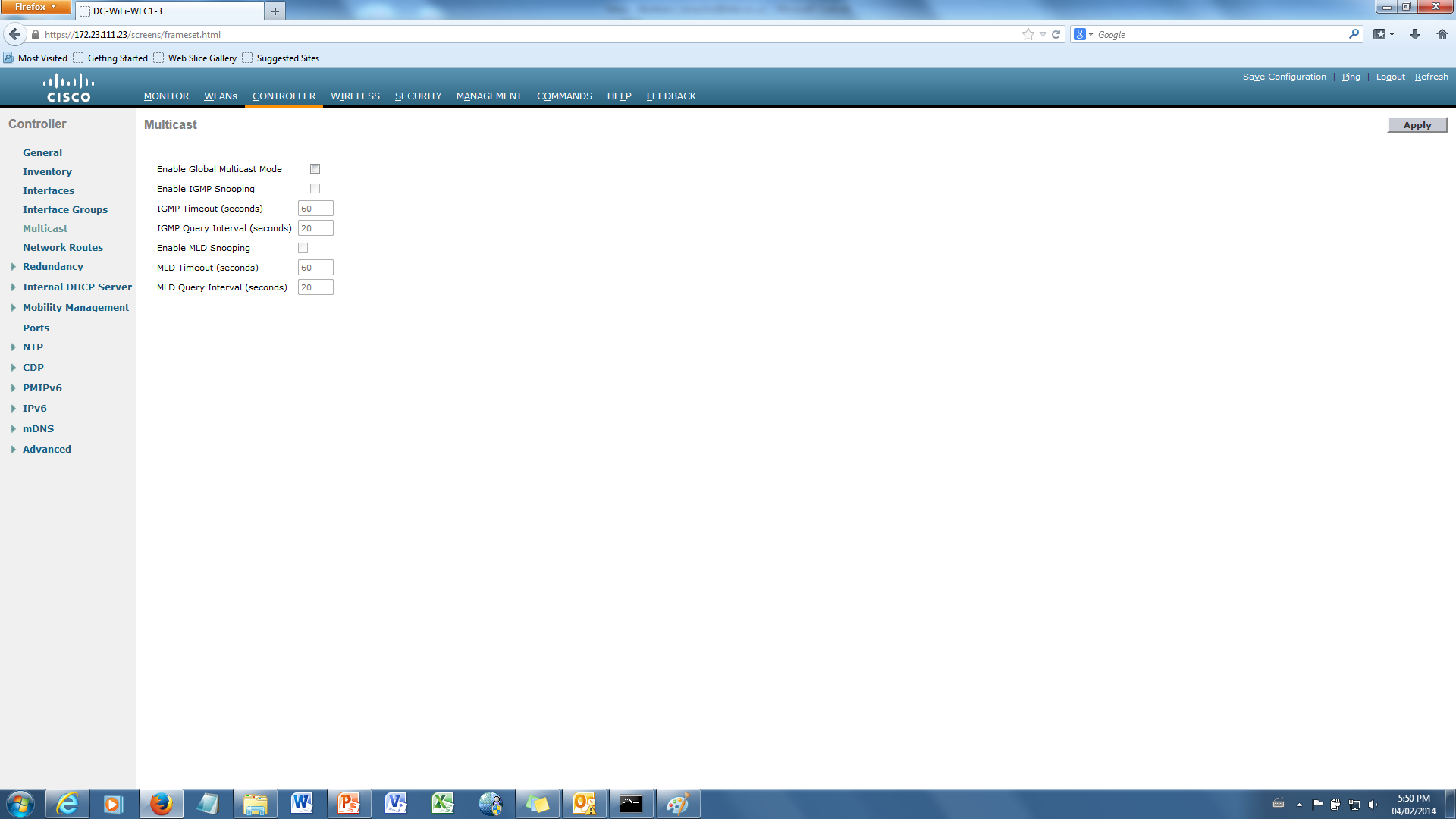
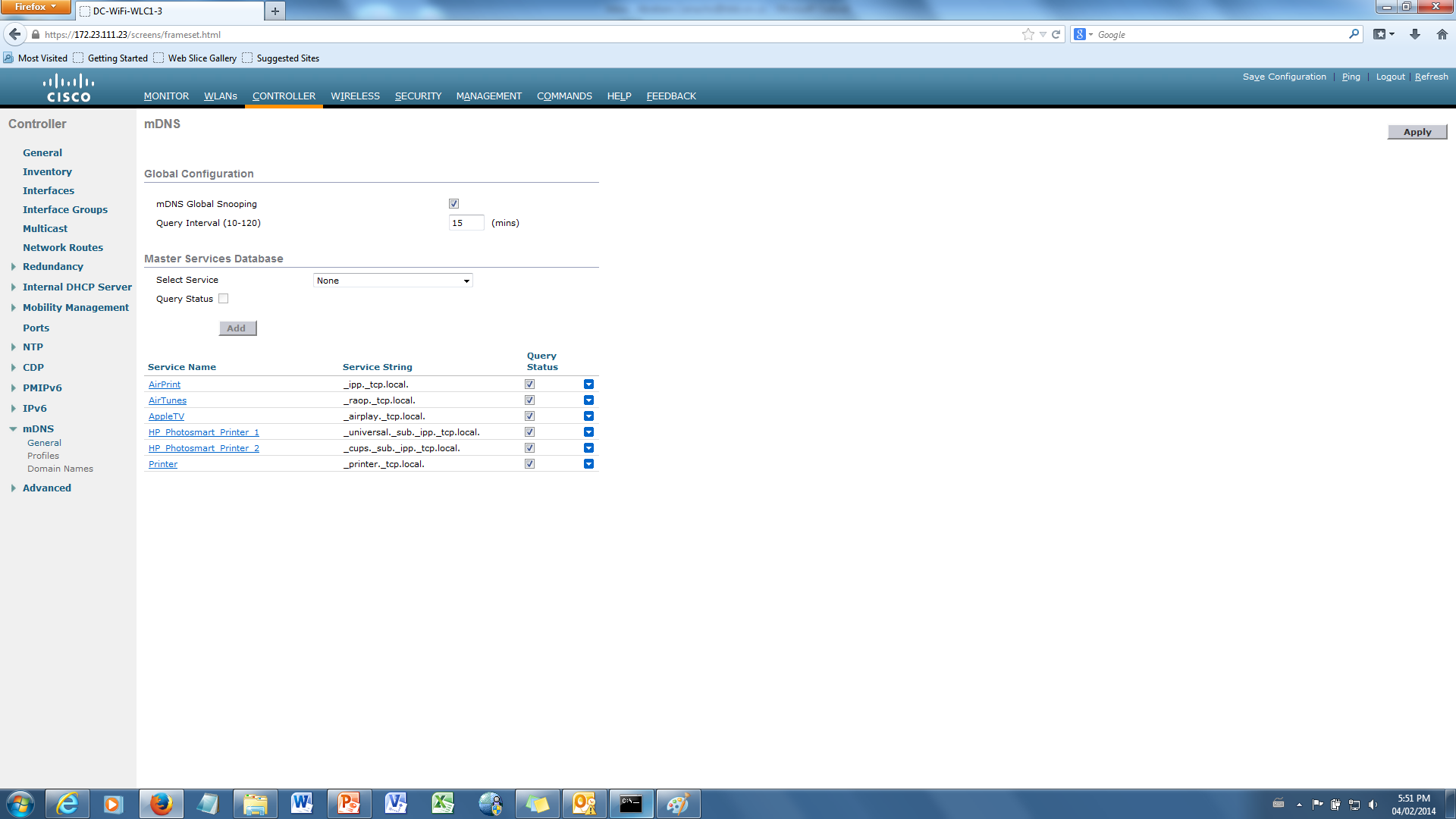
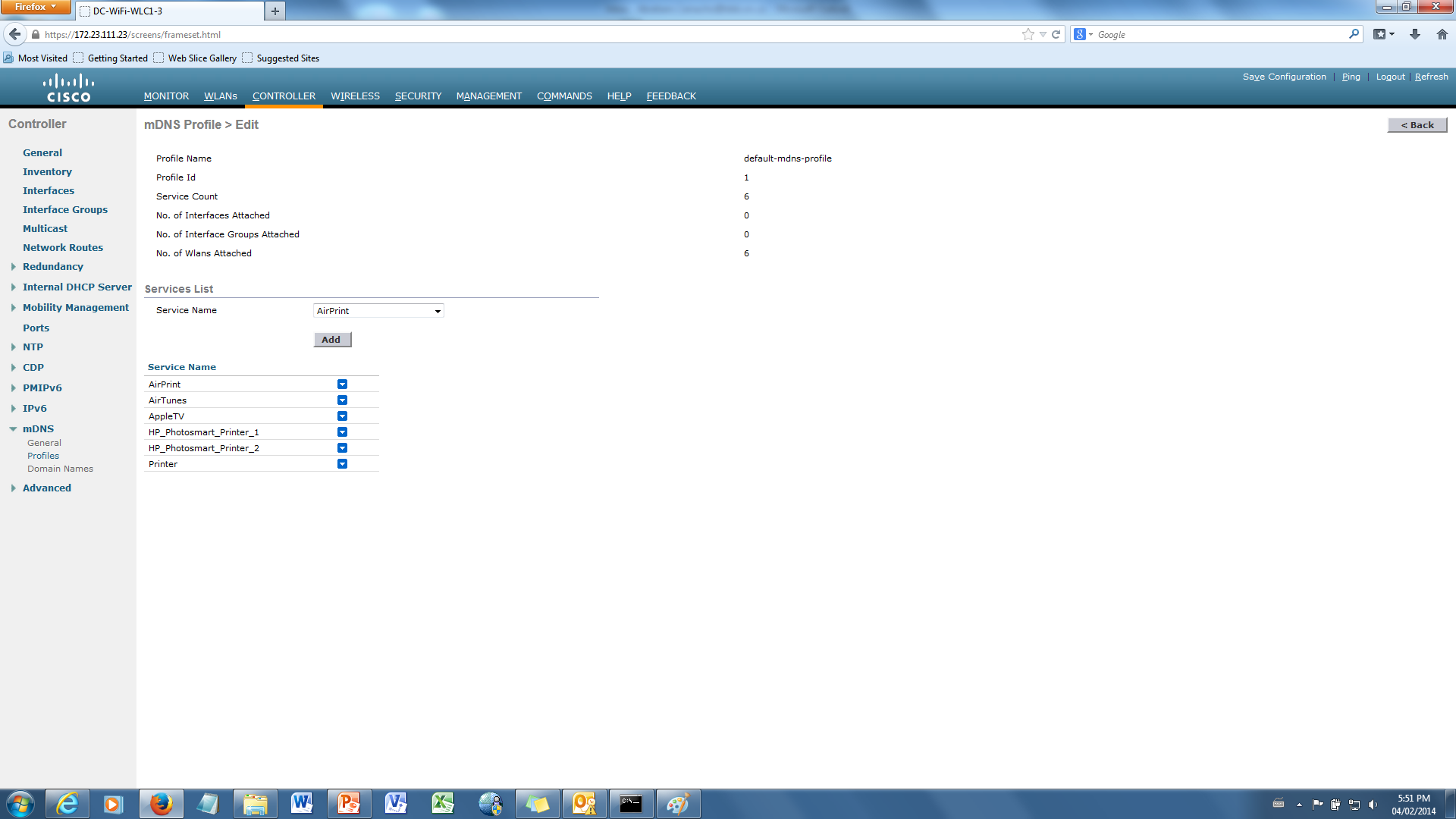
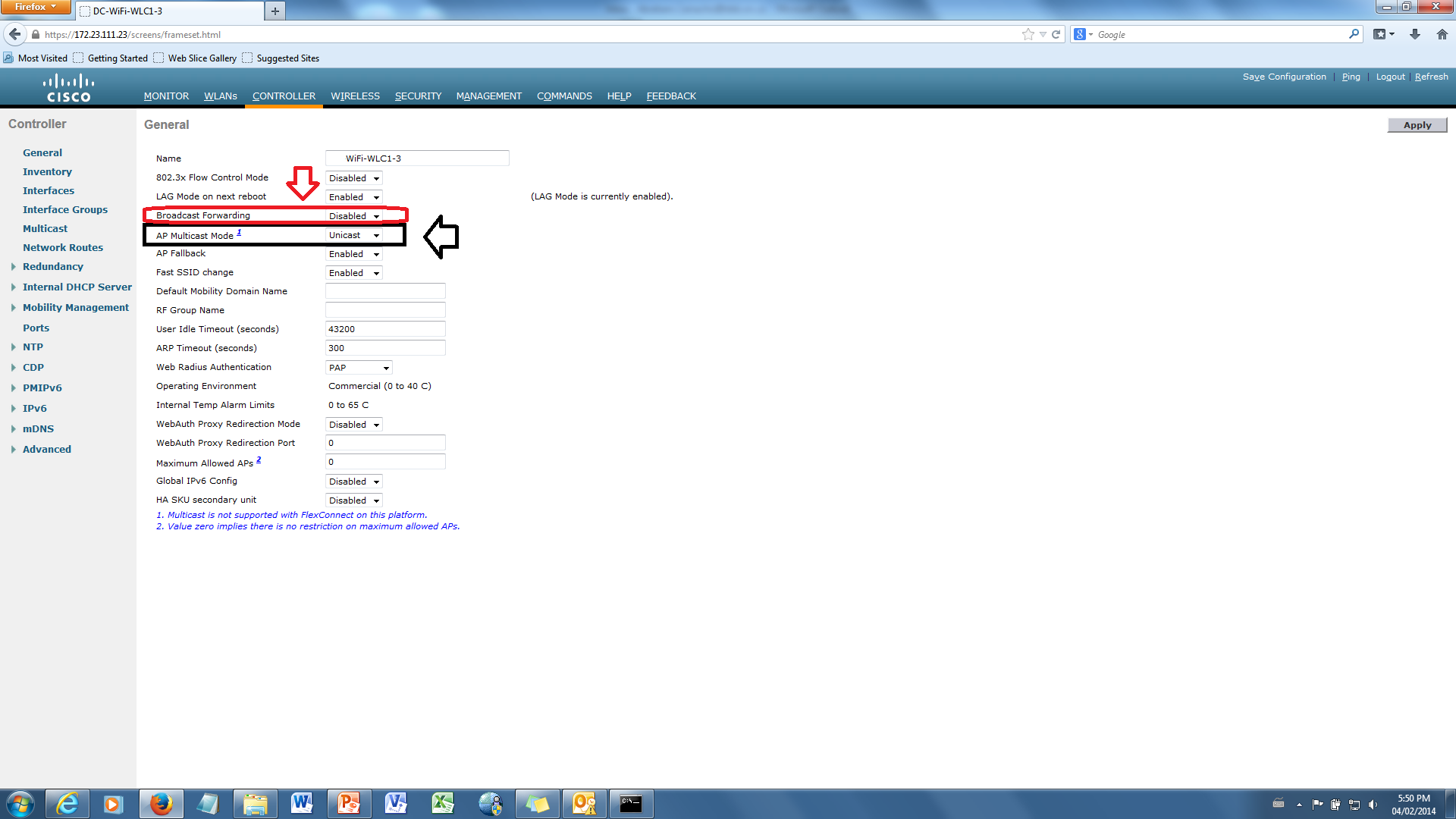
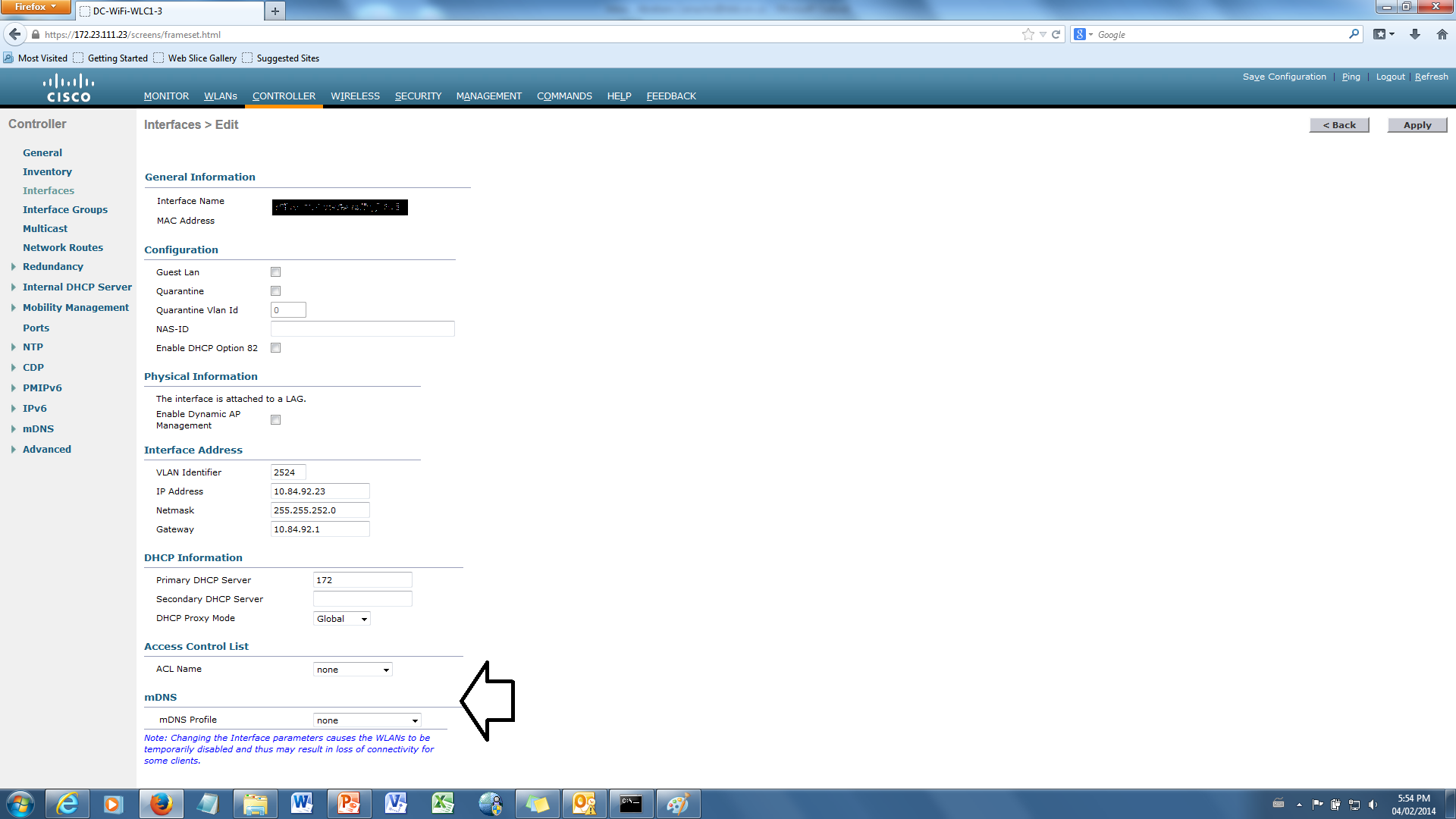
thanks
- Mark as New
- Bookmark
- Subscribe
- Mute
- Subscribe to RSS Feed
- Permalink
- Report Inappropriate Content
02-20-2014 05:33 AM
I have used LSS to LIMIT what the devices see.... a client will only see the Apple TV's if the Apple TV is joined to the same ssid or a neighbor ssid on the AP's neighbor list. If the AP goes away from the neighbor list, then the device will not see that Apple TV. Maybe disable LSS and see if that works better for you.
Thanks,
Scott
*****Help out other by using the rating system and marking answered questions as "Answered"*****
*** Please rate helpful posts ***
- Mark as New
- Bookmark
- Subscribe
- Mute
- Subscribe to RSS Feed
- Permalink
- Report Inappropriate Content
02-20-2014 06:34 AM
Hi Scott,
Appreicate for the response; I will give it a try and provide an update on it. I came across several articles/forum on Bonjour and am abit confused; I was wondering if multicast is required to be enabled for wlc 7.5 setup as bonjour gateway?
Thanks.
- Mark as New
- Bookmark
- Subscribe
- Mute
- Subscribe to RSS Feed
- Permalink
- Report Inappropriate Content
02-20-2014 07:55 AM
Some of the docs don't have it, but it is required as all my install that requires bonjour, has multicast implemented.
Thanks,
Scott
*****Help out other by using the rating system and marking answered questions as "Answered"*****
*** Please rate helpful posts ***
- Mark as New
- Bookmark
- Subscribe
- Mute
- Subscribe to RSS Feed
- Permalink
- Report Inappropriate Content
02-20-2014 08:06 AM
Hi Scott,
Appreciate for the information. The reason for asking is due to Cisco wlc 7.5 delpoyment guide which indicate that multicast is not required. I have extracted below for reference:
----------------------------------------------------------------------------------------------------------------
Bonjour Deployment using mDNS Gateway
From 7.4 release, WLC supports bonjour gateway functionality on WLC itself for which you need not enable multicast on the controller. The WLC will snoop all bonjour discovery packets and will not forward the same on AIR or Infra network.
----------------------------------------------------------------------------------------------------------------
I will take note of it and observe once I get the opportunity to disable the LSS and enable it for testing if required.
Thanks for the information
- Mark as New
- Bookmark
- Subscribe
- Mute
- Subscribe to RSS Feed
- Permalink
- Report Inappropriate Content
02-20-2014 09:13 AM
Yeah... I have seen that... but all previous docs and post from in the forum, you need to enable multicast on the wired side for it to work properly... I still enable multicast:)
Thanks,
Scott
*****Help out other by using the rating system and marking answered questions as "Answered"*****
*** Please rate helpful posts ***
- Mark as New
- Bookmark
- Subscribe
- Mute
- Subscribe to RSS Feed
- Permalink
- Report Inappropriate Content
03-18-2014 05:27 PM
Hi Scott, all my tests in the lab went good. I activated mDNS as I mentioned above but now that I moved to production. The Apple TV only works if I am connected on the same SSID (same subnet) and I have the peer to peer blocking for the SSID's being used = disabled. In the lab, I had 2 diff subnets with their respective SSID's and peer2peer blocking = DROP and I could mirror the IPAD into the screen connected to the Apple TV device.
And something even more strange, I can see in the IPAD the AIRPLAY icon at the bottom with the name of the APPLE TV on it (default). I can also see the mirroring word so I moved the white circle to the right so it became green but nothing happens on the screen connected to the APPLE TV. Then, a few seconds later the Mirroring automatically is deactivated.
Any ideas about this issue?
- Mark as New
- Bookmark
- Subscribe
- Mute
- Subscribe to RSS Feed
- Permalink
- Report Inappropriate Content
02-21-2014 11:38 AM
I did not enable multicast in the WLC (as indicated in the guide) and it is working fine. I have some screenshots of my deployment (i always prepare a final report for every service to be introduced in the wireless network), see next:
Please take into account that if you are using version 7.4 and above + external server for WebAuth when the enduser is trying to connect to the wireless network you must include an entry for your DNS Server in the WLC Access Lists.
I am using mDNS so APPLE TV and IPAD located on differente subnets/interfaces can communicate each other. This feature available on version 7.4 and above (I am using 7.5 because of the LSS feature so Apple TV services are only available for the local school).
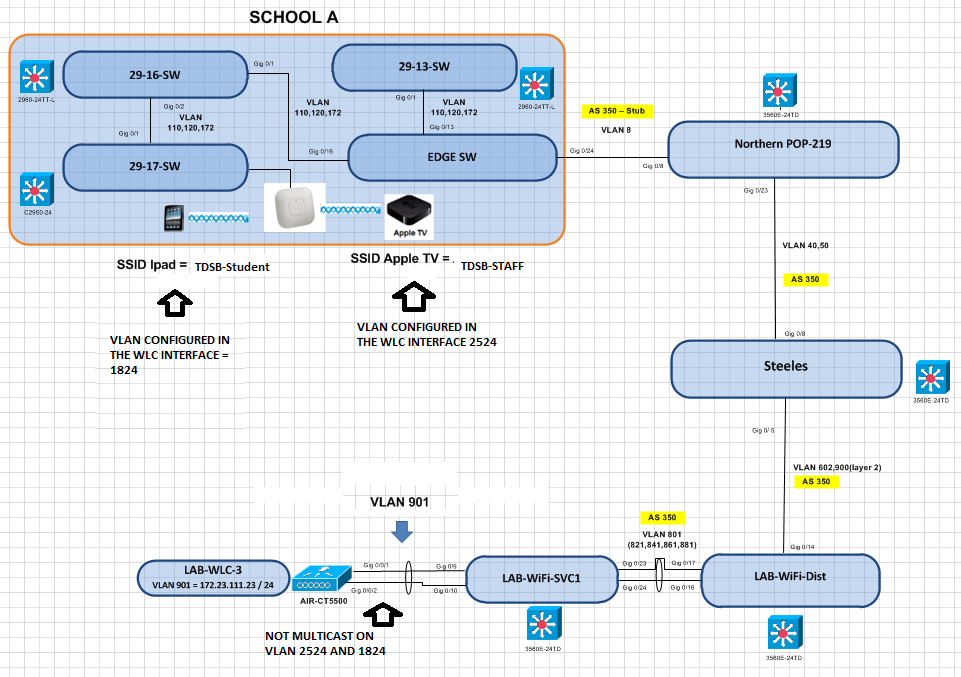
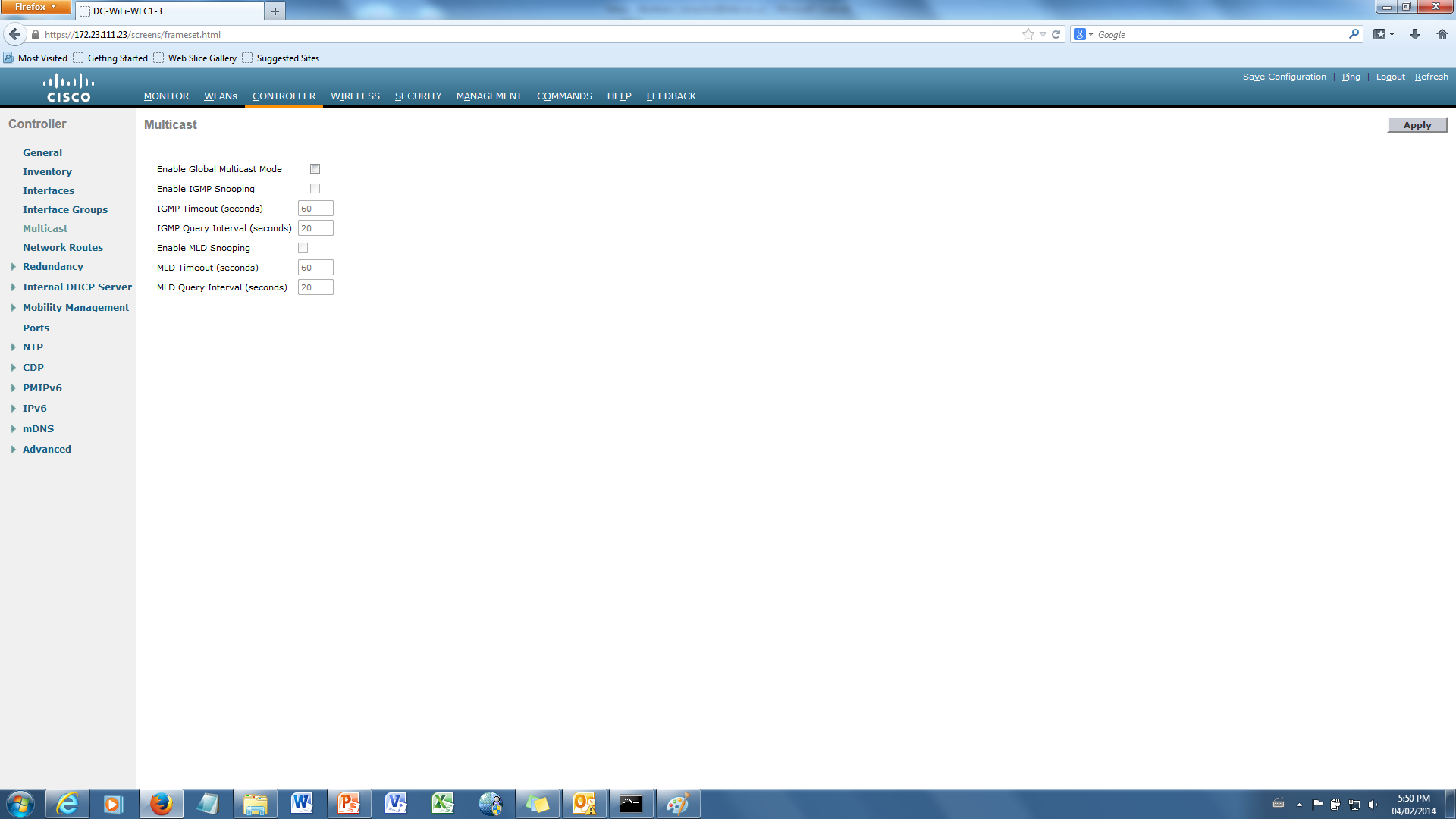
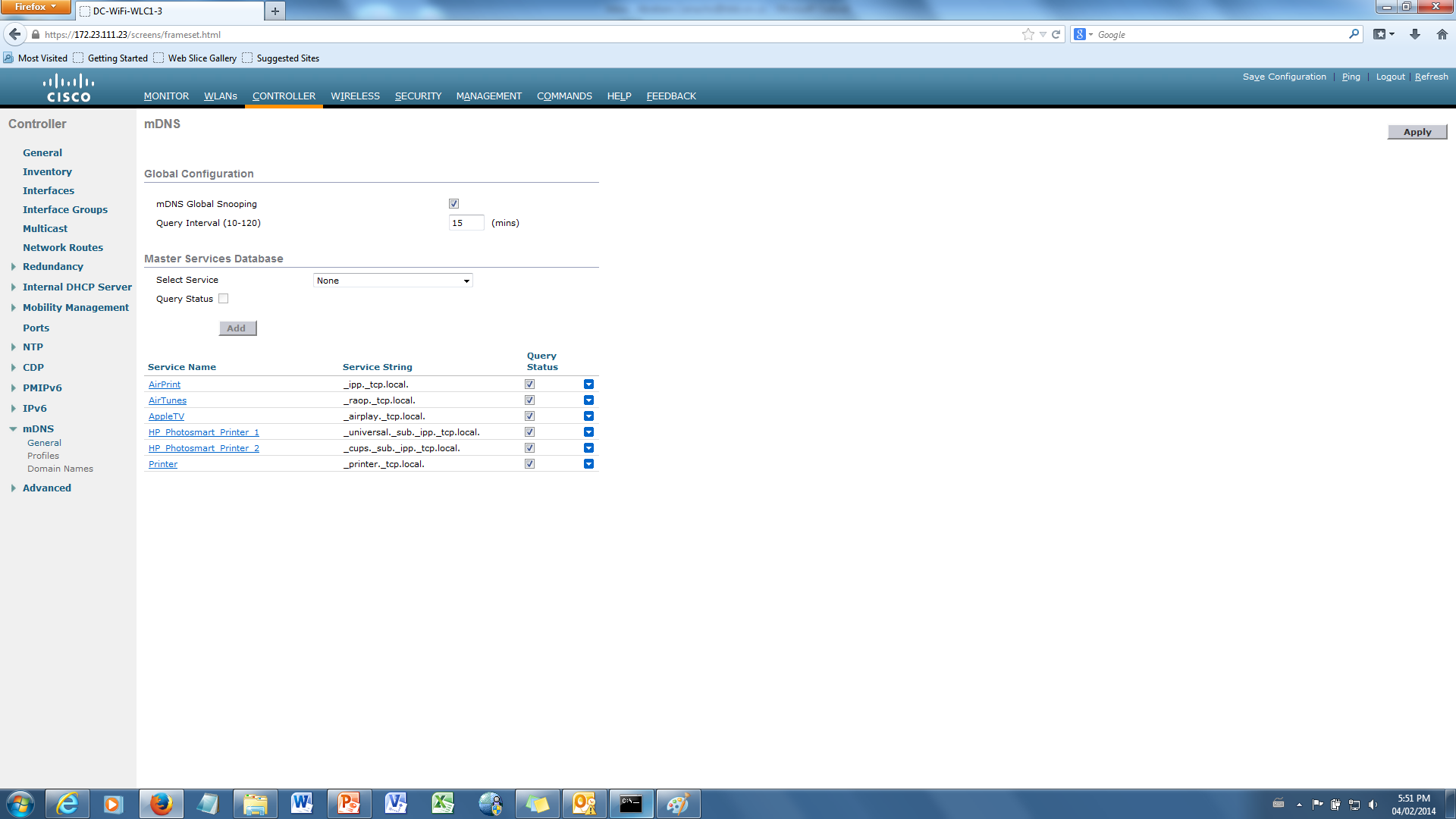
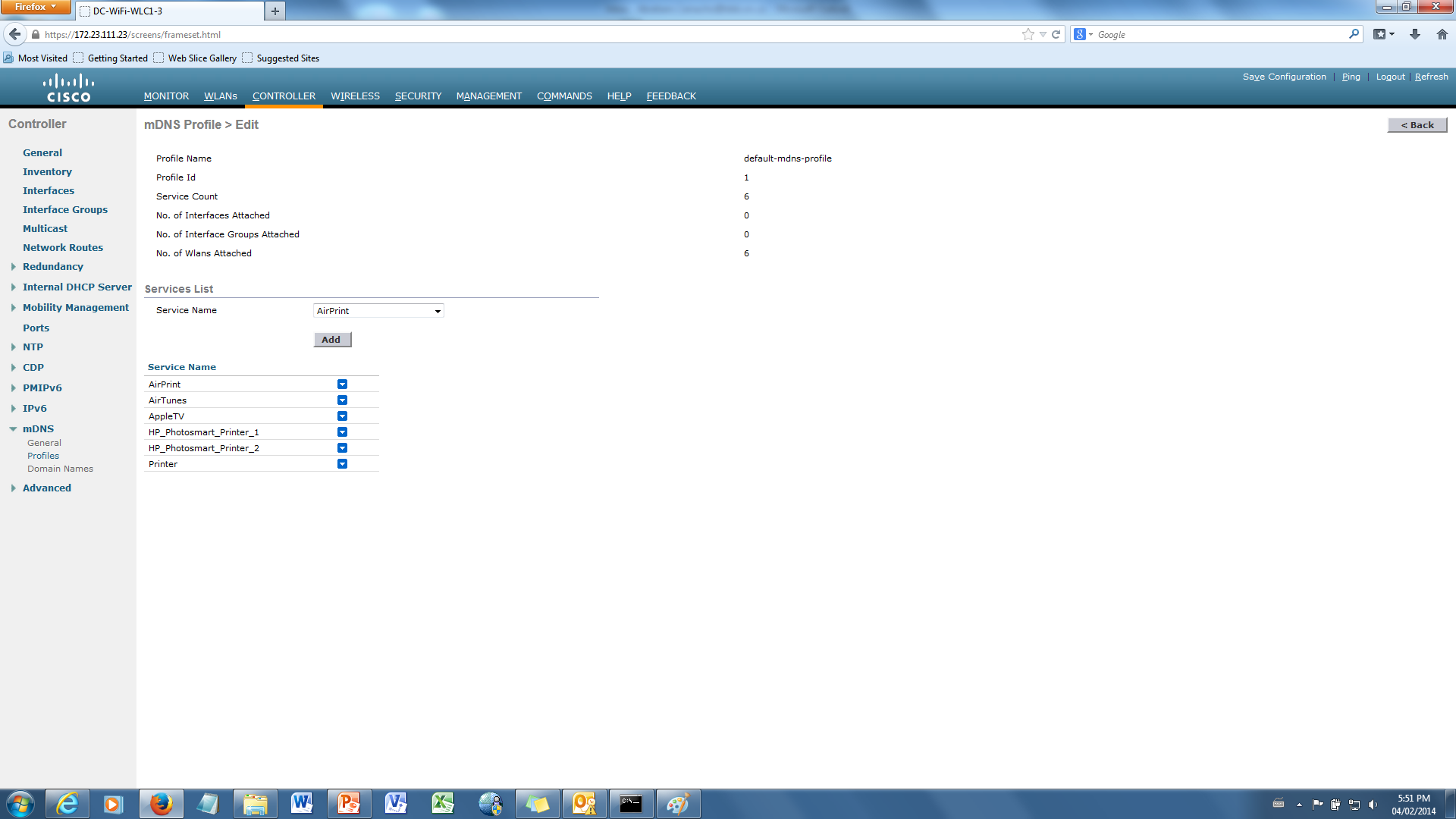
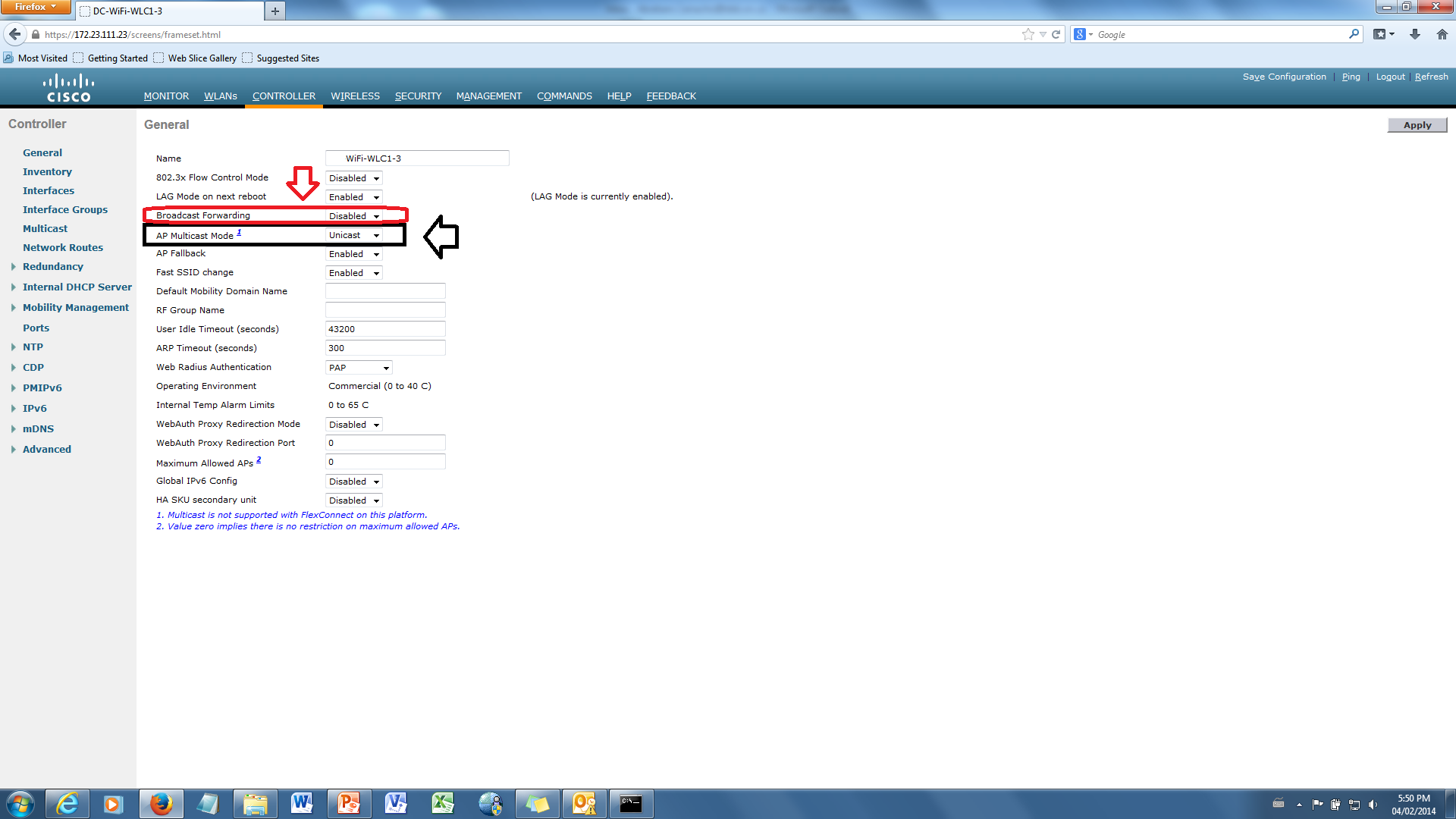
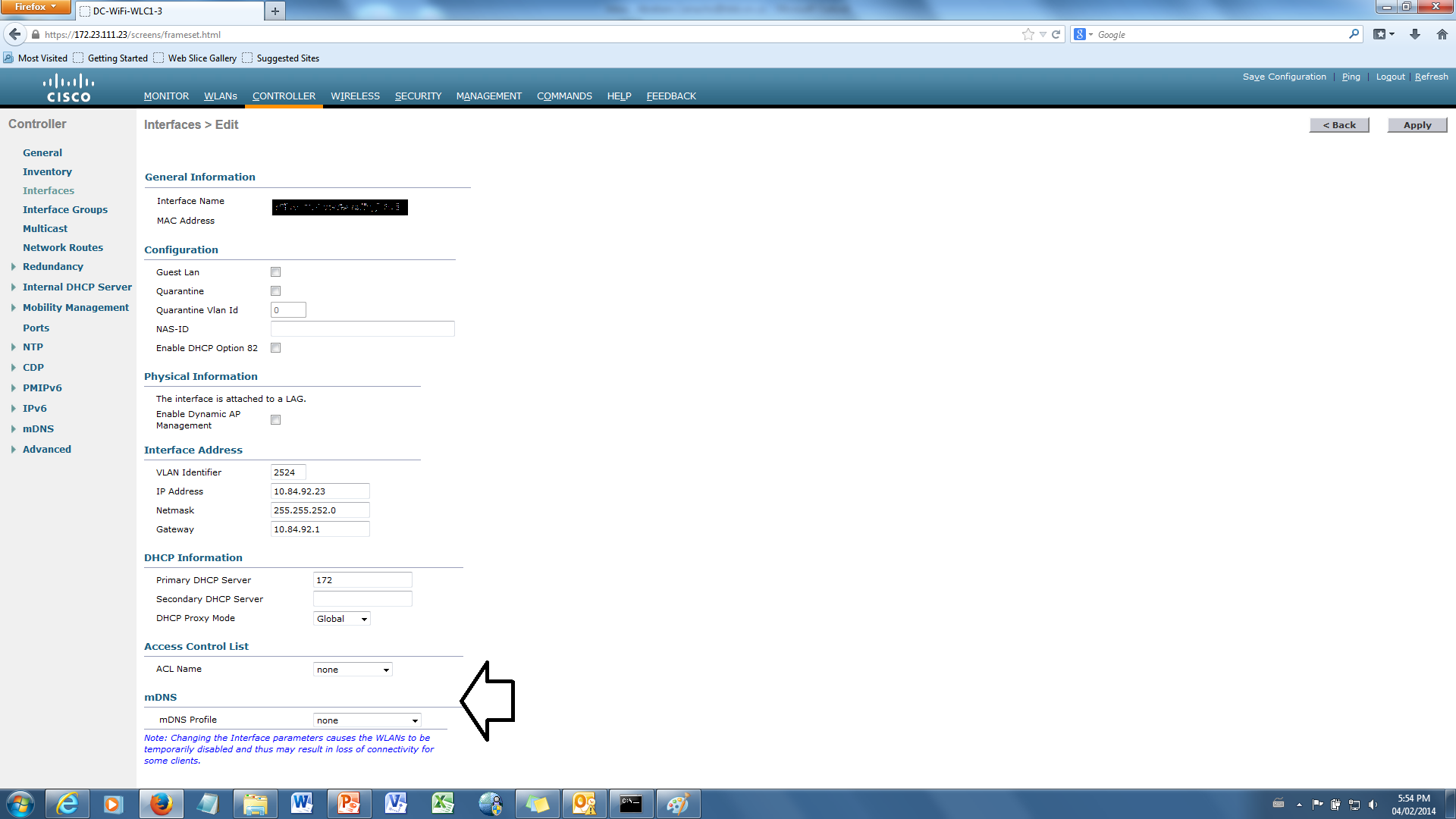
thanks
- Mark as New
- Bookmark
- Subscribe
- Mute
- Subscribe to RSS Feed
- Permalink
- Report Inappropriate Content
02-23-2014 09:06 PM
Hi,
Appreciate for the wonderful information. The wlc has already been setup previously as per the screenshot with the exception of the mdns only enabled forairtunes/appletv/airprint (it was enabled only for appletv).
Based on Cisco deployment documentation, the mdns is enabled per wlan instead of interface.
Since the last post; LSS has been disabled (mdns AP is still enabled though) as well as enablement of airtunes and airprint mdns for the appletv based on http://mrncciew.com/2013/03/27/configuring-mdns-on-wlc-7-4/ .
It is being monitored to determine if there are still issues of client discovery of the appletv services.
Thanks.
- Mark as New
- Bookmark
- Subscribe
- Mute
- Subscribe to RSS Feed
- Permalink
- Report Inappropriate Content
02-24-2014 04:33 AM
Let us know if that helped or not. Keep us posted as that would be good info to know.
Sent from Cisco Technical Support iPhone App
*** Please rate helpful posts ***
- Mark as New
- Bookmark
- Subscribe
- Mute
- Subscribe to RSS Feed
- Permalink
- Report Inappropriate Content
02-25-2014 05:01 AM
Hi Scott,
Could you please let me know what means DEFERRED on a WLC software?
thanks
- Mark as New
- Bookmark
- Subscribe
- Mute
- Subscribe to RSS Feed
- Permalink
- Report Inappropriate Content
02-25-2014 05:33 AM
Yeah... TAC has removed the code from the download and it's no longer supported. They will tell you to either upgrade or downgrade.
Sent from Cisco Technical Support iPhone App
*** Please rate helpful posts ***
- Mark as New
- Bookmark
- Subscribe
- Mute
- Subscribe to RSS Feed
- Permalink
- Report Inappropriate Content
02-25-2014 05:39 AM
Thanks Scott
I installed 7.5 because I need LSS. Therefore, I will have to upgrade into version 7.6
Have you heard any comments on 7.6?
- Mark as New
- Bookmark
- Subscribe
- Mute
- Subscribe to RSS Feed
- Permalink
- Report Inappropriate Content
02-25-2014 05:41 AM
There are some bugs with 802.11AC with the 3700's and 3600's along with issues with Broadcom NICs. There is a TAC release of v7.6.101.7 which you need to open anTAC case so the BU can track issues.
Sent from Cisco Technical Support iPhone App
*** Please rate helpful posts ***
- Mark as New
- Bookmark
- Subscribe
- Mute
- Subscribe to RSS Feed
- Permalink
- Report Inappropriate Content
02-25-2014 05:42 AM
I have a client that also uses v7.5 because of LSS and we are looking at upgrading them also:)
Sent from Cisco Technical Support iPhone App
*** Please rate helpful posts ***
Discover and save your favorite ideas. Come back to expert answers, step-by-step guides, recent topics, and more.
New here? Get started with these tips. How to use Community New member guide


