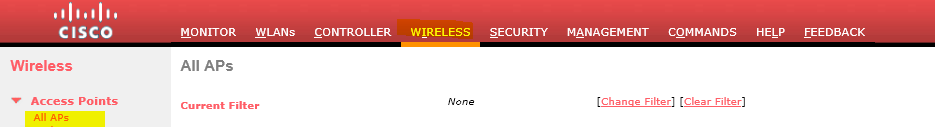- Cisco Community
- Technology and Support
- Wireless - Mobility
- Wireless
- Cisco WLC2504 - Moving APs from one Controller to another
- Subscribe to RSS Feed
- Mark Topic as New
- Mark Topic as Read
- Float this Topic for Current User
- Bookmark
- Subscribe
- Mute
- Printer Friendly Page
- Mark as New
- Bookmark
- Subscribe
- Mute
- Subscribe to RSS Feed
- Permalink
- Report Inappropriate Content
05-27-2021 06:36 AM - edited 07-05-2021 01:21 PM
Hello Guys @Rob Ingram @Scott Fella @balaji.bandi
I have to move few APs from site A to site B. Both sites are using their own WLC 2504.
I am not sure how to join the APs to site B WLC. APs are configured with static IP settings and I want to join them statically.
Right now, I can ssh into APs, even not sure how I will change their IP settings and enable ssh. Please guide how to do it.
I found this command to added on AP to manually joined to new WLC.
AP#capwap ap primary-base <WLCName> <WLCIP>
Not Sure how to find WLCName, Is it system name or it is DNS name of WLC?
Thanks,
Solved! Go to Solution.
Accepted Solutions
- Mark as New
- Bookmark
- Subscribe
- Mute
- Subscribe to RSS Feed
- Permalink
- Report Inappropriate Content
05-27-2021 07:40 AM - edited 05-27-2021 07:41 AM
Never tried it, may be you can reset the AP, Setup the DHCP Option 43 with new controller is the process works as tested.
Other Option :
From WLC, all AP - select AP - in general there is option IP config, see you can set up as DHCP ? ( uncheck the Static IP option and see if that work ?)
- Mark as New
- Bookmark
- Subscribe
- Mute
- Subscribe to RSS Feed
- Permalink
- Report Inappropriate Content
05-27-2021 09:26 AM
When the ap is joined to a controller, your existing one, you can change the high availability from the GUI or the CLI. This will move the ap over to the other controller, as long as there is enough license on the other controller, the is connectivity and the ports are opened. Once you have the ap's joined, then you can change the ip address of the ap, either on the GUI or CLI. I'm not a fan of static, and you might just be better off using dhcp reservations if you have dhcp on that subnet.
*** Please rate helpful posts ***
- Mark as New
- Bookmark
- Subscribe
- Mute
- Subscribe to RSS Feed
- Permalink
- Report Inappropriate Content
05-27-2021 07:00 AM - edited 05-27-2021 07:01 AM
Do you manage with Prime, Prime can do for you easily moving from controller to other, that i do in general and easy.
If not Other Option required to test with DHCP Option 43.
you suggested command still works, test 1 or 2 AP about the process how it works.
Other options : click on AP name assign new controller ?
- Mark as New
- Bookmark
- Subscribe
- Mute
- Subscribe to RSS Feed
- Permalink
- Report Inappropriate Content
05-27-2021 07:11 AM - edited 05-27-2021 07:12 AM
Best to do this by logging into the controller. To find the system name from the CLI, do "show sysinfo" or on the man page from the web GUI. To set the controller for an AP, enter the following commands:
config ap primary-base <system name> ap1 <controller ip>
If there are only a few, you can do them through the web GUI. Select Wireless from the main menu, click on the AP you want, then enter the new values under "High Availability". It may take a few minutes for the AP to move.
- Mark as New
- Bookmark
- Subscribe
- Mute
- Subscribe to RSS Feed
- Permalink
- Report Inappropriate Content
05-27-2021 07:17 AM
Hello @Wes Schochet @balaji.bandi
I can not ssh into APs now, dont know why. I assume may its joined to controller. We have static IPs assigned to APs.
Even If I switch Controller from GUI, I still need to change the IP.
Is there any way I can enable ssh access to APs?
How I am going to change IPv4 settings of it?
- Mark as New
- Bookmark
- Subscribe
- Mute
- Subscribe to RSS Feed
- Permalink
- Report Inappropriate Content
05-27-2021 07:20 AM
Once AP join to Controller, the controller manages all the settings?
what do you mean by static IP -(is this not DHCP ?) - then you need to manually do i guess
best is even if you like static reserve in DHCP so AP get all time same IP address.
You do not need to change the AP IP to change the controller. (until AP also moving to different network ?)
- Mark as New
- Bookmark
- Subscribe
- Mute
- Subscribe to RSS Feed
- Permalink
- Report Inappropriate Content
05-27-2021 07:24 AM
AP is also moving to different network and these APs needs static IP changed.
Dont know how to do it?
- Mark as New
- Bookmark
- Subscribe
- Mute
- Subscribe to RSS Feed
- Permalink
- Report Inappropriate Content
05-27-2021 07:40 AM - edited 05-27-2021 07:41 AM
Never tried it, may be you can reset the AP, Setup the DHCP Option 43 with new controller is the process works as tested.
Other Option :
From WLC, all AP - select AP - in general there is option IP config, see you can set up as DHCP ? ( uncheck the Static IP option and see if that work ?)
- Mark as New
- Bookmark
- Subscribe
- Mute
- Subscribe to RSS Feed
- Permalink
- Report Inappropriate Content
05-27-2021 09:26 AM
When the ap is joined to a controller, your existing one, you can change the high availability from the GUI or the CLI. This will move the ap over to the other controller, as long as there is enough license on the other controller, the is connectivity and the ports are opened. Once you have the ap's joined, then you can change the ip address of the ap, either on the GUI or CLI. I'm not a fan of static, and you might just be better off using dhcp reservations if you have dhcp on that subnet.
*** Please rate helpful posts ***
- Mark as New
- Bookmark
- Subscribe
- Mute
- Subscribe to RSS Feed
- Permalink
- Report Inappropriate Content
05-28-2021 11:22 AM
Hello @Scott Fella @balaji.bandi
I changed the controller as Primary at High Availability section but still cant see in the other controller.
Still sitting in current controller.
Do i need to do something else?
- Mark as New
- Bookmark
- Subscribe
- Mute
- Subscribe to RSS Feed
- Permalink
- Report Inappropriate Content
05-28-2021 11:22 AM
It came up after few minutes.
- Mark as New
- Bookmark
- Subscribe
- Mute
- Subscribe to RSS Feed
- Permalink
- Report Inappropriate Content
05-28-2021 01:13 PM
AP boot process takes some time to be patient.
Discover and save your favorite ideas. Come back to expert answers, step-by-step guides, recent topics, and more.
New here? Get started with these tips. How to use Community New member guide