- Cisco Community
- Technology and Support
- Wireless - Mobility
- Wireless
- Client getting low speed when connected to WiFi
- Subscribe to RSS Feed
- Mark Topic as New
- Mark Topic as Read
- Float this Topic for Current User
- Bookmark
- Subscribe
- Mute
- Printer Friendly Page
- Mark as New
- Bookmark
- Subscribe
- Mute
- Subscribe to RSS Feed
- Permalink
- Report Inappropriate Content
12-21-2014 09:38 PM - edited 07-05-2021 02:09 AM
Hi all,
Background Information:
* WLC: 2504 running on 7.4.100.0
* AP: 3600 and 1140 with FlexConnect mode
* Switch: Avaya POE GB switch
* End Point OS: Win 7 x64 Enterprise
* End Point Hardware: Mainly Dell Latitude E series with Broadcom adapter
I ran into a situation where signal strength is always good, at least four - five bar but the client constantly connected at low speed, such as 5.5Mbps but sometime it connects at 144Mbps.
On the laptop, I have done driver upgrade, made no different.
Any advise?
Regards,
Yan
Solved! Go to Solution.
- Labels:
-
Wireless LAN Controller
Accepted Solutions
- Mark as New
- Bookmark
- Subscribe
- Mute
- Subscribe to RSS Feed
- Permalink
- Report Inappropriate Content
12-22-2014 01:28 AM
Adding to Scott, 7.4.130.0 is the latest on that train, so go with the latest as that code has most bug fixed in 7.4.x.
http://www.cisco.com/c/en/us/td/docs/wireless/controller/release/notes/crn74mr03.html
Addition to disable low data rates, you need to make sure client prefer 5GHz (over 2.4GHz) & 40MHz channel bonding enabled under Wireless -> RadioBand->DCA-> Channel Width. Also WAP2/AES security (or Open Auth) is required for 802.11n operation.
Use iPerf & measure your WLAN performance. Below should give an idea how you can do it.
http://mrncciew.com/2014/08/08/how-fast-is-your-network-iperf/
HTH
Rasika
**** Pls rate all useful responses ****
- Mark as New
- Bookmark
- Subscribe
- Mute
- Subscribe to RSS Feed
- Permalink
- Report Inappropriate Content
12-22-2014 10:39 PM
Hi Yan,
You could have taken this via CLI , ( anyway by looking at those jpg files, I gathered required information). As you can see in your client connected RSSI-61dBm, SNR=31 & MCS4 (m4). Since it is 2.4GHz, 20MHz channel width with long GI (800ns) you will get 39Mbps.
I think your client is a single spatial stream device (previously you said it go 19.5Mbps). Max data rate you can get is 65Mbps with that client (MCS7 or m7). So it is pretty much client capability in this case.
Here is 802.11n MCS data rates depend on Spatial Streams, Guard Interval, Channel width.
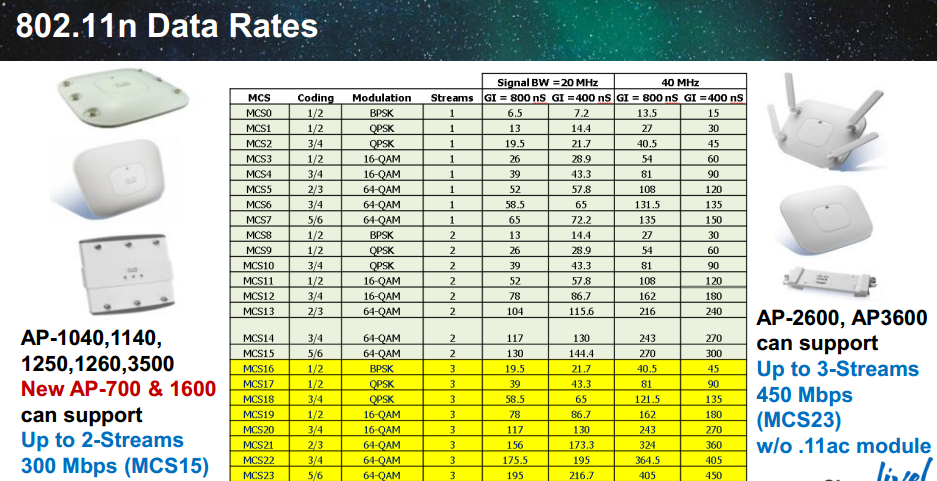
HTH
Rasika
**** Pls rate all useful responses ****
- Mark as New
- Bookmark
- Subscribe
- Mute
- Subscribe to RSS Feed
- Permalink
- Report Inappropriate Content
12-21-2014 09:44 PM
I would first look at upgrading to v7.4.121.0. Then also look at disabling your low data rates on the 2.4ghz and 5ghz. If you have enough coverage and you don't need to support 802.11b, disable 11mbps data rate and all lower ones. Set 18 or 24 as mandatory and you can do something similar on the 5ghz. This is where you can tweak your environment.
-Scott
*** Please rate helpful posts ***
- Mark as New
- Bookmark
- Subscribe
- Mute
- Subscribe to RSS Feed
- Permalink
- Report Inappropriate Content
12-22-2014 01:28 AM
Adding to Scott, 7.4.130.0 is the latest on that train, so go with the latest as that code has most bug fixed in 7.4.x.
http://www.cisco.com/c/en/us/td/docs/wireless/controller/release/notes/crn74mr03.html
Addition to disable low data rates, you need to make sure client prefer 5GHz (over 2.4GHz) & 40MHz channel bonding enabled under Wireless -> RadioBand->DCA-> Channel Width. Also WAP2/AES security (or Open Auth) is required for 802.11n operation.
Use iPerf & measure your WLAN performance. Below should give an idea how you can do it.
http://mrncciew.com/2014/08/08/how-fast-is-your-network-iperf/
HTH
Rasika
**** Pls rate all useful responses ****
- Mark as New
- Bookmark
- Subscribe
- Mute
- Subscribe to RSS Feed
- Permalink
- Report Inappropriate Content
12-22-2014 03:22 PM
Hi Rasika,
Thank you so much for your advise. On 802.11a/n, I set the channel width as 40MHz, any clients with dual-band adapter now connected as 300Mbps which is excellent.
As per Scott's advise, I disabled 11mbps data rate and all lower ones. Any single band clients connected as 54Mbps or 19Mbps. However, we had adapter "Dell Wireless 1504 802.11b/g/n (2.4GHz)", shouldn't it pick up better than 54Mbps? Is it something that I can change under 802.11b/g/n radio band?
Cheers,
Yan
- Mark as New
- Bookmark
- Subscribe
- Mute
- Subscribe to RSS Feed
- Permalink
- Report Inappropriate Content
12-22-2014 04:00 PM
Yan,
The 2.4ghz can only be setup for 20mhz and can provide up to 144mbps for 802.11n. The standard for 802.11n is either open authentication of the use of WPA2/AES. If an SSID is configured for WEP or WPA/TKIP, the most they would connect is 54mbps. That being said, your SSID shouldn't be setup for WPA/TKIP and WPA2/AES or a mix of both, just use WPA2/AES.
-Scott
*** Please rate helpful posts ***
- Mark as New
- Bookmark
- Subscribe
- Mute
- Subscribe to RSS Feed
- Permalink
- Report Inappropriate Content
12-22-2014 04:21 PM
Hi Scott,
Please see below for my security settings:
* Layer 2 Security: WPA+WPA2 with AES encryption
* AAA Servers
When I look at clients under monitor tab, I can see those clients are connected as 802.11bn. Can you please advise?
Thanks,
Yan
- Mark as New
- Bookmark
- Subscribe
- Mute
- Subscribe to RSS Feed
- Permalink
- Report Inappropriate Content
12-22-2014 04:38 PM
Update the device driver and test.
-Scott
*** Please rate helpful posts ***
- Mark as New
- Bookmark
- Subscribe
- Mute
- Subscribe to RSS Feed
- Permalink
- Report Inappropriate Content
12-22-2014 06:18 PM
Hi Yan,
Good to see 5GHz client get benefit from that change.
Pls attach "show client detail <client_mac_add>" output for a 2.4GHz client when they having this issue (less than 54Mbps data rate). That will give some idea in what RF conditions client operate.
HTH
Rasika
*** Pls rate all useful responses ***
- Mark as New
- Bookmark
- Subscribe
- Mute
- Subscribe to RSS Feed
- Permalink
- Report Inappropriate Content
12-22-2014 07:28 PM
- Mark as New
- Bookmark
- Subscribe
- Mute
- Subscribe to RSS Feed
- Permalink
- Report Inappropriate Content
12-22-2014 10:39 PM
Hi Yan,
You could have taken this via CLI , ( anyway by looking at those jpg files, I gathered required information). As you can see in your client connected RSSI-61dBm, SNR=31 & MCS4 (m4). Since it is 2.4GHz, 20MHz channel width with long GI (800ns) you will get 39Mbps.
I think your client is a single spatial stream device (previously you said it go 19.5Mbps). Max data rate you can get is 65Mbps with that client (MCS7 or m7). So it is pretty much client capability in this case.
Here is 802.11n MCS data rates depend on Spatial Streams, Guard Interval, Channel width.
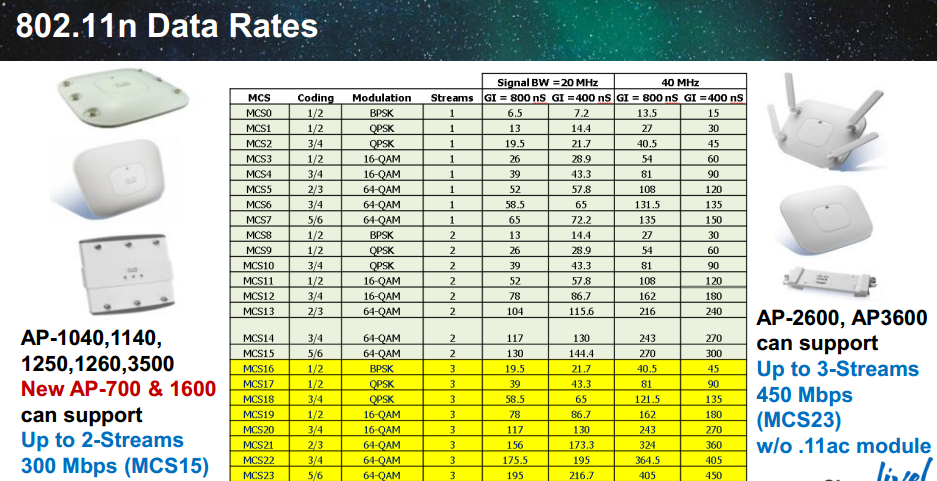
HTH
Rasika
**** Pls rate all useful responses ****
- Mark as New
- Bookmark
- Subscribe
- Mute
- Subscribe to RSS Feed
- Permalink
- Report Inappropriate Content
12-22-2014 06:10 AM
What is the exact model of adapter ?
___________________________________________________________
- Mark as New
- Bookmark
- Subscribe
- Mute
- Subscribe to RSS Feed
- Permalink
- Report Inappropriate Content
12-22-2014 03:23 PM
Dell Wireless 1504 802.11b/g/n (2.4GHz)
Discover and save your favorite ideas. Come back to expert answers, step-by-step guides, recent topics, and more.
New here? Get started with these tips. How to use Community New member guide




