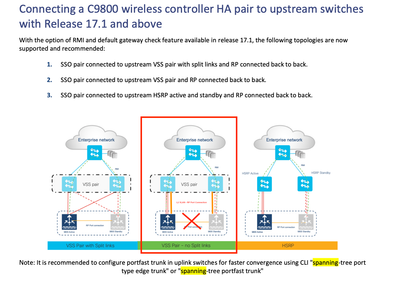- Cisco Community
- Technology and Support
- Wireless - Mobility
- Wireless
- Connecting a C9800 wireless controller HA pair to upstream switches with Release 17.1 and above
- Subscribe to RSS Feed
- Mark Topic as New
- Mark Topic as Read
- Float this Topic for Current User
- Bookmark
- Subscribe
- Mute
- Printer Friendly Page
Connecting a C9800 wireless controller HA pair to upstream switches with Release 17.1 and above
- Mark as New
- Bookmark
- Subscribe
- Mute
- Subscribe to RSS Feed
- Permalink
- Report Inappropriate Content
11-18-2020 09:29 AM - edited 07-05-2021 12:48 PM
Hello,
I'm trying to connect 2 Cisco C9800-80 together for HA using Release 17.1. I was wondering If I was able to do the following. My two WLC's are in two different in DC's. I want to be able to use RP and RMI. The RP ports for each WLC would be connected upstream to a VSS using a distinct layer 2 VLAN. Please see my revised picture below.
Thanks,
- Labels:
-
Wireless LAN Controller
- Mark as New
- Bookmark
- Subscribe
- Mute
- Subscribe to RSS Feed
- Permalink
- Report Inappropriate Content
11-18-2020 09:47 AM
Look at the network diagram, yours looks compatible.
M.
-- Each morning when I wake up and look into the mirror I always say ' Why am I so brilliant ? '
When the mirror will then always repond to me with ' The only thing that exceeds your brilliance is your beauty! '
- Mark as New
- Bookmark
- Subscribe
- Mute
- Subscribe to RSS Feed
- Permalink
- Report Inappropriate Content
11-25-2020 05:25 PM
If I understand your topology correct, you need to put the Active 9800 in one DC and the standby in different DC
It is supported but it is highly NOT recommended (as in AireOS)
Best practice is to run 17.3.2a (as of now) for the RMI+RP support and to place the two 9800 (Active and Standby) in the same DC
If you have to split them in different DCs then you need to make sure:
1) Maximum RP link latency = 80 ms RTT, minimum bandwidth = 60 Mbps and minimum MTU = 1500
2) L2 connectivity for all VLANs between the two eWLCs (Wireless Management Interface and RMI subnet) and (169.254.x.x RP subnet) and (all other Clients VLANs)
Even with that, you are risking to have many problems, biggest one is the Active/Active scenario so please don’t split the HA SSO 9800 between two DCs, instead put HA SSO pair for each DC and if budget not allow then put the pair in one DC.
Discover and save your favorite ideas. Come back to expert answers, step-by-step guides, recent topics, and more.
New here? Get started with these tips. How to use Community New member guide