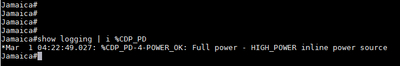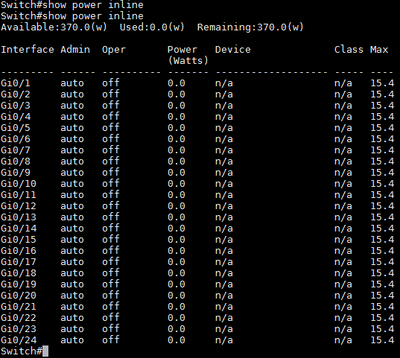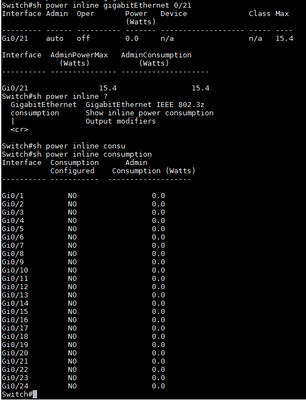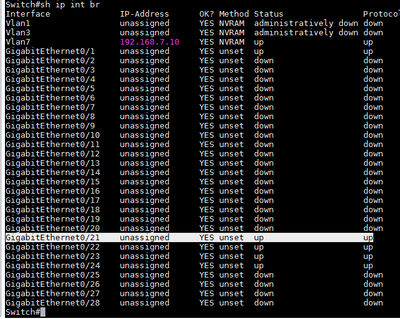- Cisco Community
- Technology and Support
- Wireless - Mobility
- Wireless
- Re: Due to Insuffiecnt inline pwer. Upgrade inline power source or install power injector.
- Subscribe to RSS Feed
- Mark Topic as New
- Mark Topic as Read
- Float this Topic for Current User
- Bookmark
- Subscribe
- Mute
- Printer Friendly Page
- Mark as New
- Bookmark
- Subscribe
- Mute
- Subscribe to RSS Feed
- Permalink
- Report Inappropriate Content
05-15-2019 03:19 AM - edited 07-05-2021 10:23 AM
Dear All,
Here is my issue, Firstly, i plugged the AP 2702i to the switch port model 3560G using RG-45 cable. When i logged into the Ap through the Web Browser, i saw this message as mentioned in the subject title.
At the same time, i touched the AP from the back and it is hot.
Secondly, i plugged the Power Adapter into the AP and now it becomes a little hot. is it normal or not?
After that i typed CLI to check the status and below is the output from the AP:
Kindly suggest me what to do? how can i use PoE without the Power Adapter and avoid heat? is there something special i have to do?
Thank you very much for all your good support.
mahmoudhbm
Solved! Go to Solution.
- Labels:
-
Aironet Access Points
Accepted Solutions
- Mark as New
- Bookmark
- Subscribe
- Mute
- Subscribe to RSS Feed
- Permalink
- Report Inappropriate Content
05-15-2019 07:06 AM - edited 05-15-2019 07:10 AM
the 2700 series works on PoE standaard; y, take a look at the data-sheet
PoE+ not necessary, but not all features are enabled on standard PoE
Note: If 802.3af PoE is the source of power, the access point will dynamically shift from 3x4 to 3x3 and come up under PoE.
when using a power injector you may disable PoE on the interface with command "power inline never"
the AP will get noticeable warm, but you can still touch it.
Cisco Aironet 2702i Operating temperature: 32° to 104°F (0° to 40°C
Cisco Aironet 2700e Operating temperature: −4° to 122°F (-20° to 50°C)
the image you showed reads power-OK / full-power , so this does not look like a problem
test again with PoE from the switchport and issue the command on the switch
show power inline <interface> detail
- Mark as New
- Bookmark
- Subscribe
- Mute
- Subscribe to RSS Feed
- Permalink
- Report Inappropriate Content
05-15-2019 03:52 AM
can you post same output from Switch show inline power from Switch.
- Mark as New
- Bookmark
- Subscribe
- Mute
- Subscribe to RSS Feed
- Permalink
- Report Inappropriate Content
05-15-2019 04:02 AM
- Mark as New
- Bookmark
- Subscribe
- Mute
- Subscribe to RSS Feed
- Permalink
- Report Inappropriate Content
05-15-2019 04:35 AM
is the port connected ? 0/21 we do not see any device connected.
- Mark as New
- Bookmark
- Subscribe
- Mute
- Subscribe to RSS Feed
- Permalink
- Report Inappropriate Content
05-15-2019 04:40 AM
Hello,
Yes, it is connected, check below picture.
- Mark as New
- Bookmark
- Subscribe
- Mute
- Subscribe to RSS Feed
- Permalink
- Report Inappropriate Content
05-15-2019 04:39 AM
the 3560g on supports PoE (15W), and I believe the 2702s need PoE+ (30W) to work. so in short, I do not believe that a 2702 will work with a 3560G, you'd need a new switch that supports PoE+.
- Mark as New
- Bookmark
- Subscribe
- Mute
- Subscribe to RSS Feed
- Permalink
- Report Inappropriate Content
05-15-2019 05:10 AM
Hello cmarva,
Thank you very much for your reply.
Make sense, but recently i am using the power adapter, i remember Mr. Jeremy since CCNA R&S days has explained about the inline power and how to configure the port to use it.
The label on the AP port is PoE and NOT PoE+ with respects of what you answered.
Thank you.
mahmoudhbm
- Mark as New
- Bookmark
- Subscribe
- Mute
- Subscribe to RSS Feed
- Permalink
- Report Inappropriate Content
05-15-2019 07:06 AM - edited 05-15-2019 07:10 AM
the 2700 series works on PoE standaard; y, take a look at the data-sheet
PoE+ not necessary, but not all features are enabled on standard PoE
Note: If 802.3af PoE is the source of power, the access point will dynamically shift from 3x4 to 3x3 and come up under PoE.
when using a power injector you may disable PoE on the interface with command "power inline never"
the AP will get noticeable warm, but you can still touch it.
Cisco Aironet 2702i Operating temperature: 32° to 104°F (0° to 40°C
Cisco Aironet 2700e Operating temperature: −4° to 122°F (-20° to 50°C)
the image you showed reads power-OK / full-power , so this does not look like a problem
test again with PoE from the switchport and issue the command on the switch
show power inline <interface> detail
- Mark as New
- Bookmark
- Subscribe
- Mute
- Subscribe to RSS Feed
- Permalink
- Report Inappropriate Content
05-16-2019 11:44 AM
using the CLI you have mentioned solved my issue. i configured the power inline never on the port where it is directly connected to the switch and i connected the AP directly to the AC Power Adapter.
I kept the AP On from yesterday till now and no heat at all that's why i replied now :)
Once again, Thank you very much for your great efforts.
- Mark as New
- Bookmark
- Subscribe
- Mute
- Subscribe to RSS Feed
- Permalink
- Report Inappropriate Content
05-16-2019 11:51 PM
hi Mahmoud,
good to hear the situation improved.
and thank you for the points
- Mark as New
- Bookmark
- Subscribe
- Mute
- Subscribe to RSS Feed
- Permalink
- Report Inappropriate Content
05-15-2019 01:57 PM
When in 15.4w, the three highest MCS rates are disabled.
- Mark as New
- Bookmark
- Subscribe
- Mute
- Subscribe to RSS Feed
- Permalink
- Report Inappropriate Content
05-16-2019 11:37 AM
You are totally correct.
I solved the heat issue by using the command power inline never.
Once again, Thank you for your reply.
Discover and save your favorite ideas. Come back to expert answers, step-by-step guides, recent topics, and more.
New here? Get started with these tips. How to use Community New member guide