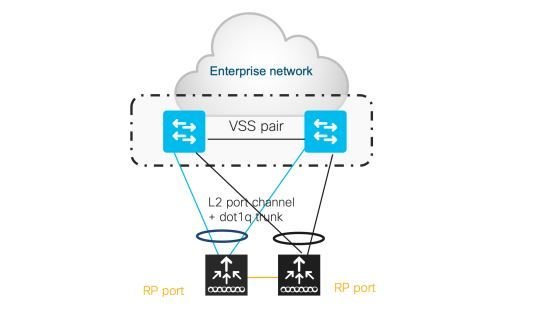- Cisco Community
- Technology and Support
- Wireless - Mobility
- Wireless
- Enabling Redundancy on 9800 WLC With VSS switch
- Subscribe to RSS Feed
- Mark Topic as New
- Mark Topic as Read
- Float this Topic for Current User
- Bookmark
- Subscribe
- Mute
- Printer Friendly Page
- Mark as New
- Bookmark
- Subscribe
- Mute
- Subscribe to RSS Feed
- Permalink
- Report Inappropriate Content
09-26-2022 10:14 PM
Hi Team,
I am deploying 9800 WLC , which is going to use Single VSS switch (or stack/VSL pair/modular switch) with RP back-to-back as per below connectivity. Need support for config related to LAG on WLC and switch . Please help
Solved! Go to Solution.
- Labels:
-
Catalyst Wireless Controllers
Accepted Solutions
- Mark as New
- Bookmark
- Subscribe
- Mute
- Subscribe to RSS Feed
- Permalink
- Report Inappropriate Content
09-26-2022 10:46 PM
Ports from each WLC go to a port channel on the VSS Switch
Port Channel Numbers do not have to match on VSS and WLC - although some people prefer that but may not be possible dependant on port channel IDs already in use on VSS switch.
WLC
WLC(Config)#interface range XX - XX Interfaces on WLC to be part of Port Channel
WLC(Config-if)#switchport mode trunk
WLC(Config-if)#switchport trunk allow vlan <XX> If restricting VLANs
WLC(Config-if)#Any other port config you require
WLC(Config-if)#channel-group <X> mode on Port Channel value - can be same on both WLCs as locally significant
WLC(Config)#interface PortChannel X
WLC(Config-if)#switchport mode trunk
WLC(Config-if)#switchport trunk allow vlan <XX> If restricting VLANs
WLC(Config-if)#Any other port config you require
Switch
Repeat twice with seperate Port Channel IDs
Switch(Config)#interface range XX - XX Interfaces on Switch to be part of Port Channel (Ensure that one is on each switch)
Switch(Config-if)#switchport mode trunk
Switch(Config-if)#switchport trunk allow vlan <XX> If restricting VLANs
Switch(Config-if)#Any other port config you require
Switch(Config-if)#channel-group <X> mode on Port Channel value - can be same on both WLCs as locally significant
Switch(Config)#interface PortChannel X
Switch(Config-if)#switchport mode trunk
Switch(Config-if)#switchport trunk allow vlan <XX> If restricting VLANs
Verification same on both WLC and Switch
#Show etherchannel summary
Switch(Config-if)#Any other port config you require
Once completed ensure you can access both WLCs then follow the 9800 SSO deployment guide
*** Please rate helpful posts ***
- Mark as New
- Bookmark
- Subscribe
- Mute
- Subscribe to RSS Feed
- Permalink
- Report Inappropriate Content
09-26-2022 10:46 PM
Ports from each WLC go to a port channel on the VSS Switch
Port Channel Numbers do not have to match on VSS and WLC - although some people prefer that but may not be possible dependant on port channel IDs already in use on VSS switch.
WLC
WLC(Config)#interface range XX - XX Interfaces on WLC to be part of Port Channel
WLC(Config-if)#switchport mode trunk
WLC(Config-if)#switchport trunk allow vlan <XX> If restricting VLANs
WLC(Config-if)#Any other port config you require
WLC(Config-if)#channel-group <X> mode on Port Channel value - can be same on both WLCs as locally significant
WLC(Config)#interface PortChannel X
WLC(Config-if)#switchport mode trunk
WLC(Config-if)#switchport trunk allow vlan <XX> If restricting VLANs
WLC(Config-if)#Any other port config you require
Switch
Repeat twice with seperate Port Channel IDs
Switch(Config)#interface range XX - XX Interfaces on Switch to be part of Port Channel (Ensure that one is on each switch)
Switch(Config-if)#switchport mode trunk
Switch(Config-if)#switchport trunk allow vlan <XX> If restricting VLANs
Switch(Config-if)#Any other port config you require
Switch(Config-if)#channel-group <X> mode on Port Channel value - can be same on both WLCs as locally significant
Switch(Config)#interface PortChannel X
Switch(Config-if)#switchport mode trunk
Switch(Config-if)#switchport trunk allow vlan <XX> If restricting VLANs
Verification same on both WLC and Switch
#Show etherchannel summary
Switch(Config-if)#Any other port config you require
Once completed ensure you can access both WLCs then follow the 9800 SSO deployment guide
*** Please rate helpful posts ***
- Mark as New
- Bookmark
- Subscribe
- Mute
- Subscribe to RSS Feed
- Permalink
- Report Inappropriate Content
09-26-2022 11:30 PM
Hi @Haydn Andrews ,
Thanks for your response.
One query, when we are doing configuration on switch end , as suggested having same port channel as WLC is not mandatory , then can we go with different port channel ID at all 4 location meaning on both WLC and both switch
- Mark as New
- Bookmark
- Subscribe
- Mute
- Subscribe to RSS Feed
- Permalink
- Report Inappropriate Content
09-27-2022 03:44 PM
The port channel ID can be different on all 4 locations if you want. The only ones that have to actually be different are the two on the switch side, otherwise technically you could have 3 x Port Channel ID 1 if you really wanted to, or 4 different ones
*** Please rate helpful posts ***
- Mark as New
- Bookmark
- Subscribe
- Mute
- Subscribe to RSS Feed
- Permalink
- Report Inappropriate Content
09-28-2022 02:08 PM
To add on top of this excellent reply.
1. You can use LACP for LAG's as this is supported from 17.1.X codes when WLC's are in HA.
2. You can add spanning-tree portfast trunk on the uplinks.
3. Distribute the WLC downlink ports across different modules if switch is modular or ASICs if switch is fixed chassis.
4. Use RMI+RP with Gateway reachability check enabled.
5. Configure the service ports of each box and connect it to management switch (if there)
TAC recommended codes for AireOS WLC's
Best Practices for AireOS WLC's
TAC recommended codes for 9800 WLC's
Best Practices for 9800 WLC's
Cisco Wireless compatibility matrix
___________________________________________
Arshad Safrulla
Discover and save your favorite ideas. Come back to expert answers, step-by-step guides, recent topics, and more.
New here? Get started with these tips. How to use Community New member guide