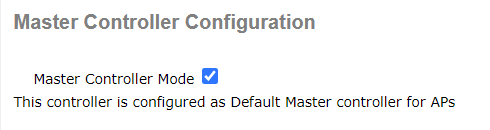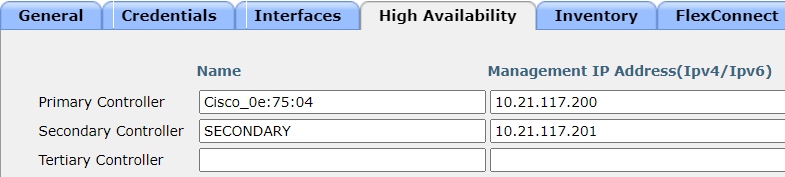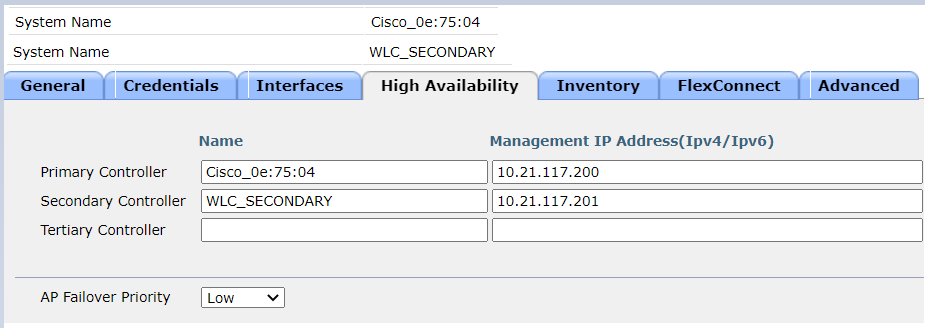- Cisco Community
- Technology and Support
- Wireless - Mobility
- Wireless
- Re: HA WLC 2504
- Subscribe to RSS Feed
- Mark Topic as New
- Mark Topic as Read
- Float this Topic for Current User
- Bookmark
- Subscribe
- Mute
- Printer Friendly Page
- Mark as New
- Bookmark
- Subscribe
- Mute
- Subscribe to RSS Feed
- Permalink
- Report Inappropriate Content
08-31-2020 10:11 AM - edited 07-05-2021 12:27 PM
Hi,
I have WLC 2504 with 2 SSID and about 12 APs connected.
Now i have been tasked to add a second WLC 2504 as backup.
I have never done this in the past and even the first WLC was done with the help from someone here.
I have tried to match the second WLC as close as posible to the fist one and I an access it through browser but it is not working.
I have checked this in the first WLC
Under wireless tab---->ALL AP and the under the AP in High Availabiliry I have set the 2 controllers
Please see the name and ip address of the Controller above.
I am not sure what to put here under Wirelss--->Global configueartion and the warning said that once the ip is set it cannot be removed that is why I need some help.
can somone please help me or let me know how to do the HA if I am going in the wrong direction.
Thanks
Tazio
Solved! Go to Solution.
- Labels:
-
Wireless LAN Controller
Accepted Solutions
- Mark as New
- Bookmark
- Subscribe
- Mute
- Subscribe to RSS Feed
- Permalink
- Report Inappropriate Content
09-01-2020 03:21 PM
Take one AP for testing and swap primary & secondary controller configuration high availability tab. In that way, you can test whether 2nd WLC accepting AP registration.
Check WLC time, WLC licences, Country Code on 2nd WLC, if you have issues of AP registering to it. Pls attache AP console output while it is trying to register for 2nd WLC in the above scenario.
HTH
Rasika
- Mark as New
- Bookmark
- Subscribe
- Mute
- Subscribe to RSS Feed
- Permalink
- Report Inappropriate Content
08-31-2020 03:05 PM
You can ignore that wireless-> global config, it takes preference for Primary & Secondary configuration under AP High Availability. Pls make sure you use the exact sysname of your WLCs in that section (Name setting of that High Availability config)
HTH
Rasika
- Mark as New
- Bookmark
- Subscribe
- Mute
- Subscribe to RSS Feed
- Permalink
- Report Inappropriate Content
08-31-2020 03:46 PM
Thank you very much for your reply.
There was a mistake in the sysname and I have corrected that.
Please see e attached file.I cannot see any AP in the WLC_SECONDARY controller.
Thanks
Tazio
- Mark as New
- Bookmark
- Subscribe
- Mute
- Subscribe to RSS Feed
- Permalink
- Report Inappropriate Content
08-31-2020 03:53 PM
Hello Rasika,
Thank you very much for your reply.
There was a mistake in the sysname and I have corrected that.
Please see e attached file.I cannot see any AP in the WLC_SECONDARY controller.
Thanks
Tazio
- Mark as New
- Bookmark
- Subscribe
- Mute
- Subscribe to RSS Feed
- Permalink
- Report Inappropriate Content
08-31-2020 03:55 PM
The AP will move to the secondary WLC if the primary goes offline.
- Mark as New
- Bookmark
- Subscribe
- Mute
- Subscribe to RSS Feed
- Permalink
- Report Inappropriate Content
08-31-2020 03:59 PM
<meta http-equiv="Content-Type" content="text/html; charset=utf-8" />
Thank you very much for your reply.I will try the failover tomorrow morning.
- Mark as New
- Bookmark
- Subscribe
- Mute
- Subscribe to RSS Feed
- Permalink
- Report Inappropriate Content
09-01-2020 09:23 AM
I tried to simulate an outage by just doing a shut on the port where the first WLC is connected and it went down but the secondary WLC did not see any AP still.
Thanks
Abhi
- Mark as New
- Bookmark
- Subscribe
- Mute
- Subscribe to RSS Feed
- Permalink
- Report Inappropriate Content
09-01-2020 11:22 AM
Hi
Did you solved this issue?
BR
Yan Bedia
- Mark as New
- Bookmark
- Subscribe
- Mute
- Subscribe to RSS Feed
- Permalink
- Report Inappropriate Content
09-01-2020 12:48 PM
<meta http-equiv="Content-Type" content="text/html; charset=utf-8" />
No waiting for a reply as the secondary controller does see any AP
- Mark as New
- Bookmark
- Subscribe
- Mute
- Subscribe to RSS Feed
- Permalink
- Report Inappropriate Content
09-01-2020 03:21 PM
Take one AP for testing and swap primary & secondary controller configuration high availability tab. In that way, you can test whether 2nd WLC accepting AP registration.
Check WLC time, WLC licences, Country Code on 2nd WLC, if you have issues of AP registering to it. Pls attache AP console output while it is trying to register for 2nd WLC in the above scenario.
HTH
Rasika
- Mark as New
- Bookmark
- Subscribe
- Mute
- Subscribe to RSS Feed
- Permalink
- Report Inappropriate Content
09-02-2020 10:20 AM
Hello Rasika and All,
Thank you very much.
The issue was the country code, Date and Time. I struggle a lot to change these setting as I did not know how to do it but read forums and finally now I know how to do it. Once I change those 2 settings and simulate an outage on my primary WLC I could see all the APS registering with the secondary WLC. I then brought the second WLC out of service and all the Aps went back to the Primary WLC.
The only hic here is that although all the Aps could be seen on the secondary WLC I could not see the SSIDs on any device hence could not browse.
Thanks a lot
Tazio
- Mark as New
- Bookmark
- Subscribe
- Mute
- Subscribe to RSS Feed
- Permalink
- Report Inappropriate Content
09-01-2020 06:49 PM
<meta http-equiv="Content-Type" content="text/html; charset=utf-8" />
Hello Rasika,
- Mark as New
- Bookmark
- Subscribe
- Mute
- Subscribe to RSS Feed
- Permalink
- Report Inappropriate Content
09-01-2020 07:57 PM
*** Please rate helpful posts ***
Discover and save your favorite ideas. Come back to expert answers, step-by-step guides, recent topics, and more.
New here? Get started with these tips. How to use Community New member guide