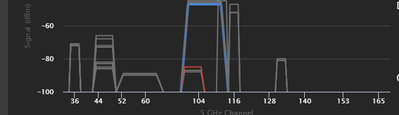- Cisco Community
- Technology and Support
- Wireless - Mobility
- Wireless
- Re: help with wireless channel plan
- Subscribe to RSS Feed
- Mark Topic as New
- Mark Topic as Read
- Float this Topic for Current User
- Bookmark
- Subscribe
- Mute
- Printer Friendly Page
help with wireless channel plan
- Mark as New
- Bookmark
- Subscribe
- Mute
- Subscribe to RSS Feed
- Permalink
- Report Inappropriate Content
12-02-2022 07:54 AM
Hello!
I am having some co-channel and adjacent channel interreference issues and need help with the config to fix it.
On 5GHz we have an internal and guest SSID (blue in the graph), each connecting to different VLANS. Am I correct in thinking that a single AP can only use 1 channel and so that channel has to be shared by all the SSIDs you put on the AP? And if I don't want public traffic slowing down internal traffic I would need APs dedicated to just the internal?
My second question is in the actual config itself. We use a template to apply settings to lots of APs and use the auto channel selection - but it doesn't seem great - as you can see above on the 112 channel there's all kinds of overlap where as the space above 132 is empty.
Because of those 20Mhz channels at 132, the free space can only fit a 40MHz channel (5745 and up is only for short range devices in the UK). If I go from a 80MHz channel that has interference to a 40MHz channel with none - do you think the perceived performance would improve or diminish?
If it would be worse at 40MHz, do you think it would be worth moving with a 80MHz channel and just overlapping those couple of 20MHz channels at 132, as at least it would be less interference than where it is now at 112?
Hope this makes sense
- Labels:
-
Wireless Network Management
- Mark as New
- Bookmark
- Subscribe
- Mute
- Subscribe to RSS Feed
- Permalink
- Report Inappropriate Content
12-02-2022 08:29 AM
Channel is function of AP radio not SSID, so yes the radio channel has to be shared with all SSID, you have choice to use only 5Ghz or 2.4 Ghz or both for any SSID. to avoid public traffic not slowing down internal traffic you have QOS tools build into most wifi config to control that for e.g. with Meraki you can restrict bandwidth for SSID or per user, with cisco you can tag traffic with QOS marking and define policing upstream.
to your second question, auto channel assigning is considered baseline, you always have to do some manual tuning, some places engineers go extreme, for e.g. in event like Cisco live they manually set channel for all APs.
personally won't recommend channel bonding, it does not do much help than saving some pilot frames, specially in large AP environment.
- Mark as New
- Bookmark
- Subscribe
- Mute
- Subscribe to RSS Feed
- Permalink
- Report Inappropriate Content
12-02-2022 11:30 AM
Let's address your concerns one by one.
Q1. On 5GHz we have an internal and guest SSID (blue in the graph), each connecting to different VLANS. Am I correct in thinking that a single AP can only use 1 channel and so that channel has to be shared by all the SSIDs you put on the AP? And if I don't want public traffic slowing down internal traffic, I would need APs dedicated to just the internal?
This assumption is correct.
Q2. My second question is in the actual config itself. We use a template to apply settings to lots of APs and use the auto channel selection - but it doesn't seem great - as you can see above on the 112 channel there's all kinds of overlap whereas the space above 132 is empty.
Which template are you using? Also, which AP models are you using? Certain older AP models doesn't have the support for UNII3 channels and also certain APs does have the support, but the regulatory domains don't allow to use UNII3 channels for WI-Fi. I am not sure UK Wireless regulator has allowed UNII3 channels, even if they allow Cisco doesn't have the ability to update the regulatory restrictions in a working network without any hardware or software modifications (if possible)
Q3. Because of those 20Mhz channels at 132, the free space can only fit a 40MHz channel (5745 and up is only for short range devices in the UK). If I go from a 80MHz channel that has interference to a 40MHz channel with none - do you think the perceived performance would improve or diminish?
132 can bond with 136 and it will create a 40Mhz wide channel. Similarly, 140 and 144 can bond and create a 40Mhz channel. 132-144 can bond and create an 80Mhz channel. But when the channel becomes wider the problems increase. It becomes susceptible to both ACI and CCI more. Only gain you will have with wide channels will be the higher data rates, I would personally prefer to use 20Mhz wherever possible and go one step up to 40MHz if the RF environment allows in 5GHz band,
Q4. If it would be worse at 40MHz, do you think it would be worth moving with a 80MHz channel and just overlapping those couple of 20MHz channels at 132, as at least it would be less interference than where it is now at 112?
I would say move to 20MHz; this should ease up the congestion. Don't even think of using 80MHz in 5GHz band unless you know what you are doing as you will have only 4 80MHz channels and channel planning becomes more complex at this stage.
TAC recommended codes for AireOS WLC's
Best Practices for AireOS WLC's
TAC recommended codes for 9800 WLC's
Best Practices for 9800 WLC's
Cisco Wireless compatibility matrix
___________________________________________
Arshad Safrulla
- Mark as New
- Bookmark
- Subscribe
- Mute
- Subscribe to RSS Feed
- Permalink
- Report Inappropriate Content
12-02-2022 06:08 PM
@Messy wrote:
Am I correct in thinking that a single AP can only use 1 channel and so that channel has to be shared by all the SSIDs you put on the AP?
On 5.0 Ghz, it will depend on how channel bonding is set up. By default it is 20 Mhz wide. Highly recommended to use 40 Mhz wide (2 channels). A waste to use 80- or 160 Mhz channel width.
@Messy wrote:
And if I don't want public traffic slowing down internal traffic I would need APs dedicated to just the internal?
Set QoS or traffic-shaping policy on the public-facing SSID.
@Messy wrote:
We use a template to apply settings to lots of APs and use the auto channel selection - but it doesn't seem great - as you can see above on the 112 channel there's all kinds of overlap where as the space above 132 is empty.
Depends on how "clean" or "dirty" the channel(s) is in relation to the location of the AP. It might look "bad" but if the AP and WLC detects that the co-channel interference is so far away or so weak that it would not make any difference, channel re-use is still do-able.
@Messy wrote:
do you think it would be worth moving with a 80MHz channel and just overlapping those couple of 20MHz channels at 132, as at least it would be less interference than where it is now at 112?
80- or 160 Mhz channel width will depend on how "clean" the channels are but I would not enable 80- or 160 Mhz channel width in a very noisy environment like a multi-level office environment.
- Mark as New
- Bookmark
- Subscribe
- Mute
- Subscribe to RSS Feed
- Permalink
- Report Inappropriate Content
12-05-2022 05:03 AM
thanks everyone! very helpful
Discover and save your favorite ideas. Come back to expert answers, step-by-step guides, recent topics, and more.
New here? Get started with these tips. How to use Community New member guide