- Cisco Community
- Technology and Support
- Wireless - Mobility
- Wireless
- Re: High Availability Connectivity Using Redundant VLAN on WLC
- Subscribe to RSS Feed
- Mark Topic as New
- Mark Topic as Read
- Float this Topic for Current User
- Bookmark
- Subscribe
- Mute
- Printer Friendly Page
High Availability Connectivity Using Redundant VLAN on WLC
- Mark as New
- Bookmark
- Subscribe
- Mute
- Subscribe to RSS Feed
- Permalink
- Report Inappropriate Content
12-10-2020 09:02 AM - edited 07-05-2021 12:53 PM
Hi Team,,
Actually I have a query about below one point in WLC HA-
•" A Redundancy VLAN should be a Layer 2 VLAN dedicated for the HA Pairing process. It should
not be spanned across networks and should not have any Layer 3 SVI interface. No data VLAN
should be used as a Redundancy VLAN".
But when I configure management IPs for both WLCs they have required gateway . Without gateway can't stablish HA. And as per cisco document mentioned point redundancy port should not have Any Layer 3 SVI. How's possible . When I go to give different subnet to redundant port , an error occur saying that you can't create different subnet . Must configure similar to management.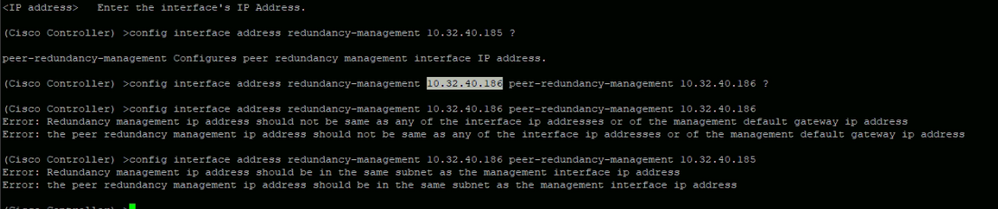
- Labels:
-
Wireless LAN Controller
- Mark as New
- Bookmark
- Subscribe
- Mute
- Subscribe to RSS Feed
- Permalink
- Report Inappropriate Content
12-10-2020 09:56 AM
What they are saying is that the management and redundancy ip is on the same subnet, you you can create a new vlan just for the redundancy ports like vlan 888 for example with no svi, just layer 2. This way the redundancy port can still communicate with each other because it is still layer 2, but no other traffic will be allowed on the vlan. Hope that makes sense.
*** Please rate helpful posts ***
- Mark as New
- Bookmark
- Subscribe
- Mute
- Subscribe to RSS Feed
- Permalink
- Report Inappropriate Content
12-12-2020 04:33 AM
Thanks Scott!!! 'll try the same.
- Mark as New
- Bookmark
- Subscribe
- Mute
- Subscribe to RSS Feed
- Permalink
- Report Inappropriate Content
12-12-2020 05:00 AM - edited 12-12-2020 06:23 AM
If you’re running WLC code prior to 17.1 then you have only RP and you don’t have RMI, in this case configure the RP with completely different subnet that’s different than the wireless management interface and not exist in your network, you can use 169.254.x.x and any vlan for example 1234 (this vlan will not be needed on the 9800 this will be needed only from the switches IF you connect the RP ports thru the switches), configure that IP from the 9800 when doing the HA so you don’t need to configure a VLAN or SVI for it.
If you’re running WLC code 17.1 and after then you have the option to set the IP address of the RMI which should be in the same subnet of the wireless management interface, once you have that, the RP port will be generated automatically using 169.254.x.x
- Mark as New
- Bookmark
- Subscribe
- Mute
- Subscribe to RSS Feed
- Permalink
- Report Inappropriate Content
12-12-2020 08:44 AM
Yes Grendizer, You are right!! Same here RP port automatically assign IP address which starting 169.254.*.*. And last two octet are same of Management IP address. So I have no need to worry about this. Thanks for your Great explanation!!!
- Mark as New
- Bookmark
- Subscribe
- Mute
- Subscribe to RSS Feed
- Permalink
- Report Inappropriate Content
12-13-2020 10:04 PM - edited 12-13-2020 10:15 PM
If you are in the same L2 network to connect the RP port to both WLCs, you just need set any IP/Gateway (same broadcast must be the same gateway/subnet) to stablish the comunication. And go to set the "SSO" feature, so the secondary AP will auto start the sync and goes to stadby AP mode, replacing old configs, and bingo. Remember that SSO only be working if both WLC is on the same subnet, wether using diferent subnet(L3 SVI routing), the redundancy must be N+1 and SSO must be disabled, so the WLCs aut sync feature will not works and it needs manual matching configs.
Discover and save your favorite ideas. Come back to expert answers, step-by-step guides, recent topics, and more.
New here? Get started with these tips. How to use Community New member guide


